Loading ...
Loading ...
Loading ...
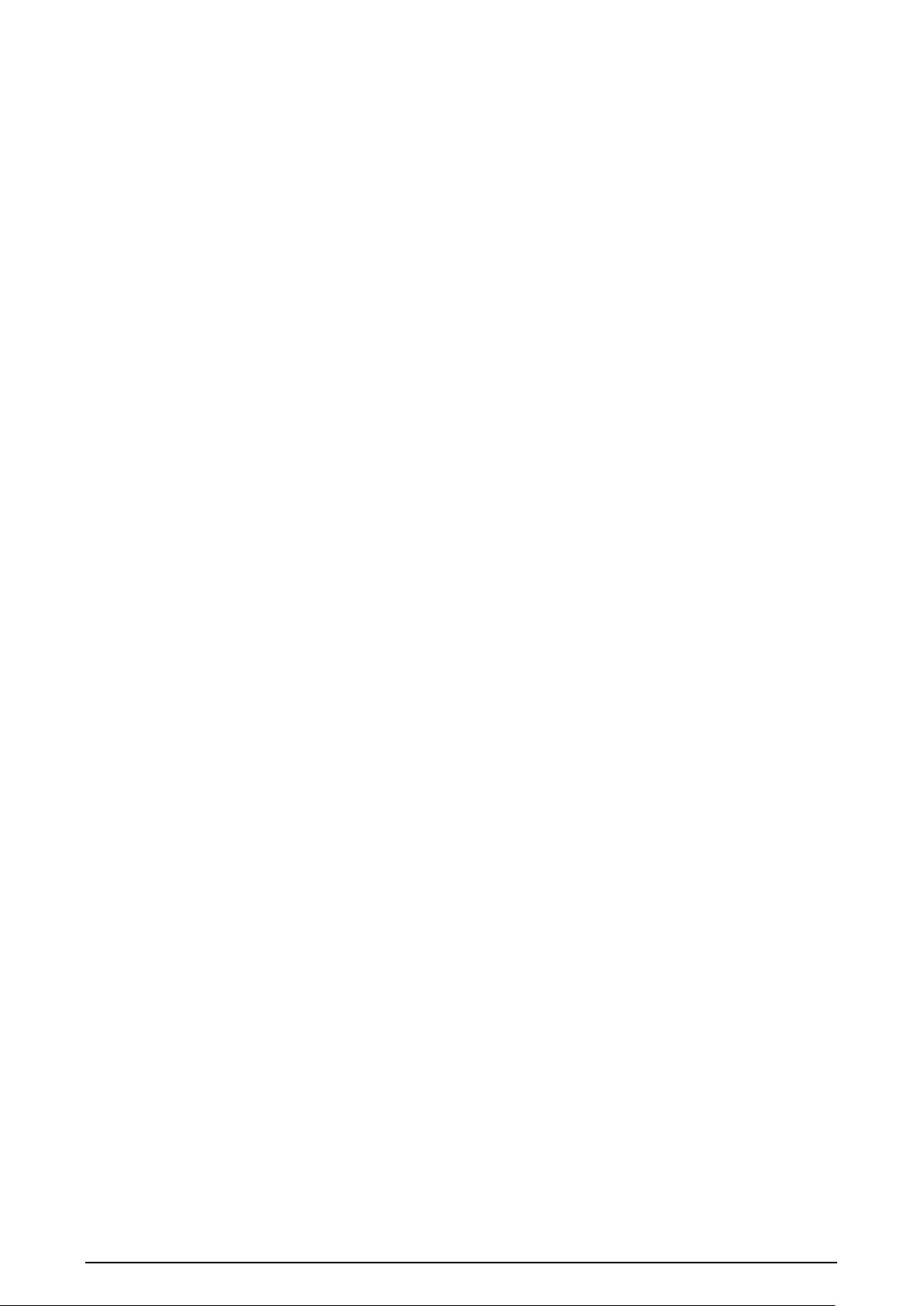
105
Device and monitor resistance is not compatible.
Video network transmission distance is too far or transmission line signal attenuation is too
much.
NVR color or brightness settings are not correct.
9. Q: I cannot search video record in local playback.
A: There are the following possibilities:
Poor contact between the HDD carrier and HDD.
HDD is damaged.
Upgraded a program different from the original program file system.
The video record is overlapped.
The video record is not opened.
10. Q: The local video record is blurry.
A: Possible reasons:
The image quality is too low.
Program read error, bit data is too small, and there is full of mosaic in the screen. Please firstly
try to restart the DVR to solve this problem.
HDD Error
Hardware malfunction.
11. Q: No audio.
A: Possible reasons:
It is not an active speaker.
Audio cable is damaged.
Hardware malfunction.
12. Q: There is audio under monitoring state but no audio under playback state.
A: There are the following possibilities:
Audio function is not enabled.
The corresponding channel does not connect to the camera. Playback is not continuous
when the screen is blue.
13. Q: The time displayed in the video record is wrong.
A: Possible reasons:
Error settings.
Poor battery contact or low voltage.
Crystal oscillator does not work.
14. Q: USB backup error.
A: There are the following possibilities:
Too much data which occupies CPU resources. Please stop recording first and then begin
backup.
Backup device is not compatible.
Backup device is damaged.
The backup device features high power and needs separate power supply.
15. Q: Alarm does not work.
A: Possible reasons:
Incorrect alarm settings.
Incorrect alarm wiring.
Incorrect alarm input signal.
An alarm device is connected to 2 loops at the same time.
Loading ...
Loading ...
Loading ...