Loading ...
Loading ...
Loading ...
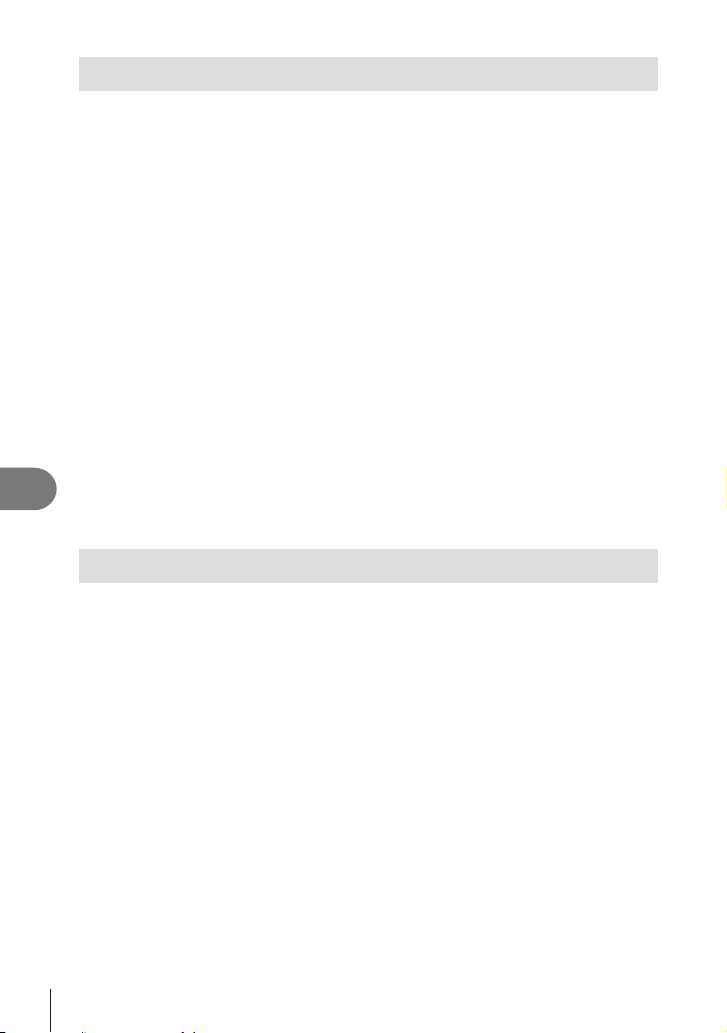
290
EN
Cautions
9
Battery and charger
•
• The camera’s power consumption varies widely with usage and other conditions.
• As the following consume a lot of power even without shooting, the battery will be drained
quickly.
• Performing auto focus repeatedly by pressing the shutter button halfway in shooting
mode.
• Displaying images on the monitor for a prolonged period.
• When connected to a computer (except when powering the camera via USB).
• Leaving wireless LAN/Bluetooth
®
enabled.
•
being displayed.
• The battery will not be fully charged at the time of purchase. Charge the battery before
use.
• Remove the batteries before putting the camera into storage for periods of a month or
more. Leaving the batteries in the camera for extended periods shortens their lives,
potentially rendering them unusable.
• The normal charging time using the supplied USB-AC adapter is approximately 2 hours 30
minutes (estimated).
•
supplied USB-AC adapter.
• There is a risk of explosion if the battery is replaced with the incorrect battery type.
• Dispose of the used battery following the instructions “CAUTION” (P. 334) in the
instruction manual.
Using your charger abroad
• The USB-AC adapter can be used in most home electrical sources within the range of
100 V to 240 V AC (50/60 Hz) around the world. However, depending on the country or
a plug adapter to match the wall outlet.
• Do not use commercially available travel adapters as the USB-AC adapter may
malfunction.
Loading ...
Loading ...
Loading ...
