Loading ...
Loading ...
Loading ...
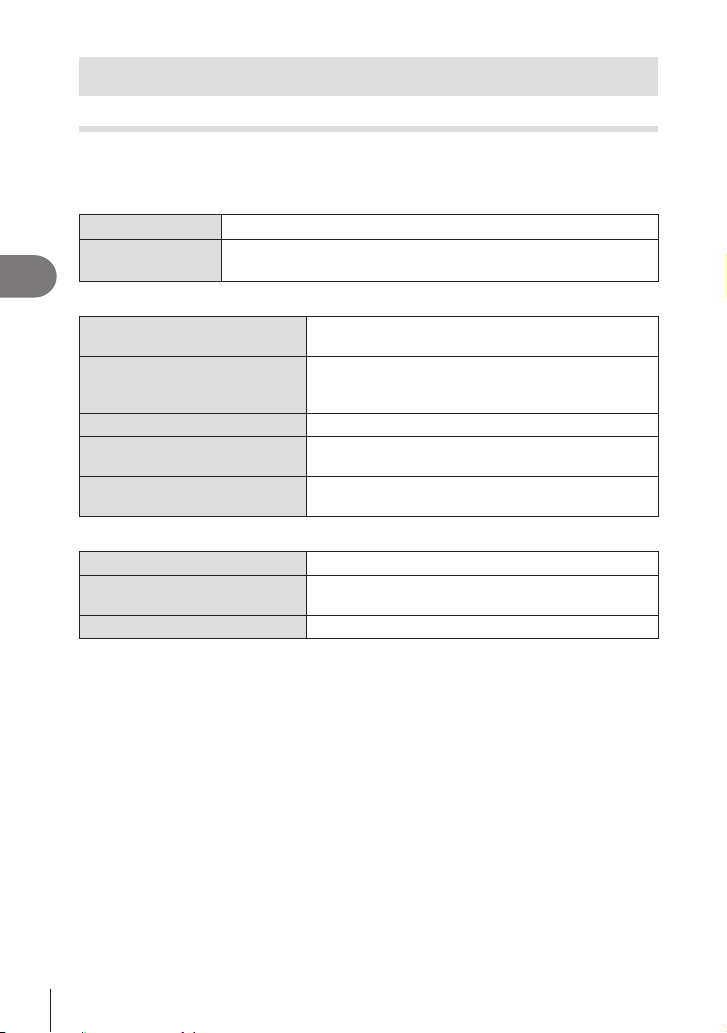
136
EN
Shooting Settings
4
Image Stabilization
Reducing camera shake (KImage Stabilizer / nImage Stabilizer)
PASMB
n
You can reduce the amount of camera shake that can occur when shooting in low light
Super Control Panel
Q n KImage Stabilizer / nImage Stabilizer
Menu
MEN U n _ n8. Image Stabilizer n KImage Stabilizer
MEN U n n n4. Image Stabilizer n nImage Stabilizer
KImage Stabilizer
S-IS O (Still-I.S. O)
Image stabilization disabled. Select this option when
using a tripod.
S-IS Auto (Auto I.S.)
Image stabilization applies to motion on all axes.
If panning motion is detected, the camera will
automatically suspend image stabilization on that axis.
S-IS1 (All Direction Shake I.S.) Image stabilization applies to motion on all axes.
S-IS2 (Vertical Shake I.S.)
Image stabilization applies to vertical motion. Use
when panning the camera horizontally.
S-IS3 (Horizontal Shake I.S.)
Image stabilization applies to horizontal motion. Use
when panning the camera vertically.
nImage Stabilizer
M-IS O (Movie-I.S. O)
M-IS1 (All Direction Shake I.S.)
Electronic image stabilization combined with VCM-
controlled image sensor movement.
M-IS2 (All Direction Shake I.S.) VCM-controlled image sensor movement only.
Loading ...
Loading ...
Loading ...
