Loading ...
Loading ...
Loading ...
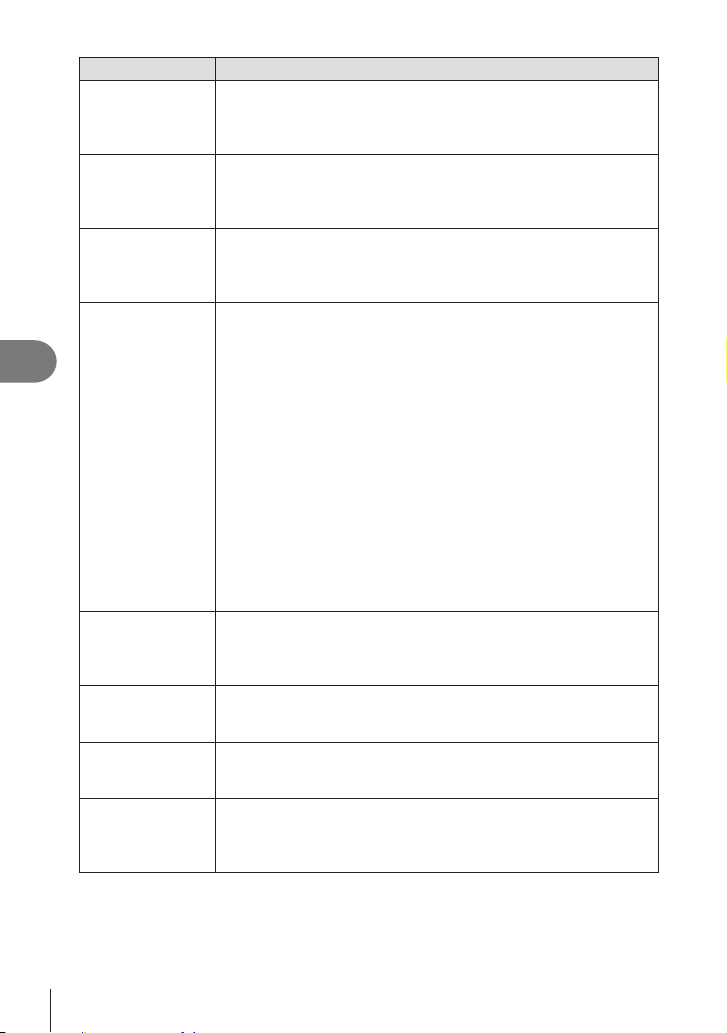
210
EN
Customizing the Camera
6
Role Function
RAW K
(RAW quality)
(K only)
If you press the button when [KK] is set to JPEG, it changes
to RAW+JPEG. When [KK] is set to RAW or RAW+JPEG, the
setting does not change. You can also choose an image quality
setting by holding the button and rotating a dial.
Test Picture
(K Test)
(K only)
actual photograph. If you keep the control pressed while pressing the
shutter button, you will be able to view the results but the picture will
not be saved to the memory card.
Custom Mode
C1–C4
(K only)
Recall settings for the selected custom mode. Press the control
once to recall saved settings, a second time to restore the settings
function when a custom mode is selected with the mode dial.
Exposure Comp.
(F)
Adjust exposure settings. Hold the control and rotate the front or
rear dial. Alternatively, you can press the button to activate settings
and then rotate the dials. The adjustments available vary with the
shooting mode:
[P]: Use the front or rear dial or HI for exposure compensation.
Use the FG buttons for program shift.
[A]: Use the front or rear dial or HI for exposure compensation.
Use the FG buttons for aperture.
[S]: Use the front or rear dial or HI for exposure compensation.
Use the FG buttons for shutter speed.
[M] *: Use the rear dial or FG for shutter speed. Use the front dial or
the HI buttons for aperture.
[B]: Use rear dial or FG to switch between bulb/time and live
composite photography. Use the front dial or HI buttons to choose
the aperture.
* For information on adjusting exposure settings when [Auto]
is selected for [ISO] (P. 113), see “Adjusting Exposure
Compensation” (P. 107).
Digital Tele-
converter
(K: a2x / n:
a1.4x)
recording a movie. During movie recording, a frame indicating the
Keystone Comp.
(D)
(K only)
Press the control to view keystone compensation settings (P. 170).
After adjusting settings, press the control again to exit. To cancel
keystone compensation, press and hold the control.
Fisheye
Compensation (Z)
(K only)
correction. Press again to disable. Hold the button and rotate the
front or rear dial to choose from [Angle] options 1, 2, and 3.
Magnify (a)
Press the control once to display the zoom frame and again to zoom
in (P. 80). Press the control a third time to exit zoom; to hide the
zoom frame, press and hold the control. Use the multi selector, touch
controls, or FGHI to position the zoom frame.
Loading ...
Loading ...
Loading ...
