Loading ...
Loading ...
Loading ...
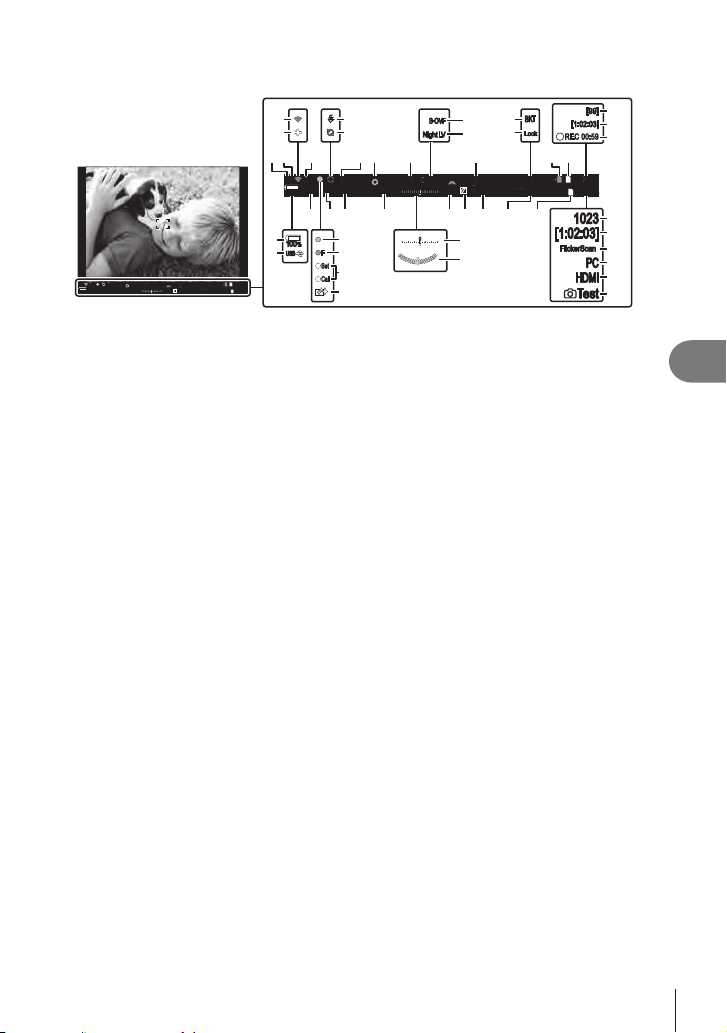
229
EN
Customizing the Camera
6
Viewnder display when shooting using the viewnder (Style 1/Style 2)
s<s<
PCPC
AELAEL
BKTBKT
BKT
BKT BKTBKT
S
-
OVFS
-
OVF
0.00.0
200200
ISO
Auto
ISO
Auto
WB
Auto
WB
Auto
1
1
[
1
:
02
:
03
][
1
:
02
:
03
]
10231023
00
+
-
1
/
250
1
/
F
250
5.65.6
F
P
C1
P
C1
100
%
100
%
s<s<
PCPC
AELAEL
BKTBKT
BKT
BKT BKTBKT
S
-
OVFS
-
OVF
0.00.0
200200
ISO
Auto
ISO
Auto
WB
Auto
WB
Auto
1
1
[
1
:
02
:
03
][
1
:
02
:
03
]
10231023
00
+
-
250
F
250
5.65.6
F
P
C1
P
C1
100
%
100
%
00
+
-
10231023
[
1:02:03][1:02:03]
FlickerScanFlickerScan
PCPC
USBUSB
BKTBKT
LockLock
[
99
][
99
]
(
REC 00:59
[
1
:
02
:
03
][
1
:
02
:
03
]
FF
SetSet
CallCall
##
(
REC 00:59
HDMIHDMI
K
Test
K
Test
1
/
1
/
Night LVNight LV
S
-
OVFS
-
OVF
100
%
100
%
2 f1 5 89 0 c g
m r s yxw zt A
k
l
3
4
d
e
h
j
i
B
C
D
E
F
G
6
7
q
o
n
p
u
v
b
a
1 Active Bluetooth
®
connection
..............................................P. 260, 280
2 Remote control .............................P. 280
3 Wireless LAN connection .....P. 261, 267
4 Airplane Mode...............................P. 260
5 Active connection to computer (Wi-Fi)
......................................................P. 267
6 Flash ............................................. P. 118
(blinks: charging in progress, lights up:
charging completed)
7 Pro Capture active ........................P. 133
8 AE lock..........................................P. 109
9 Preview .........................................P. 224
0 AE BKT .........................................P. 174
a KLV Mode ..................................P. 225
b KNight Vision .............................P. 225
c ISO BKT ........................................P. 176
d WB BKT ........................................P. 175
e WLock ........................................P. 153
f Card write indicator ...................P. 21, 25
g n Save slot .................................P. 243
h Maximum number of continuous shots
......................................................P. 128
i Available recording time ...............P. 327
j Recording time (displayed during
recording)........................................P. 59
k Battery level ....................................P. 30
l Powered via USB PD....................P. 287
m Shooting mode................................P. 43
n ......................P. 40
ojSH2 Aperture warning ...........P. 126
p SET and CALL functions...............P. 293
q Dust reduction...............................P. 305
r Custom mode .................................P. 56
s Shutter speed ...........................P. 43, 47
t Aperture value ..........................P. 43, 45
u Exposure compensation ...............P. 106
v Level gauge *
1
...............................P. 233
w Exposure compensation value......P. 106
x Highlight & shadow control ...........P. 215
y ISO sensitivity ............................... P. 113
z White balance ...............................P. 150
A K Save settings ..........................P. 243
B Number of storable still pictures ...P. 327
C Available recording time ...............P. 327
D Flicker scan...................................P. 108
E Active connection to computer (USB) *
2
......................................................P. 284
F nHDMI Output ............................P. 182
G Test Picture ...................................P. 210
*1 Displayed when the shutter button is pressed halfway. g [Va Level Gauge] (P. 233)
*2 Displayed only when connected to OM Capture and the computer is currently selected in
the [0RAW/Control] menu as the sole destination for new pictures (P. 276).
Loading ...
Loading ...
Loading ...
