Loading ...
Loading ...
Loading ...
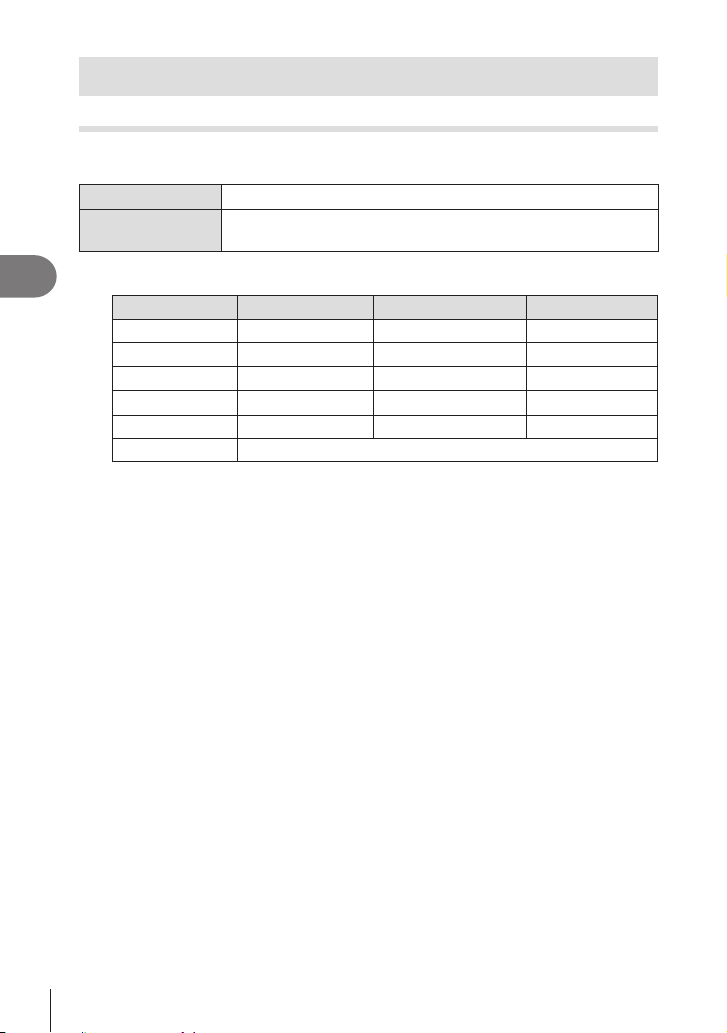
140
EN
Shooting Settings
4
Color and Quality
Setting the Quality of Photos and Movies (KK / nK)
You can set the image quality modes for photos and movies. Select a quality suitable
for the application (such as for processing on PC, use on website etc.).
Super Control Panel
Q n KK /
n
K
Menu
MEN U n
_
n1. Basic Settings/Image Quality n KK
MEN U n
n
n1. Basic Settings/Image Quality n
n
K
Se tting KK
Option Image size Compression ratio File format
YSF
5184 × 3888 SuperFine (1/2.7) JPG
YF
5184 × 3888 Fine (1/4) JPG
YN
5184 × 3888 Normal (1/8) JPG
uN
3200 × 2400 Normal (1/8) JPG
RAW 5184 × 3888 Lossless compression ORF
RAW+JPEG RAW plus the JPEG option selected above
%The image size/compression combinations available can be selected in the menus.
g “Combinations of JPEG image sizes and compression rates (KK Detailed
Settings)” (P. 143)
%During the high resolution shooting (P. 156), you can select between
A
F,
I
F,
J
F,
A
F+RAW,
I
F+RAW, and
J
F+RAW.
# When [Standard], [Dual Same1], or [Dual Same3], or [Auto Switch] is selected for
[KSave Settings] (P. 242), the selected option applies to the cards in both slots
5
and
4
.
# AF and AF+RAW are unavailable when [Onn] is selected for High Res Shot
(P. 156).
# Selecting High Res Shot (P. 156) changes the image quality option selected; be
sure to check the image quality setting before shooting.
%
“.ORF”) for pictures that will later be enhanced.
- Cannot be viewed on other cameras
- Can be viewed on computers using OM Workspace Digital Photo Managing software
- Can be saved in JPEG format using the [RAW Data Edit] (P. 200) retouch option in
the camera menus
Loading ...
Loading ...
Loading ...
