Loading ...
Loading ...
Loading ...
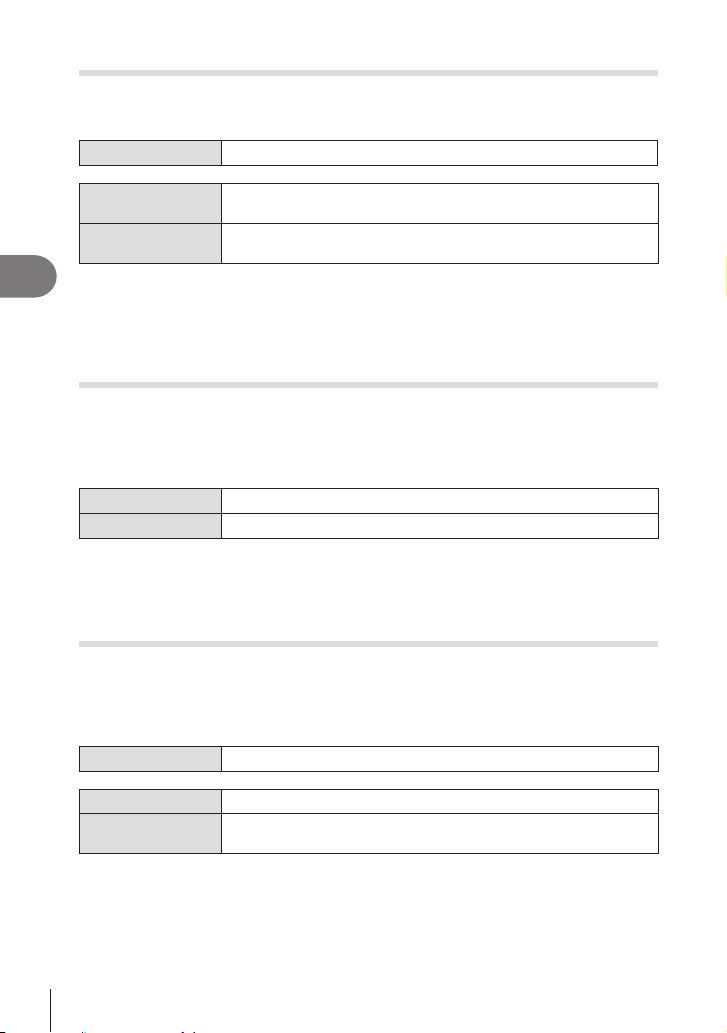
144
EN
Shooting Settings
4
Choosing the codec for recording movies (nVideo Codec)
PASMB
n
Choose the codec to be used when recording movies.
Menu
MEN U n
n
n1. Basic Settings/Image Quality n nVideo Codec
H.264
Records 8-bit movies using H.264, which is a versatile codec. Use
this setting for general use.
H.265
Records 10-bit movies using the H.265 codec. This setting is
primarily for movies that are intended to be edited on a computer.
# When [H.265] is selected, only [a2 OM-Log400] and [a3 HLG] are available for
[nPicture Mode] (P. 146). For playback with the correct color and brightness, a TV
or a display compatible with 10-bit input is required. When outputted to a HDMI device
usually look.
Setting the image aspect (Image Aspect)
PASMB
n
Choose the ratio of width to height for pictures according to your intent or your goals
for printing or the like. In addition to the standard aspect (width-to-height) ratio of [4:3],
Super Control Panel
Q n Aspect
Menu
MEN U n
_
n1. Basic Settings/Image Quality n Image Aspect
• JPEG images are recorded at the selected aspect ratio. RAW images are the same size
as the image sensor and are recorded at an aspect ratio of 4:3 with a tag indicating the
aspect ratio selected. A crop indicating the selected aspect ratio is displayed when images
are played back.
Peripheral illumination (Shading Comp.)
PASMB
n
Compensate for the drop in brightness at the edges of the frame due to the optical
characteristics of the lens. Some lenses may exhibit a drop in brightness at the edges
of the frame. The camera can compensate for this by making the edges brighter.
Menu
MEN U n
_
n1. Basic Settings/Image Quality n Shading Comp.
O Shading compensation disabled.
On
The camera detects and compensates for reduced peripheral
illumination.
#
# Noise may be more noticeable at the edges of the frame at high ISO sensitivities.
Loading ...
Loading ...
Loading ...
