Loading ...
Loading ...
Loading ...
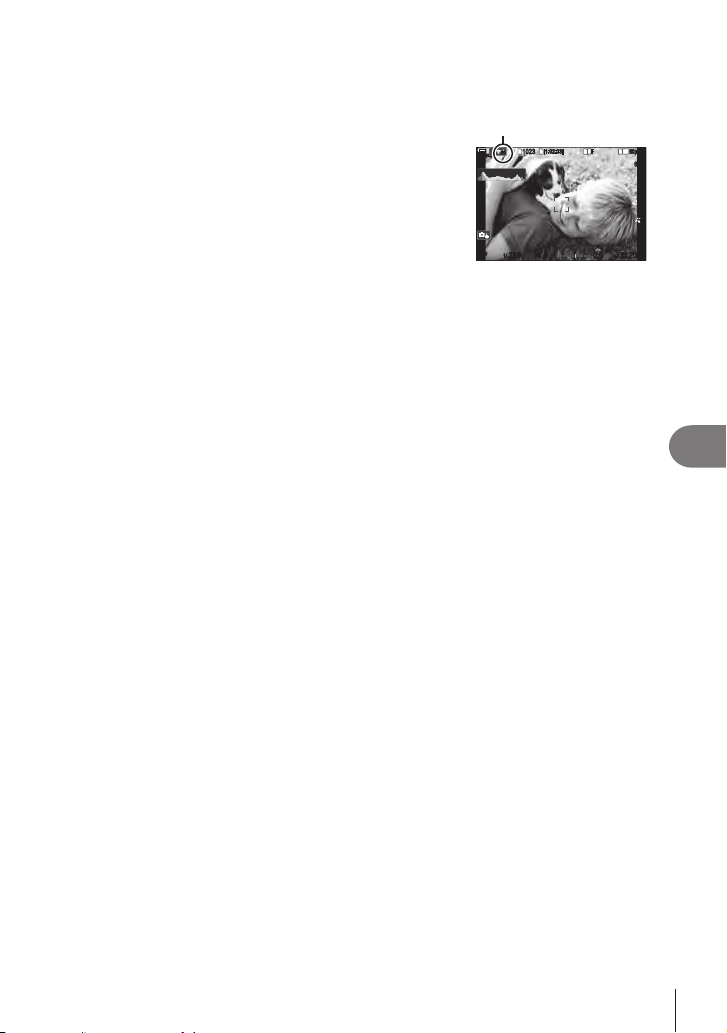
277
EN
Connecting the Camera to External Devices
8
3
Take pictures using camera controls.
• The pictures will be uploaded to the computer after they are saved to the camera
memory card.
• A p (“image upload”) icon will be displayed while
upload is in progress.
• The camera will upload only photos and movies
recorded while the camera and computer are
connected. Any pictures taken before Wi-Fi was
enabled on the camera will not be uploaded.
• The upload queue for each card can contain no more
than 3000 pictures.
Image upload
1
10231023
P
1
/
250
P
1
/
F
250 5.65.6
1
1
[
1
:
02
:
03
][
1
:
02
:
03
]
FF
60p60p L
-
8L
-
8
S
-
AFS
-
AF
33
200200
L
1
4K
ISO
Auto
ISO
Auto
F
00
+
-
0.00.0
10
0
%
10
0
%
rr
PCPC
%While the camera is connected to a network:
- Sleep mode is disabled
- Interval-timer photography is not available
- Some restrictions apply to the options available during playback
%[PC connection ended] options will be displayed when the camera’s connection to the
network ends. Upload of any remaining data will resume when the connection is re-
established. Note, however, that remaining data will not be uploaded if:
- The Wi-Fi connection is ended using camera controls
-
- The source memory card is removed
%
camera control mode.], check:
- that the camera has been paired with the computer,
- that you selected the correct computer when connecting to the network, and
- that the camera is registered with the computer (Windows only). g “Readying the
Computer (Windows)” (P. 268)
Loading ...
Loading ...
Loading ...
