Loading ...
Loading ...
Loading ...
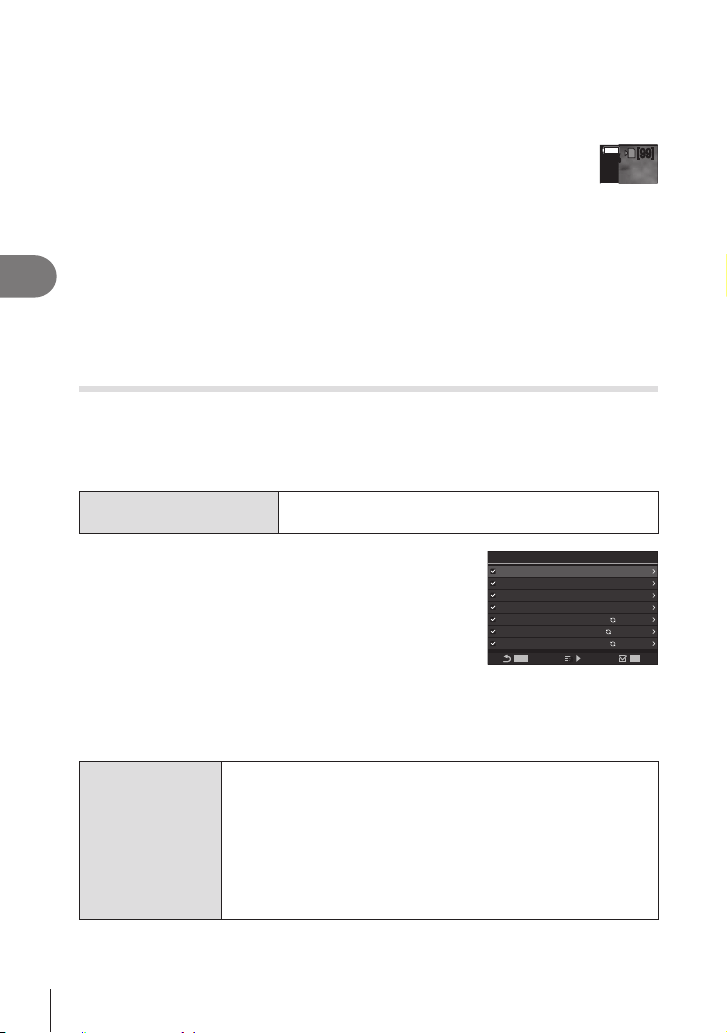
128
EN
Shooting Settings
4
# Shooting speed may be lower when shooting in a dark place. You may be able to increase
shooting speed by setting [Kg “Making the display easier to see
in dark places (KNight Vision)” (P. 225)
Numbe r of pic t ure s that c a n be t a ken
The camera displays the number of pictures that can be stored in the
When the shutter button is pressed halfway, when the shutter button is
pressed fully, when writing to SD card
When it becomes [00] (red), the camera will be unable to record the next
will increase and the will be able to record pictures.
100
%
100
%
[
99
][
99
]
# It is not displayed when there is no card in the camera.
# It may not be displayed depending on the functions that are in use.
%The number is approximate and not exact. It may change depending on the shooting
conditions.
Conguring the sequential shooting functions
(Sequential Shooting Settings)
PASM
B
n
You can choose which types of sequential shooting modes are displayed when
you press the
j
Y
# button, and the maximum speed/number of frames for each
sequential shooting mode.
Menu
MEN U
n
_
n
7. Drive Mode
n
Sequential Shooting
Settings
1
Select a sequential shooting mode that you want to
have displayed, and put a check (v) next to it.
• Select an option using FG and press the Q button to
put a check (v) next to it.
To remove the check, press the Q button again.
%[tj] is displayed when [Anti-Shockr] is set to [On]
in [Anti-Shockr Settings] (P. 131).
MENUMENU
j 10fps
j
OK
j
SH1
j
SH2
ProCap
ProCapSH1
ProCapSH2
HH
20fps
120fps
50fps
10 / 20fps
28 / 120fps
12 / 50fps
Sequential Shooting Settings
Sequential Shooting Settings
screen
2
Press I.
3
Max fps
Set the shooting speed for sequential shooting. The numbers
indicate the approximate maximum speeds.
j
/t
j
: 1 – 10 fps
j
: 5, 10, 15, 20 fps
j
SH1: 60, 100, 120 fps
j
SH2: 25, 50 fps
ProCap: 5, 10, 15, 20 fps
ProCap SH1: 60, 100, 120 fps
ProCap SH2: 25, 50 fps
Loading ...
Loading ...
Loading ...
