Loading ...
Loading ...
Loading ...
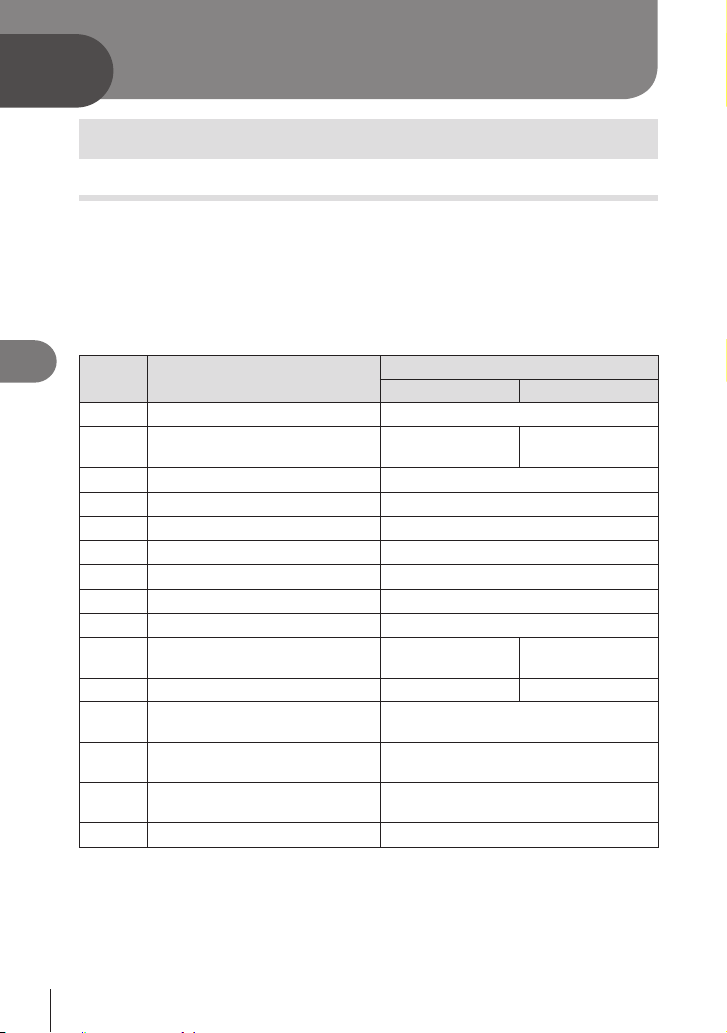
208
EN
Customizing the Camera
6
6
Functions for Conguring Camera Controls
Changing the roles of buttons
(Button Settings)
PASMB
n
Other roles can be assigned to buttons in place of their existing functions.
The functions assigned using [K
photography. The functions assigned using [n
n (movie) mode.
Cust omiza ble Controls
Icon Button
Default role
K
n
F F button
F (exposure compensation)
R
R button
h (High Res Shot)
RREC (movie
recording)
K
ISO button
ISO sensitivity
e
AF-ON button
AF-ON
u AEL button
AEL
u u button u (display selection)
d
Arrow pad
1
D Arrow pad I (right)*
2
b (AF/MF toggle)
E Arrow pad G (down)*
2
WB (white balance)
Y
One-touch white balance button
(one-touch white
balance)
Peaking
Z
Preview button Preview Magnify
PBH
F
F button on the optional power
battery holder
F (exposure compensation)
PBH
K
ISO button on the optional power
battery holder
ISO sensitivity
PBH
e
AF-ON button on the optional
power battery holder
AF-ON
l
Fn button on the lens AF Stop
*1 No function is assigned to the arrow pad by default.
*2 To use I and G on the arrow pad in their assigned roles, select [Direct Function] for
[d] (arrow pad).
Customizing the Camera
Loading ...
Loading ...
Loading ...
