Loading ...
Loading ...
Loading ...
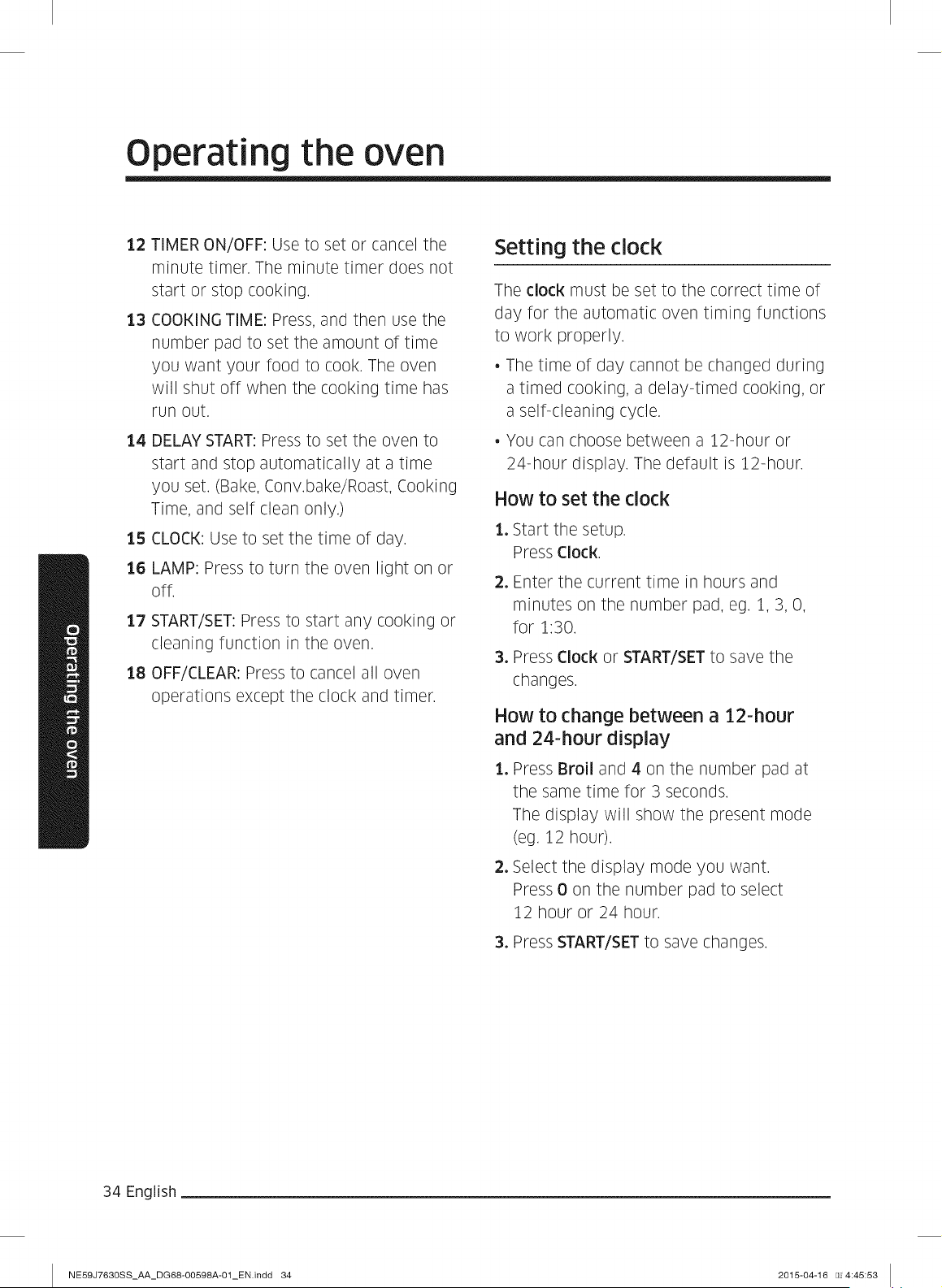
Operating the oven
12
13
TIMER ON/OFF: Use to set or cancel the
minute timer. The minute timer does not
start or stop cooking.
COOKING TIME; Press, and then use the
number pad to set the amount of time
you want your food to cook. The oven
will shut off when the cooking time has
run out.
14 DELAY START: Press to set the oven to
start and stop automatically at a time
you set. (Bake, Cony.bake/Roast, Cooking
Time, and self clean only.)
15 CLOCK: Use to set the time of day.
16 LAMP: Press to turn the oven light on or
off.
17 START/SET: Press to start any cooking or
cleaning function in the oven.
18 OFF/CLEAR: Press to cancel all oven
operations except the clock and timer.
Setting the clock
The clock must be set to the correct time of
day for the automatic oven timing functions
to work properly.
• The time of day cannot be changed during
a timed cooking, a delay-timed cooking, or
a self-cleaning cycle.
• You can choose between a 12-hour or
24-hour display. The default is 12-hour.
How to set the clock
1. Start the setup.
Press Clock
2. Enter the current time in hours and
minutes on the number pad, eg. 1, 3, O,
for 1:30.
3, Press Clock or START/SET to save the
changes.
How to change between a 12-hour
and 24-hour display
1. Press Broil and 4 on the number pad at
the same time for 3 seconds.
The display will show the present mode
(eg. 12 hour).
2. Select the display mode you want.
Press 0 on the number pad to select
12 hour or 24 hour.
3. Press START/SET to save changes.
34 English
NE59J7630SS_AA_DG68-00598A-01_EN.indd 34 2015-04-16 u_4:45:53
Loading ...
Loading ...
Loading ...