Loading ...
Loading ...
Loading ...
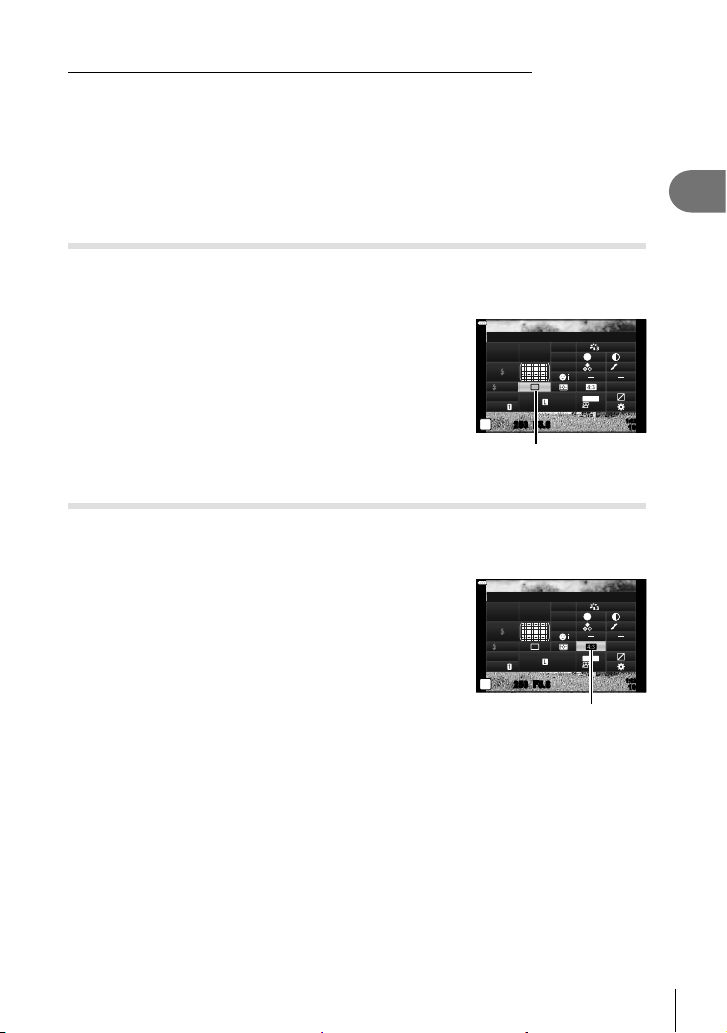
87
EN
Shooting
2
Using lenses other than Micro Four Thirds/Four Thirds System lenses
When using lenses other than Micro Four Thirds or Four Thirds system lenses, you will need
to specify the lens focal length.
• Set [Image Stabilizer], press the Q button, press the INFO button, then use FGHI to
select a focal length, and press the Q button.
• Choose a focal length between 0.1 mm and 1000.0 mm.
• Choose the value that matches the one printed on the lens.
• The selected value is not reset when you select [Reset / Custom Modes] (P. 127) >
[Reset] (basic) in W Shooting Menu 1.
Performing the sequential/self-timer shooting
You can take a series of pictures by keeping the shutter button pressed all the way
down. Alternatively, you can take pictures using the self-timer.
g “Performing the sequential/self-timer shooting” (P. 71 – 76)
1
Press the Q button to display the LV super control
panel.
2
Use FGHI to select the sequential shooting/
self-timer.
3
Use the front dial to select an option.
1:02:03
sRGB
Natural
S
-
AF
S
Normal
WB
Auto
ISO
Auto
±
0
A
±
0
±
0.0
±
0
±
0
±
0
G
±
0
P
250 F5.6
S-IS AUTO
1023
30
p
30
p
4K
M-IS
F
Single
Sequential shooting/
self-timer
Setting the image aspect
Choose the ratio of width to height for pictures according to your intent or your goals
for printing or the like. In addition to the standard aspect (width-to-height) ratio of [4:3],
the camera offers settings of [16:9], [3:2], [1:1], and [3:4].
1
Press the Q button to display the LV super control
panel.
2
Use FGHI to select [Aspect].
3
Use the front dial to select an option.
1:02:03
sRGB
Natural
S
-
AF
S
Normal
WB
Auto
ISO
Auto
±
0
A
±
0
±
0.0
±
0
±
0
±
0
G
±
0
P
250 F5.6
Aspect
S-IS AUTO
1023
30
p
30
p
4K
M-IS
F
Aspect
• Image aspect can only be set for still images.
• JPEG images are recorded at the selected aspect ratio. RAW images are the same size
as the image sensor and are recorded at an aspect ratio of 4:3 with a tag indicating the
aspect ratio selected. A crop indicating the selected aspect ratio is displayed when images
are played back.
Loading ...
Loading ...
Loading ...