Loading ...
Loading ...
Loading ...
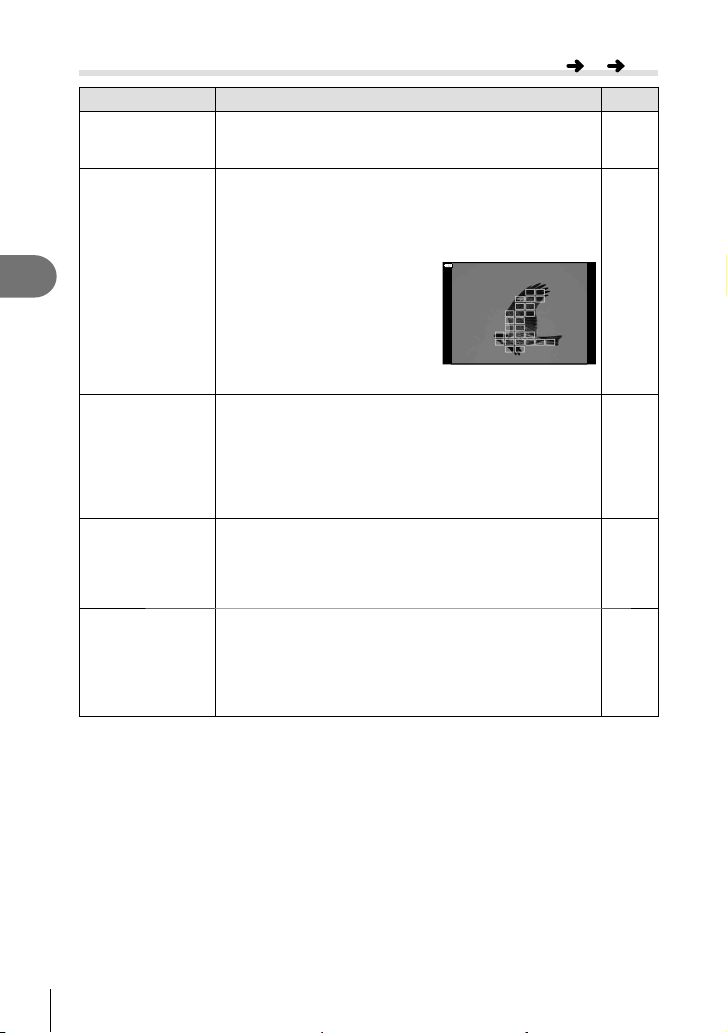
162
EN
Menu functions (Custom menus)
4
K AF/MF
Option Description
g
NMode Settings
Choose the size and shape of the AF target for AF target
mode. To hide an item, select the item and press the Q
button to clear the check mark.
65
AF Area Pointer
[On1]: Displays the AF target frame in green.
[On2]: Displays the AF target frame in green while the
shutter button is pressed halfway.
If you select [Off], the AF target frame will not be displayed
during confi rmation.
—
• To enable cluster AF targeting
when q (all targets) is
selected and [S-AF], [S-AFb],
or [C-AF] is chosen for [K AF
Mode] (P. 80), select [On2]
for [AF Area Pointer]. The
camera will display AF targets
for all areas that are in focus.
AF Targeting Pad
If [On] is selected, the AF target can be positioned by
tapping the monitor during viewfi nder photography. Tap the
monitor and slide your fi nger to position the AF target.
• When set to [On], drag operation can be disabled or
enabled by double-tapping the monitor.
• [AF Targeting Pad] can also be used with zoom frame AF
(P. 68).
—
N Set Home
Choose the home position AF target mode, AF target
selection mode, and AF mode. Press the Q button to select
the desired options in the [N Set Home] display. p
appears in the AF target selection display while you choose
a home position.
179
N Custom
Settings
You can change the dial and FGHI button functions for
the AF Area screen.
• To use the settings stored in [Set 2], highlight [Set 2] in the
[N Custom Settings] menu and press the Q button.
• You can switch to [Set 2] by pressing the INFO button in
the AF-target selection display.
—
MENU
G K
Loading ...
Loading ...
Loading ...