Loading ...
Loading ...
Loading ...
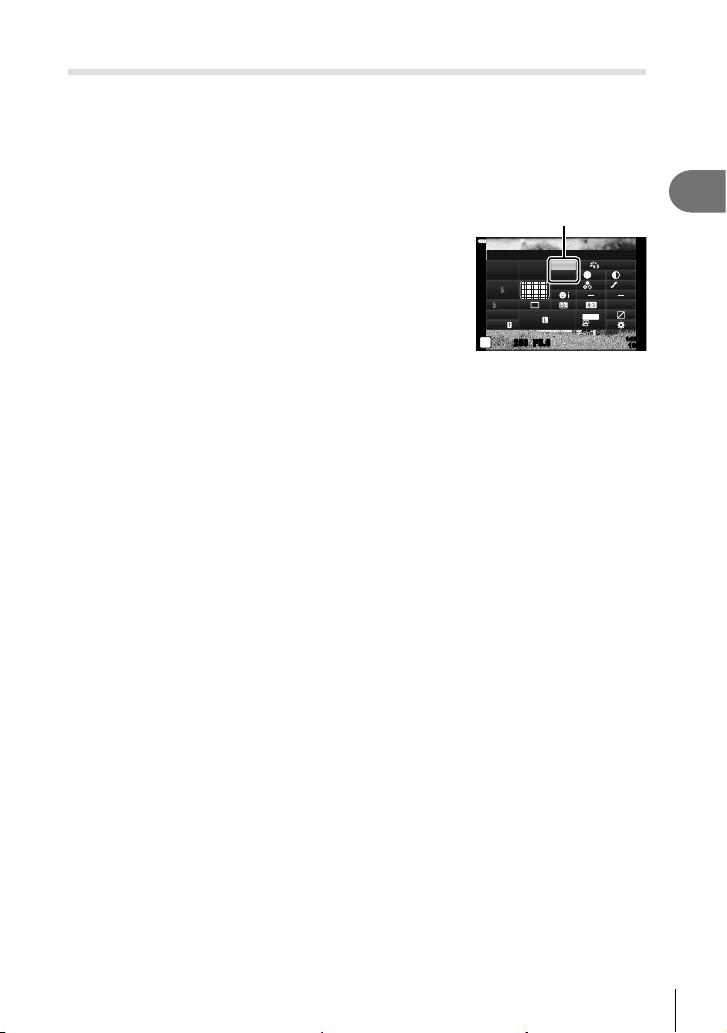
85
EN
Shooting
2
Making fi ne adjustments to white balance (WB Compensation)
Choose white balance compensation values to fi ne-tune auto white balance, preset
white balance, and one-touch white balance.
1
Press the Q button to display the LV super control panel.
2
Use FGHI to select [WB].
3
Use the front dial to select an option.
4
Use FGHI to select the white balance
compensation.
5
Change the white balance compensation value
using the front dial.
• Pressing Q displays hue adjustment options.
White balance compensation
1023
1:02:03
sRGB
Natural
S
-
AF
S
Normal
WB
Auto
ISO
Auto
±
0
A
±
0
±
0.0
±
0
±
0
±
0
G
±
0
P
250 F5.6
Auto x
S-IS AUTO
30
p
30
p
4K
M-IS
F
For compensation on the A axis (Red-Blue)
Move the bar in the + direction to emphasize red tones and in the – direction to
emphasize blue tones.
For compensation on the G axis (Green-Magenta)
Move the bar in the + direction to emphasize green tones and in the – direction to
emphasize magenta tones.
• White balance compensation can be applied to all white balance modes simultaneously.
g [All x] (P. 171)
%
• To preview the effects of changes to white balance, press the R (movie) button. A sample
image captured at the selected white balance will be displayed.
Loading ...
Loading ...
Loading ...