Loading ...
Loading ...
Loading ...
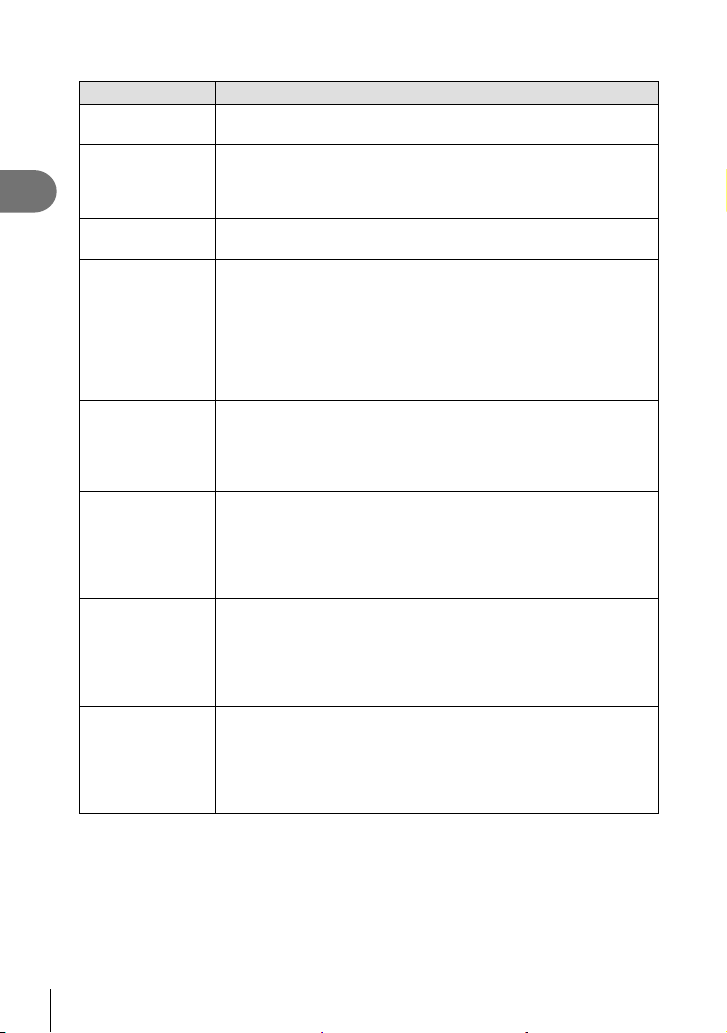
108
EN
Shooting
2
Available Roles
Role Function
AF Stop
Suspend autofocus. Focus locks and autofocus is suspended while
the control is pressed. Applies only to lens l buttons.
AEL/AFL (t)
Lock focus and/or exposure. When used for exposure lock, the
control locks exposure when pressed and releases the lock when
pressed a second time. The behavior of the control can be selected
using [K AEL/AFL] in G Custom Menu J (P. 175).
RREC (movie
recording)
The control functions as a movie-record button. Press to start or stop
recording.
Direct Function
(n)
Assign roles to the buttons on the arrow pad (FGHI). The
following roles can be assigned:
H button: N (AF-target selection)
F button: F (exposure compensation)
I button:
#
(fl ash)
G button: j/Y (drive mode)
• Use [D Function] and [E Function] to assign roles respectively to
the I and G buttons.
Preview (z)
Stop aperture down to the selected value. This lets you preview
depth of fi eld. Aperture stops down to the currently-selected value
while the button is pressed. Preview options can be selected using
[z Settings] in G Custom Menu Q (P. 167).
• This role is available for [K Button Function] only.
k (one-touch
white balance)
Measure a value for one-touch white balance (P. 84). Frame a
reference object (a piece of white paper or the like) in the display,
then press and hold the control and press the shutter button. A list of
one-touch white balance options will be displayed, from which you
can choose the location to which the new value will be saved.
• This role is available for [K Button Function] only.
AF Area Select
(N)
Adjust AF-target settings.
You can choose the AF-target mode (P. 65) and position (P. 66)
and adjust settings for face/eye priority AF (P. 67). Press the
control to view the AF-target selection display. Use the front or rear
dial to choose AF-target mode and face/eye priority AF settings and
the arrow pad to position the AF target.
N Home
(AF home position)
(N
H)
Recall previously-saved [AF Mode], [AF Target Mode], and [AF
Target Point] “home position” settings. Press the control to recall
saved settings and press it again to restore the settings previously
in effect. Home position settings are saved using [N Set Home] in
G Custom Menu K (P. 179).
• This role is available for [K Button Function] only.
Loading ...
Loading ...
Loading ...