Loading ...
Loading ...
Loading ...
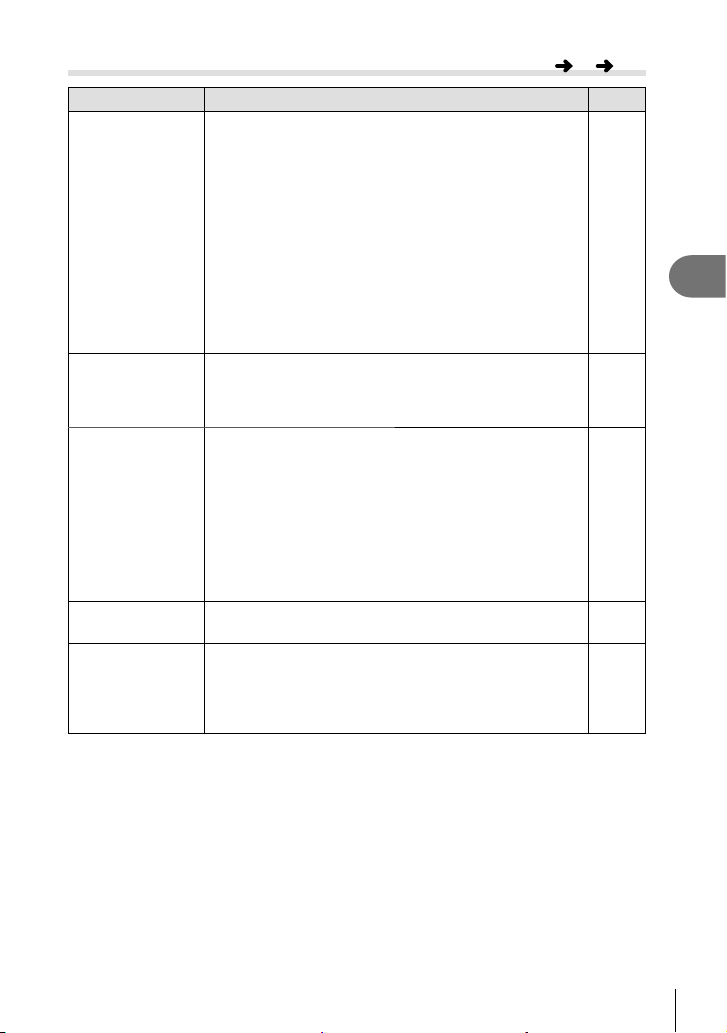
167
EN
Menu functions (Custom menus)
4
Q Disp/8/PC
Option Description
g
Live View Boost
Shoot while checking the subject even under low-light
conditions. In
B
mode, you can use this setting when
shooting with BULB/TIME shooting and live composite.
[Off]: Preview exposure in live view. Exposure can be
previewed before shooting.
• This option does not apply during bulb or time
photography.
[On1]: Exposure preview disabled; brightness is adjusted for
ease of viewing. The brightness of the preview differs from
the fi nal photograph.
[On2]: As for [On1] but brighter. Choose when framing shots
of the night sky or the like.
• The brightness of the preview differs from the fi nal
photograph. Subject motion may also appear slightly jerky.
—
Art LV Mode
[mode1]: The fi lter effect is always displayed.
[mode2]: Priority is given to smooth display while the shutter
button is pressed halfway. The quality of art fi lter effect
previews may be affected.
—
LV Close Up
Settings
[LV Close Up Mode]: When set to [mode1], pressing the
button halfway in the magnifi ed live view returns to the
magnifi ed frame display. When set to [mode2], pressing the
button halfway in the magnifi ed live view switches to the
Zoom AF display.
[Live View Boost]: If [On] is selected, the camera will adjust
display brightness for ease of viewing during focus zoom.
When set to [Off], the magnifi ed area is displayed with the
brightness of live view before magnifi cation. This is useful to
check the focus when shooting in backlit locations.
—
qa Default
Setting
Choose the starting zoom ratio for playback zoom (close-up
playback).
189
z Settings [z Lock]: Select [On] to maintain the aperture at the
selected value even when releasing the button.
[Live View Boost]: If [On] is selected, the camera will adjust
display brightness for ease of viewing during depth-of-fi eld
preview.
—
MENU
G Q
Loading ...
Loading ...
Loading ...