Loading ...
Loading ...
Loading ...
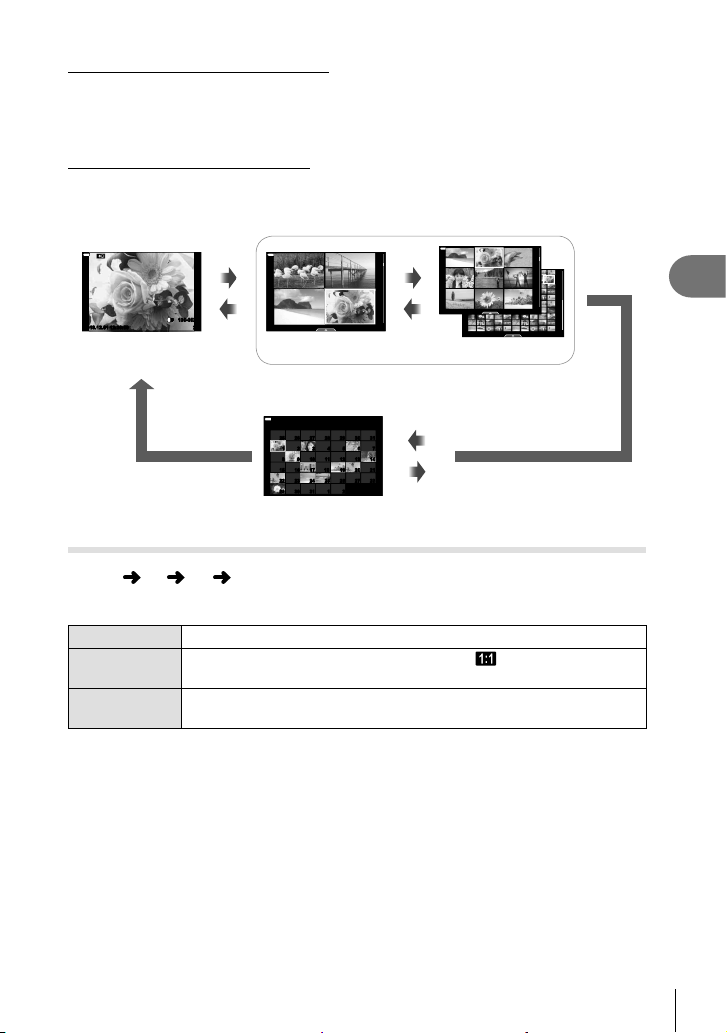
189
EN
Menu functions (Custom menus)
4
LV-Info (Shooting information displays)
To add highlights and shadows to the [LV-Info] display, press
I
on the arrow pad to place
a check next to [Custom1] or [Custom2].
The added displays are displayed by repeatedly
pressing the
INFO
button during shooting.
You can also choose to not show displays that
appear at the default setting.
G Settings (Index/calendar display)
You can change the number of frames to be displayed on the index display and set to not
display the screens that are set to be displayed by default with [G Settings]. Screens with a
check can be selected on the playback screen using the rear dial.
Q
Q
q
p
q
p
Index display
q
p
4 frames
202019.12.01 12:30:00
9, 25, or 100 frames
202019.12.01 1 2:30:00
202019.12.01 1 2:30:00
Single-frame
playback
2019.12.01 12:30:00
L
F
100-0020
20
Calendar display
7
141312111098
21201918
171615
28272625242322
21313029
31302928272625
61 2 3 4 5
2019.12
Mon Tue Wed Thu Fri SatSun
Choosing the Playback Zoom Ratio (qa Default Setting)
MENU G Q [qa Default Setting]
Choose the starting zoom ratio for playback zoom (close-up playback).
Recently
Zoom in to the most recently selected zoom ratio.
Equally Value
Images are displayed at a zoom ratio of 1:1. A
icon appears in the
monitor.
×2, ×3, ×5, ×7,
×10, ×14
Choose the starting zoom ratio.
Loading ...
Loading ...
Loading ...