Loading ...
Loading ...
Loading ...
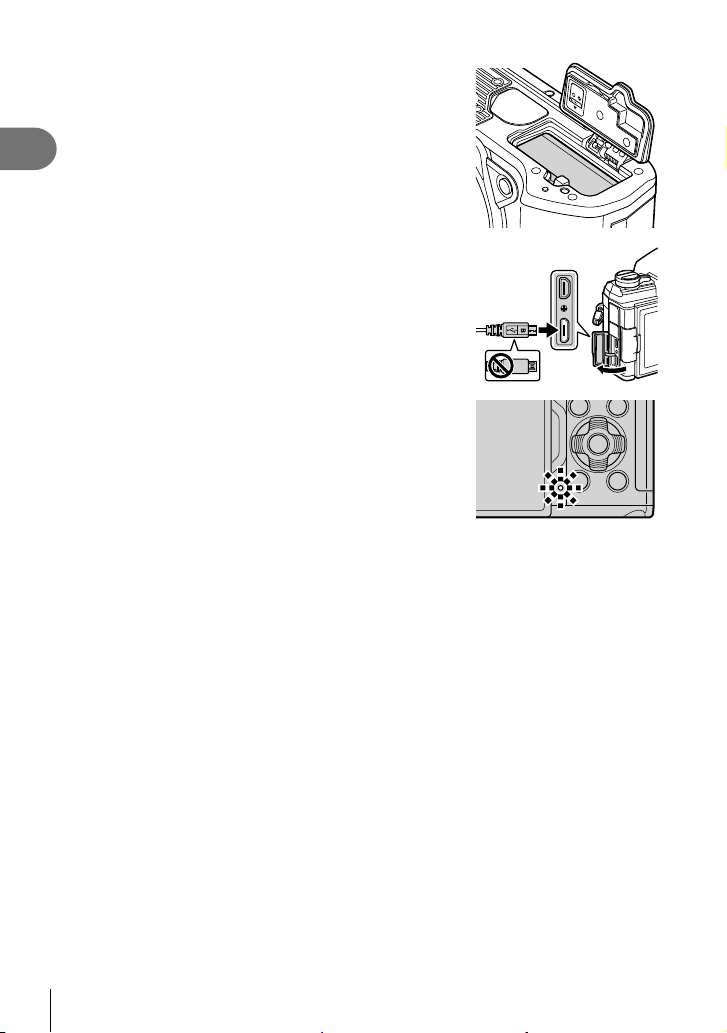
20
EN
Preparation
1
2
Confi rm that the battery is inserted in the camera.
3
Connect the camera and USB-AC adapter via
USB.
• The CHARGE lamp light during charging. Charging
takes about 4 hours. The lamp goes out as the
batteries reach full charge.
4
Charging stops when the camera is turned on.
• The USB-AC adapter cannot be used to charge the batteries when the camera is on.
• If a charging error occurs, the CHARGE lamp will blink. Disconnect and reconnect the
USB cable.
• USB charging is available when the battery temperature is between 0 and 40 °C.
%
• The batteries will not charge while the camera is off if pictures are being uploaded to a
smartphone via Wi-Fi (background auto upload). g “Automatically uploading images
while the camera is off” (P. 204)
$ The USB-AC Adapter
• Be sure to unplug the USB-AC adapter for cleaning. Leaving the USB-AC adapter
plugged in during cleaning could result in injury or electric shock.
Loading ...
Loading ...
Loading ...