Loading ...
Loading ...
Loading ...
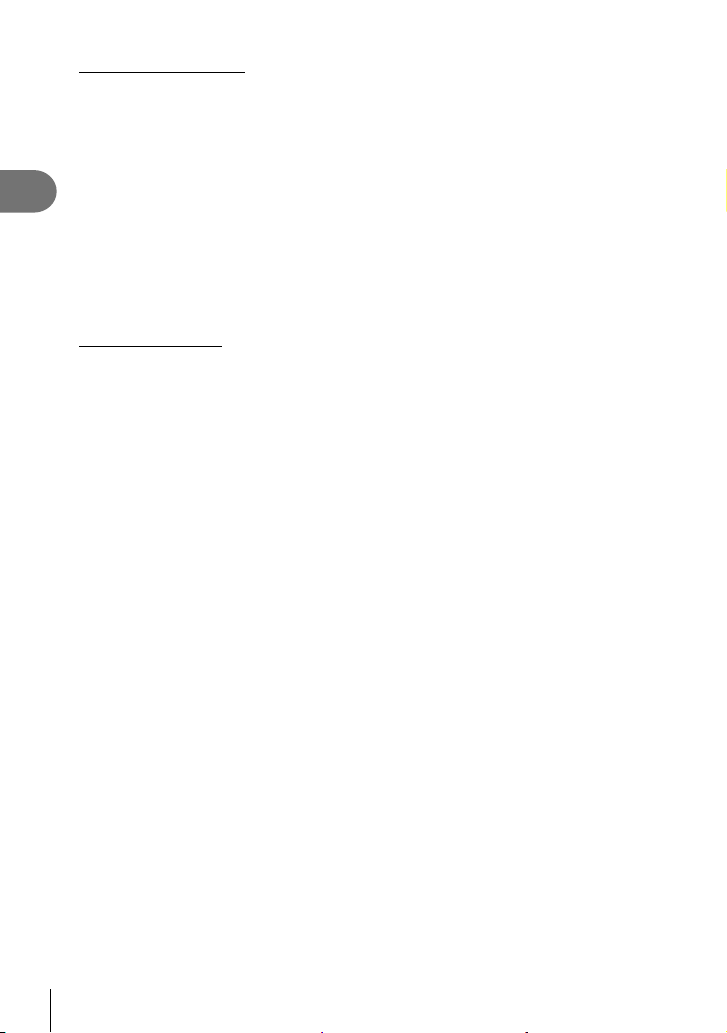
84
EN
Shooting
2
One-touch white balance
Measure white balance by framing a piece of paper or other white object under the lighting
that will be used in the fi nal photograph. This is useful when shooting a subject under natural
light, as well as under various light sources with different color temperatures.
1
After selecting [P], [Q], [W], or [X] (one-touch white balance 1, 2, 3, or
4), press the Q button followed by the INFO button.
2
Photograph a piece of colorless (white or gray) paper.
• Frame the paper so that it fi lls the display and no shadows fall it.
• The one-touch white balance screen appears.
3
Select [Yes] and press the Q button.
• The new value is saved as a preset white balance option.
• The new value is stored until one-touch white balance is measured again. Turning the
power off does not erase the data.
W Keep Warm Color
If desired, auto white balance can be adjusted to preserve the warm colors seen under
incandescent lighting. White balance would normally be adjusted to make white colors
appear white, but this feature can be used to preserve the ambiance created by incandescent
lighting.
1
After selecting [AUTO], press the Q button followed by the INFO button.
• [W Keep Warm Color] options will be displayed.
2
Highlight [On] using FGHI on the arrow pad and press the Q button.
Loading ...
Loading ...
Loading ...