Loading ...
Loading ...
Loading ...
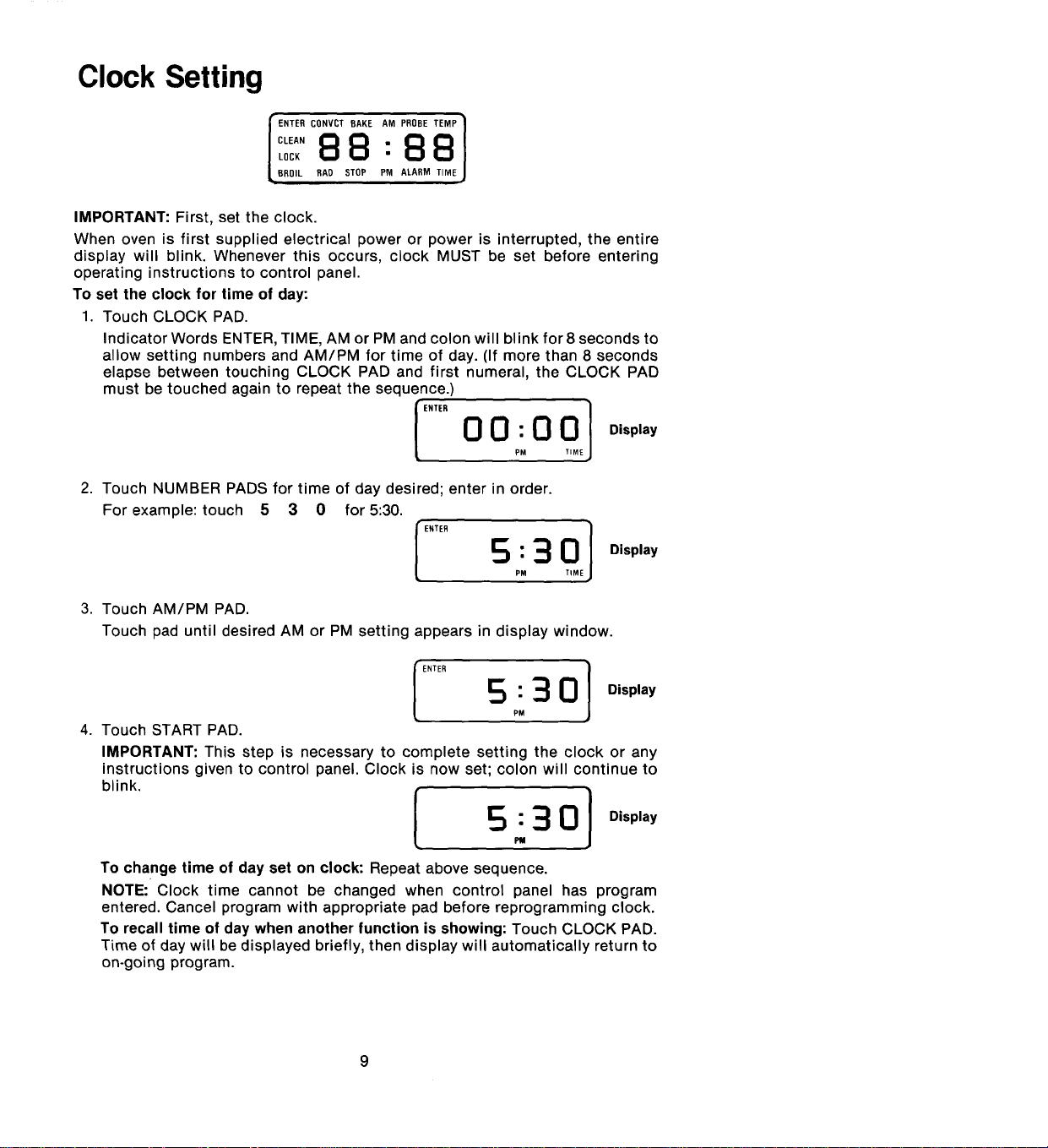
Clock Setting
°L,,.88 .
LOCK •
BROIL RAO STOP PM ALARM TIMEJ
IMPORTANT: First, set the clock.
When oven is first supplied electrical power or power is interrupted, the entire
display will blink. Whenever this occurs, clock MUST be set before entering
operating instructions to control panel.
To set the clock for time of day:
1. Touch CLOCK PAD.
Indicator Words ENTER, TIME, AM or PM and colon will blink for8 seconds to
allow setting numbers and AM/PM for time of day. (If more than 8 seconds
elapse between touching CLOCK PAD and first numeral, the CLOCK PAD
must be touched again to repeat the sequence.)
2. Touch NUMBER PADS for time of day desired; enter in order.
For example: touch 5 3 0 for 5:30.
Display
3. Touch AM/PM PAD.
Touch pad until desired AM or PM setting appears in display window.
I ENTER 5",M3 01 Display
4. Touch START PAD.
IMPORTANT: This step is necessary to complete setting the clock or any
instructions given to control panel. Clock is now set; colon will continue to
blink.
To change time of day set on clock: Repeat above sequence.
NOTE: Clock time cannot be changed when control panel has program
entered. Cancel program with appropriate pad before reprogramming clock.
To recall time of day when another function is showing: Touch CLOCK PAD.
Time of day will be displayed briefly, then display will automatically return to
on-going program.
Loading ...
Loading ...
Loading ...