Loading ...
Loading ...
Loading ...
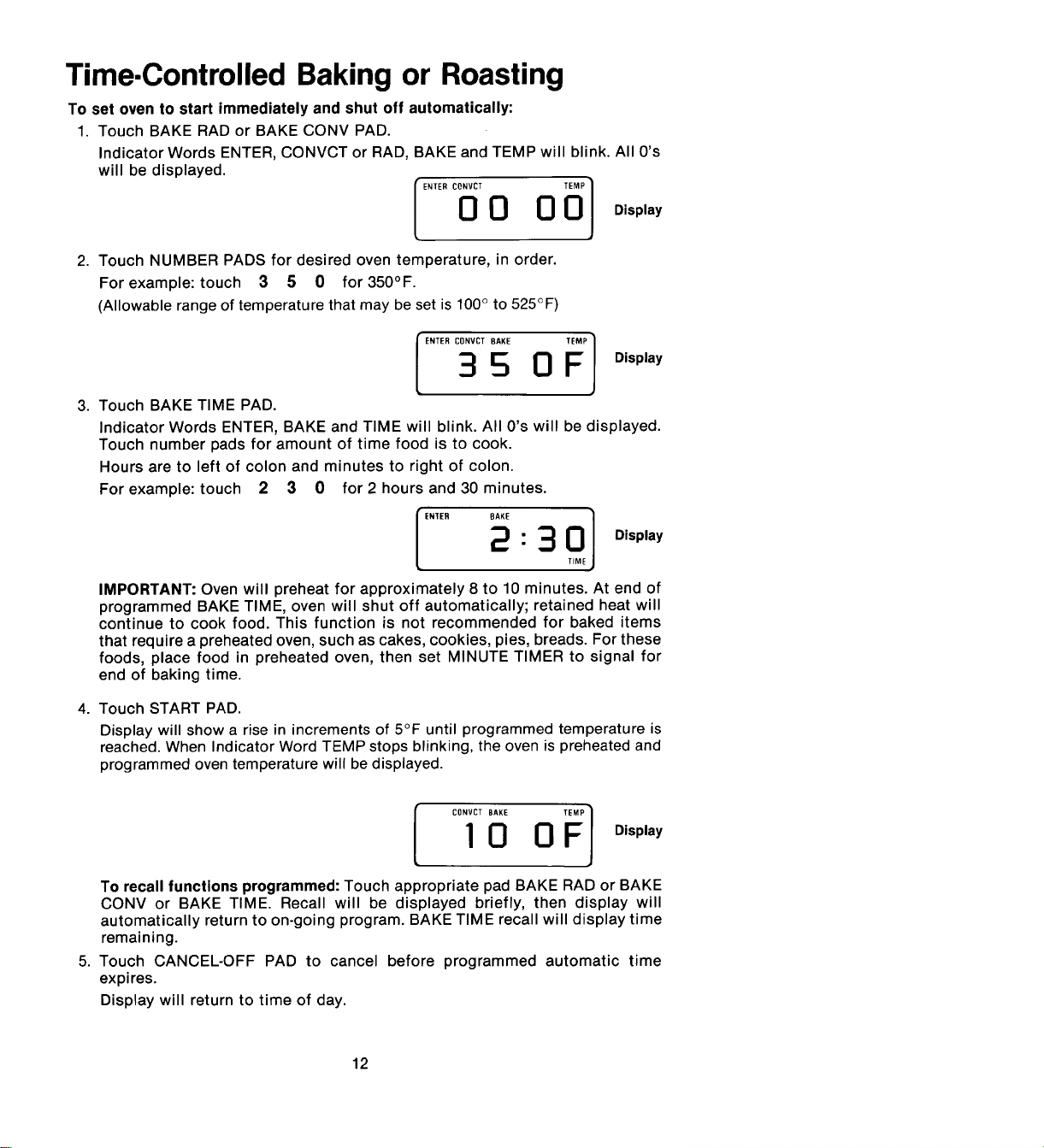
Time-Controlled Baking or Roasting
To set oven to start immediately and shut off automatically:
1. Touch BAKE RAD or BAKE CONV PAD.
Indicator Words ENTER, CONVCT or RAD, BAKE and TEMP will blink. All O's
will be displayed.
ENTER CONVCT TEMP 1
0 0 0 0
2. Touch NUMBER PADS for desired oven temperature, in order.
For example: touch 3 5 0 for 350°F.
(Allowable range of temperature that may be set is 100° to 525°F)
3.
ENTER CONVCT BAKE FP 1
3 5 0 Display
Touch BAKE TIME PAD.
Indicator Words ENTER, BAKE and TIME will blink. All O's will be displayed.
Touch number pads for amount of time food is to cook.
Hours are to left of colon and minutes to right of colon.
For example: touch 2 3 0 for 2 hours and 30 minutes.
EN]ER BAKE TIOME ]
2-3
IMPORTANT: Oven will preheat for approximately 8 to 10 minutes. At end of
programmed BAKE TIME, oven will shut off automatically; retained heat will
continue to cook food. This function is not recommended for baked items
that require a preheated oven, such as cakes, cookies, pies, breads. For these
foods, place food in preheated oven, then set MINUTE TIMER to signal for
end of baking time.
4. Touch START PAD.
Display will show a rise in increments of 5°F until programmed temperature is
reached. When Indicator Word TEMP stops blinking, the oven is preheated and
programmed oven temperature will be displayed.
[CONVCT BAKE TEMP l
I 0 0 F Display
To recall functions programmed: Touch appropriate pad BAKE RAD or BAKE
CONV or BAKE TIME. Recall will be displayed briefly, then display will
automatically return to on-going program. BAKE TIME recall will display time
remaining.
5. Touch CANCEL-OFF PAD to cancel before programmed automatic time
expires.
Display will return to time of day.
12
Loading ...
Loading ...
Loading ...