Loading ...
Loading ...
Loading ...
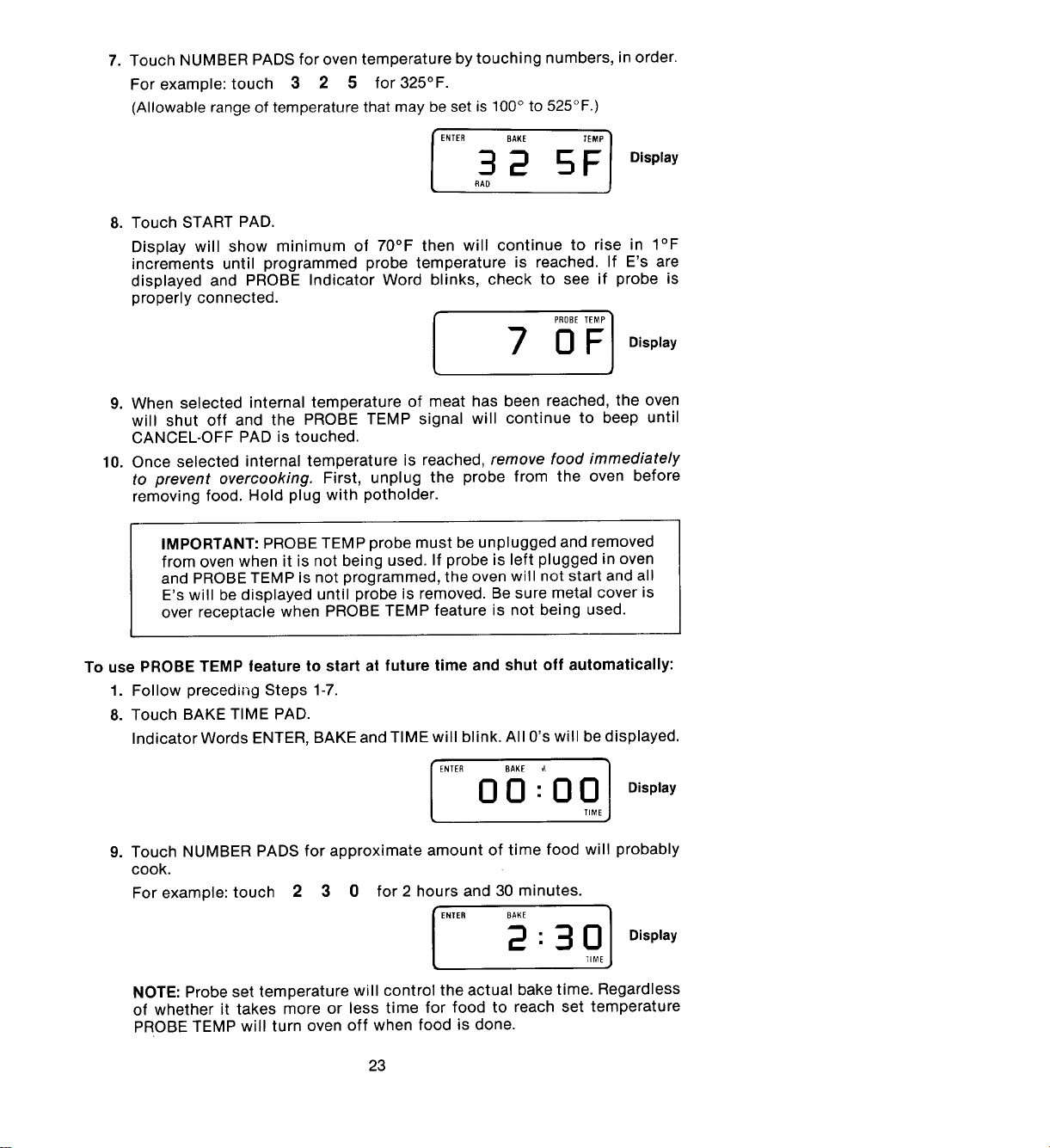
7.TouchNUMBERPADSforoventemperaturebytouchingnumbers,inorder.
Forexample:touch 3 2 5 for 325°F.
(Allowable range of temperature that may be set is 100° to 525°F.)
l
3 2 5 O,sp,a,
RAO
8. Touch START PAD.
Display will show minimum of 70°F then will continue to rise in I°F
increments until programmed probe temperature is reached. If E's are
displayed and PROBE Indicator Word blinks, check to see if probe is
properly connected.
I PROBE TEMP]
7 OF o,s.,.,
9. When selected internal temperature of meat has been reached, the oven
will shut off and the PROBE TEMP signal will continue to beep until
CANCEL-OFF PAD is touched.
10. Once selected internal temperature is reached, remove food immediately
to prevent overcooking. First, unplug the probe from the oven before
removing food. Hold plug with potholder.
IMPORTANT: PROBE TEMP probe must be unplugged and removed
from oven when it is not being used. If probe is left plugged in oven
and PROBE TEMP is not programmed, the oven will not start and all
E's will be displayed until probe is removed. Be sure metal cover is
over receptacle when PROBE TEMP feature is not being used.
To use PROBE TEMP feature to start at future time and shut off automatically:
1. Follow preceding Steps 1-7.
8. Touch BAKE TIME PAD.
Indicator Words ENTER, BAKE and TIME will blink. All O's will be displayed.
I ENTER BAKE _ 1
0 0 " 0 0 Display
TIME
9. Touch NUMBER PADS for approximate amount of time food will probably
cook.
For example: touch 2 3 0 for 2 hours and 30 minutes.
2"3
NOTE: Probe set temperature will control the actual bake time. Regardless
of whether it takes more or less time for food to reach set temperature
PROBE TEMP will turn oven off when food is done.
23
Loading ...
Loading ...
Loading ...