Loading ...
Loading ...
Loading ...
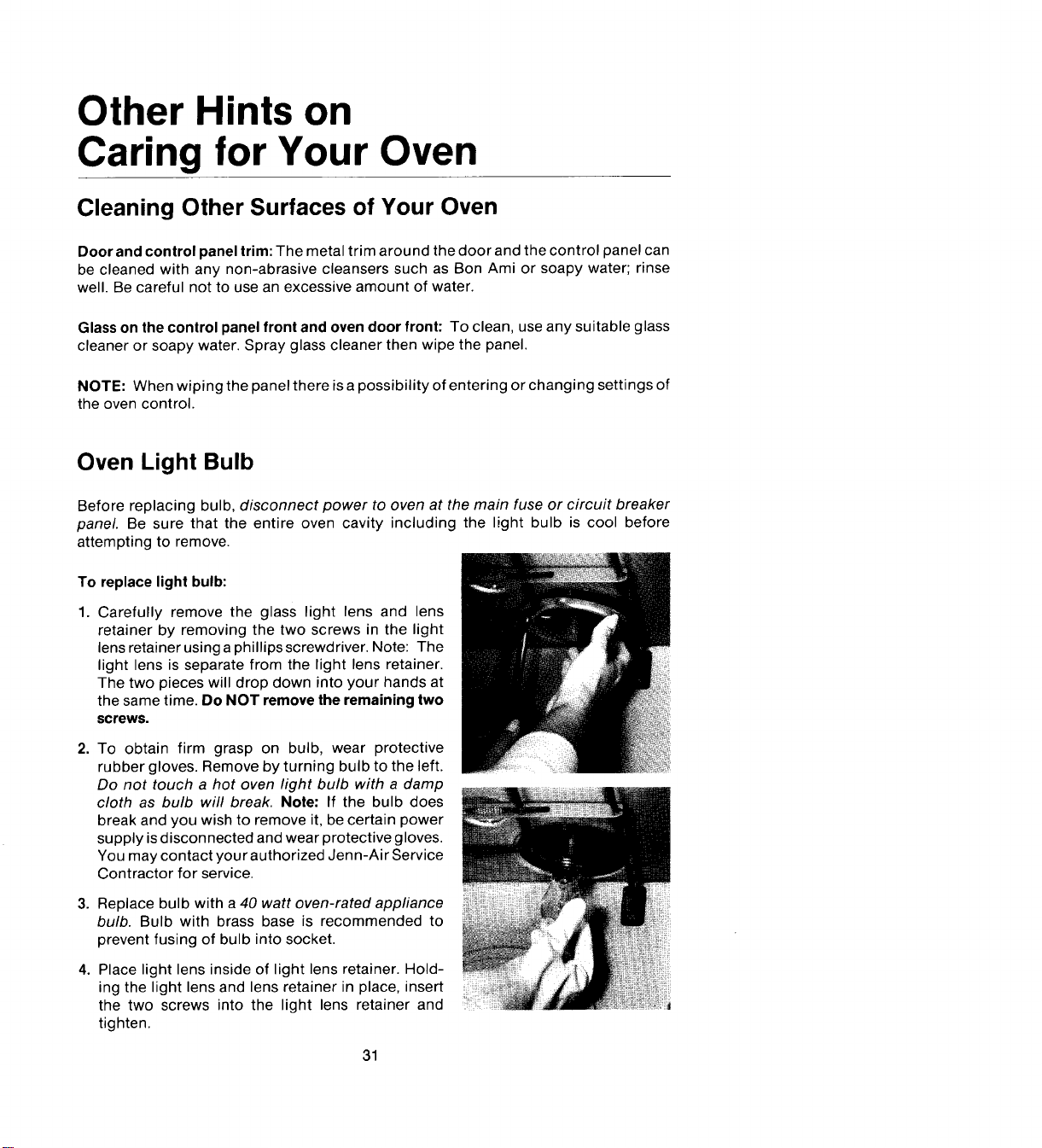
Other Hints on
Caring for Your Oven
Cleaning Other Surfaces of Your Oven
Door and control panel trim: The metal trim around the door and the control panel can
be cleaned with any non-abrasive cleansers such as Bon Ami or soapy water; rinse
well. Be careful not to use an excessive amount of water.
Glass on the control panel front and oven door front: To clean, use any suitable glass
cleaner or soapy water. Spray glass cleaner then wipe the panel.
NOTE: When wiping the panel there is apossibility of entering or changing settings of
the oven control.
Oven Light Bulb
Before replacing bulb, disconnect power to oven at the main fuse or circuit breaker
panel. Be sure that the entire oven cavity including the light bulb is cool before
attempting to remove.
To replace light bulb:
1. Carefully remove the glass light lens and lens
retainer by removing the two screws in the light
lens retainer using a phillips screwdriver. Note: The
light lens is separate from the light lens retainer.
The two pieces will drop down into your hands at
the same time. Do NOT remove the remaining two
screws.
2. To obtain firm grasp on bulb, wear protective
rubber gloves. Remove by turning bulb to the left.
Do not touch a hot oven light bulb with a damp
cloth as bulb will break. Note: If the bulb does
break and you wish to remove it, be certain power
supply isdisconnected and wear protective gloves.
You may contact your authorized Jenn-Air Service
Contractor for service.
3. Replace bulb with a 40 watt oven-rated appliance
bulb. Bulb with brass base is recommended to
prevent fusing of bulb into socket.
4. Place light lens inside of light lens retainer. Hold-
ing the light lens and lens retainer in place, insert
the two screws into the light lens retainer and
tighten.
31
Loading ...
Loading ...
Loading ...