Loading ...
Loading ...
Loading ...
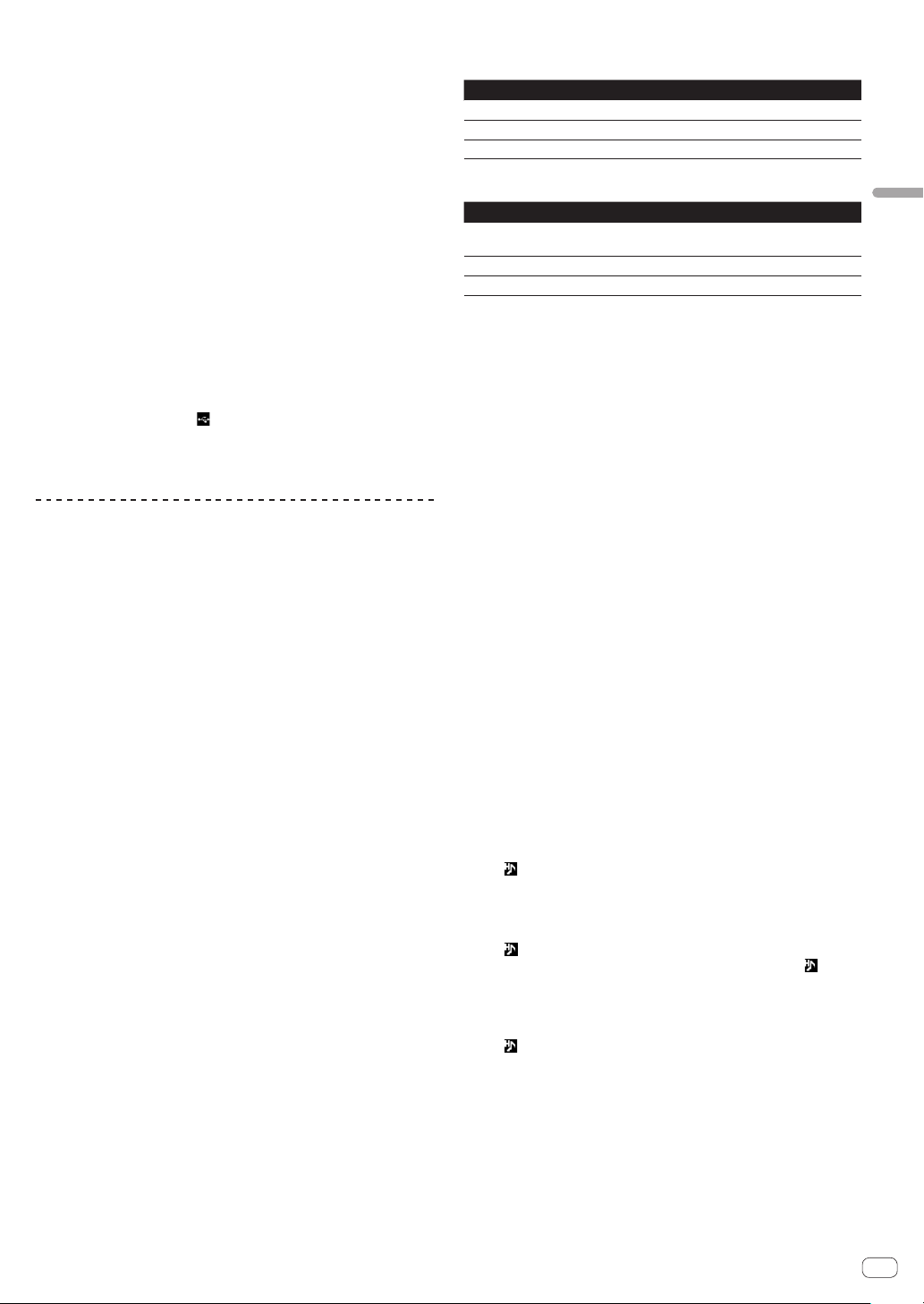
En
17
Part names and functions
comment from the displayed list and pressing the [LOAD 1,2] button
will call out the selected point.
4 Press the [f (PLAY/PAUSE)] button.
Normal or loop playback starts from the point that was called out.
Deleting stored cue or loop points
1 Connect the USB device to this unit.
2 Load the track containing the cue point or loop points
you want to delete.
Stored cue and loop points are indicated by a [b] at the top of the wave-
form display.
3 Press the [CUE/LOOP CALL, c(LOOP 1/2X)] or
[CUE/LOOP CALL, d(LOOP 2X)] button to call out the
point to be deleted.
The track jumps to the called out point and pauses.
! When multiple points are stored, a different point is called out each
time the button is pressed.
4 Press the [DELETE] button.
The main unit display shows [ DELETED], and the selected point
information is deleted.
! When a stored loop set as an active loop is deleted, the active loop is
also deleted.
Using hot cues
When a hot cue is set, that point can be called out and played instanta-
neously. Up to 8 hot cues can be set per music track.
Setting hot cues
1 Press the [HOT CUE/CALL] button to switch to the hot
cue mode.
2 During playback or while paused, press one of the
performance pads at the point at which you want to set
a hot cue.
The point at which the button was pressed is set as a hot cue, and the
performance pad lights up. The setting is stored on the USB device at
the same time.
! During loop playback, the loop is registered as a hot cue.
! The direction of playback is not recorded for hot cues.
! When a hot cue is set during scratch play, playback may stop
temporarily.
! When the quantize function is on, there may be a slight delay in
operation of this function in order to synchronize the beat.
! A hot cue cannot be stored when a hot cue has already been stored
in the performance pad. To store a new hot cue, delete the stored hot
cue.
Playing hot cues
During playback or while paused, press one of the
performance pads.
The hot cue stored on that button is called out and playback begins.
The information of the loop playback stored in a perfor-
mance pad is different from the loop playback set by using the
[LOOP IN/4BEAT (IN ADJUST)] and [LOOP OUT (OUT ADJUST)]
buttons.
! After the loop stored in the performance pad is called out,
you can cancel loop playback by using the [RELOOP/EXIT]
button. You can also fine-tune the loop in point by using the
[LOOP IN/4BEAT (IN ADJUST)] button or the loop out point by using
the [LOOP OUT (OUT ADJUST);] button.
! When adjustment is made, the information stored in the perfor-
mance pads is changed.
Lighting colors of performance pads
When [HOT CUE COLOR] in the [UTILITY] screen is set to [OFF]
Contents recorded as a hot cue Light color
Cue Point Green
Loop Orange
Nothing is recorded. Not lit
When [HOT CUE COLOR] in the [UTILITY] screen is set to [ON]
Contents recorded as a hot cue Light color
Cue Point
Fixed color of each
button
Loop Orange
Nothing is recorded. Not lit
! The hot cue colors can be set with rekordbox.
Calling out hot cues
1 Connect the USB device to this unit.
2 Load the track containing the hot cue you want to call
out.
3 Press the [HOT CUE/CALL] button while in hot cue
mode.
The unit switches to the hot cue call out mode, and the performance
pads where hot cues are stored flash.
4 Press the performance pad for the hot cue you want
to call out.
The hot cue is called out and the performance pad lights up in green or
orange. If the hot cue color has been set using rekordbox or the unit, the
button lights up in the set color.
! If you do not want to call out a hot cue, press the [HOT CUE/CALL]
button without pressing a performance pad. The lights of the buttons
whose hot cues are not called out turn off.
Calling out hot cues automatically when tracks
are loaded
The settings of this unit can be changed to calling out hot cues auto-
matically when tracks are loaded.
1 Press the [SHORTCUT] button.
2 Select [ON], [rekordbox SETTING] or [OFF] in
[HOT CUE AUTO LOAD] on the [SHORTCUT] screen.
— [ON]:
is displayed for all tracks and hot cues are automatically
called out when the tracks are loaded. Hot cues are also auto-
matically called out when track search is performed.
[A. HOT CUE] on the main unit display lights up in red.
— [rekordbox SETTING]:
is displayed only for the tracks set with rekordbox, and hot
cues are automatically called out when the tracks with dis-
played are loaded. Hot cues are not called out when track search
is performed.
[A. HOT CUE] on the main unit display lights up in white.
— [OFF]:
is not displayed. Hot cues are not called out when tracks are
loaded.
! The settings can also be changed in the [UTILITY] screen.
Deleting hot cues
Press one of the performance pads while pressing the
[SHIFT] button.
The hot cue stored on the corresponding button is deleted, and a new
hot cue can be stored to the button.
Loading ...
Loading ...
Loading ...