Loading ...
Loading ...
Loading ...
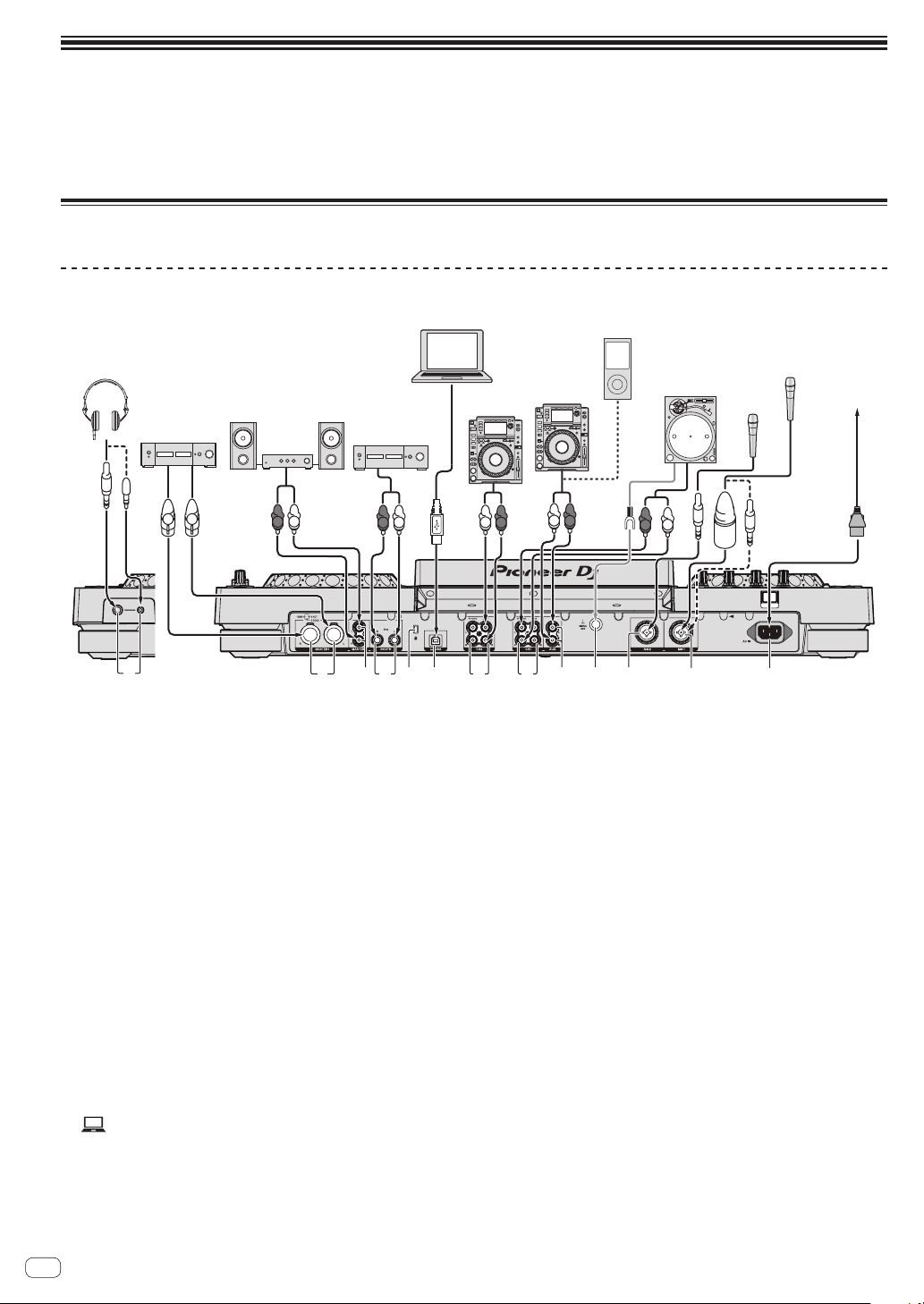
En
10
Connections
! Connect the power cord to a power outlet after all the connections are completed.
! Turn off this unit and disconnect the power cord from the power outlet before connecting components or changing the connections.
! Refer to the operating instructions for the components to be connected.
! Be sure to use the supplied power cord.
! Connect this unit and the computer directly using the included USB cable.
Connecting to input/output terminals
Rear panel, front panel
1 62 3 4 5 7 7 9
a
b
8 c
R
L
R
L
R
L
R
L
L
R
R
L
Headphones
Power amplifier,
powered speakers,
etc.
Power amplifier,
powered speakers, etc.
Power amplifier
(for booth monitor)
DJ
software
Computer
Portable audio device
DJ player
DJ player
Analog player
Microphone
Microphone
To power outle
t
Power cord
Front panel
Rear panel
To power outle
t
Power cord
1 PHONES terminals
Connect headphones.
Stereo phone plugs (ø 6.3 mm) and stereo mini phone plugs
(ø 3.5 mm) can be used.
! Do not use the two output terminals (one for a stereo phone
jack and one for a mini-phone jack) simultaneously. If a cable is
connected to or disconnected from one of the terminals while
another terminal is in use, the volume for the terminal in use may
increase or decrease unintentionally.
2 MASTER1 terminals
Connect to a power amplifier, powered speakers, etc.
Be sure to use these as balanced outputs.
! Be careful not to accidentally insert the power cord of
another unit.
! Do not connect the terminal that can supply phantom
power.
3 MASTER2 terminals
Connect to a power amplifier, powered speakers, etc.
4 BOOTH terminals
These are output terminals for a booth monitor.
5 Kensington security slot
6 USB terminal
Connects to a computer.
! A USB hub cannot be used.
! Connect this unit and the computer directly using the included
USB cable.
7 LINE/PHONO terminals
Connect a phono level (for MM cartridges) output device (analog
player, etc.) or a line level output device (DJ player, etc.).
8 AUX terminal
Connect a DJ player or a line level output component.
9 SIGNAL GND terminal
Connect a ground wire of an analog player to reduce noise that
occurs when an analog player is connected.
a MIC2 terminal
Connect a microphone.
b MIC1 terminal
Connect a microphone.
c AC IN
Connect this to a power outlet.
! Connect the power cord to a power outlet after all the connec-
tions are completed.
! Be sure to use the supplied power cord.
Loading ...
Loading ...
Loading ...