Loading ...
Loading ...
Loading ...
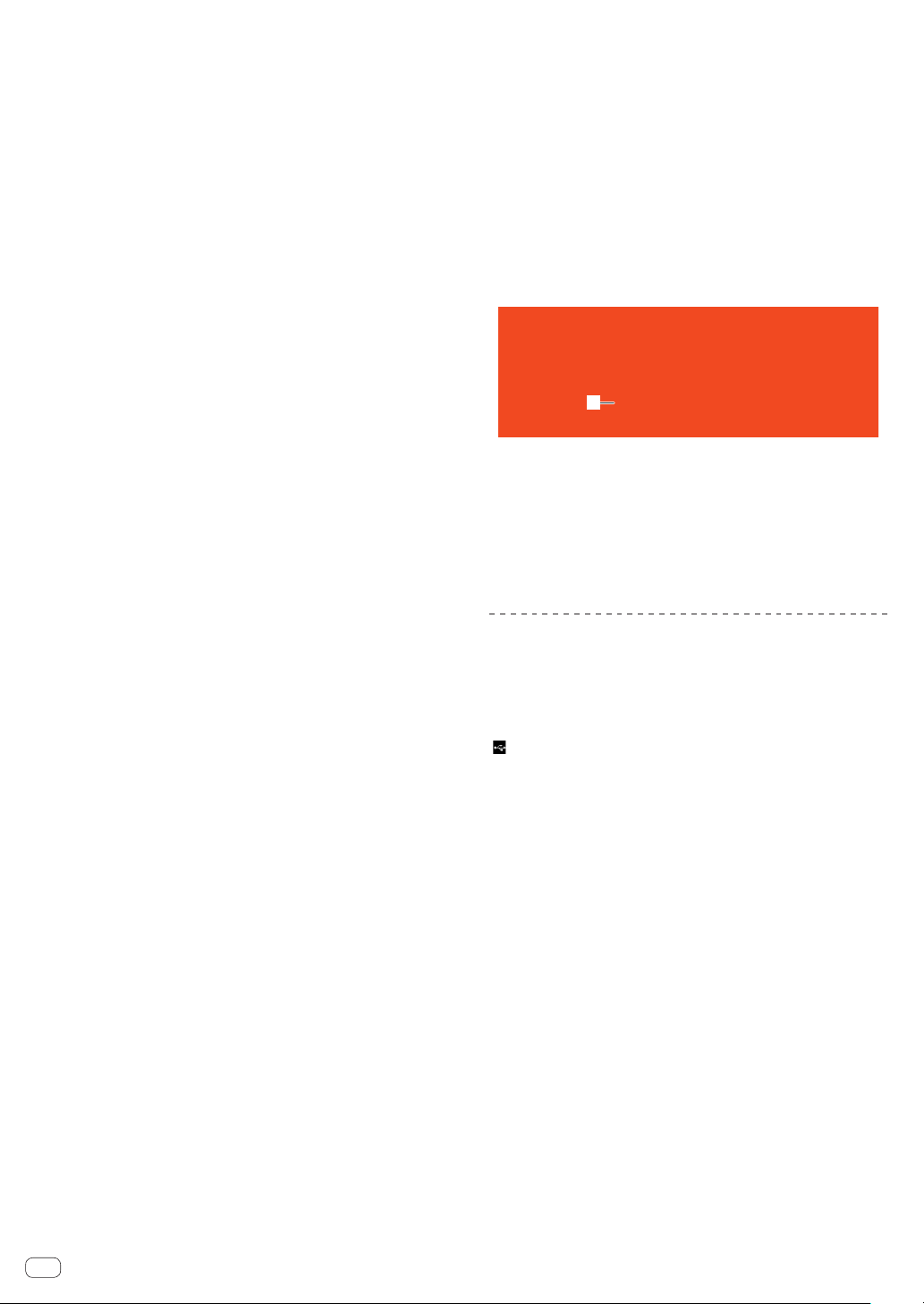
En
16
Fine-adjusting the loop-in point (Loop In Adjust)
1 During loop playback, press the [LOOP IN/4BEAT
(IN ADJUST)] button.
The [LOOP IN/4BEAT (IN ADJUST)] button starts flashing rapidly, and
the [LOOP OUT (OUT ADJUST)] button turns off.
The time of the loop-in point is displayed on the main unit display.
2 Press one of the [SEARCH m, n] buttons.
The loop-in point can be adjusted in units of 0.5 frames.
! The same operation is possible using the jog dial.
! The loop-in point’s range of adjustment is ±30 frames.
! The loop-in point cannot be set at a point beyond the loop-out point.
3 Press the [LOOP IN/4BEAT (IN ADJUST)] button.
Loop playback resumes.
! Normal loop playback also resumes if no operation is performed for
over 10 seconds.
Fine-adjusting the loop-out point (Loop Out
Adjust)
1 During loop playback, press the [LOOP OUT
(OUT ADJUST)] button.
The [LOOP OUT (OUT ADJUST)] button starts flashing rapidly, and the
[LOOP IN/4BEAT (IN ADJUST)] button turns off.
The time of the loop-out point is displayed on the main unit display.
2 Press one of the [SEARCH m, n] buttons.
The loop-out point can be adjusted in units of 0.5 frames.
! The same operation is possible using the jog dial.
! The loop-out point cannot be set at a point before the loop-out point.
3 Press the [LOOP OUT (OUT ADJUST)] button.
Loop playback resumes.
! Normal loop playback also resumes if no operation is performed for
over 10 seconds.
Canceling loop playback (Loop Exit)
During loop playback, press the [RELOOP/EXIT] button.
Playback continues beyond the loop-out point without returning to the
loop-in point.
Returning to loop playback (Reloop)
After canceling loop playback, press the [RELOOP/EXIT]
button during playback.
Playback returns to the previously set loop-in point, and loop playback
resumes.
Setting loops automatically (4-beat Loop)
During playback, press the [LOOP IN/4BEAT (IN ADJUST)]
button for over 1 second.
A loop of 4 beats starting from the point at which the button is pressed
is set automatically according to the BPM of the currently playing track,
and loop playback starts.
! If the track’s BPM cannot be detected, the BPM is set to 120.
Cutting loops (Loop Cut)
During loop playback, press the [CUE/LOOP CALL, c
(LOOP 1/2X)] button.
The time the loop is played is cut in half each time the button is pressed.
Extending loops (Loop Doubling)
During loop playback, press the
[CUE/LOOP CALL, d(LOOP 2X)] button.
The loop’s length is doubled each time the button is pressed.
Using active loops
1 Connect the USB device to this unit.
2 Load a track for which an active loop has been set
with rekordbox.
One loop stored in rekordbox can be set as the active loop.
The set active loop point is displayed as a waveform, as indicated by 1
shown below.
1
When the set point is reached, the loop is set automatically and loop
playback begins.
Emergency loops
With this unit, a 4-beat loop is set automatically to prevent the sound
from being interrupted if a track cannot be played any longer.
! DJ playback is restricted during emergency looping. To cancel emer-
gency looping, load the next track.
Storing cue or loop points
1 Connect the USB device to this unit.
2 Set Cue Point or Loop Point.
3 Press the [MEMORY] button.
[ MEMORY] is displayed on the main unit display for several seconds,
then the point information is stored on the USB device.
Stored cue and loop points are indicated by a [b] at the top of the wave-
form display.
! To store loop points, press the [MEMORY] button during loop
playback.
Calling out stored cue or loop points
1 Connect the USB device to this unit.
2 Load the track containing the cue or loop points you
want to call out.
Stored cue and loop points are indicated by a [b] at the top of the wave-
form display.
3 Press the [CUE/LOOP CALL, c(LOOP 1/2X)] or
[CUE/LOOP CALL, d(LOOP 2X)] button.
Press the [CUE/LOOP CALL, c(LOOP 1/2X)] button to call
out a point before the currently playing position, and press the
[CUE/LOOP CALL, d(LOOP 2X)] button to call out a point after the cur-
rently playing position.
The track jumps to the called out point and pauses.
! When multiple points are stored, a different point is called out each
time the button is pressed.
! Loops set as active loops can also be called out as stored loops.
! If the called out point has a comment set by rekordbox, the comment
is displayed in the area where the name of the track is displayed.
! The set comment list can also be displayed on the track list in the
browse screen by pressing the rotary selector. Also, selecting a
Loading ...
Loading ...
Loading ...