Loading ...
Loading ...
Loading ...
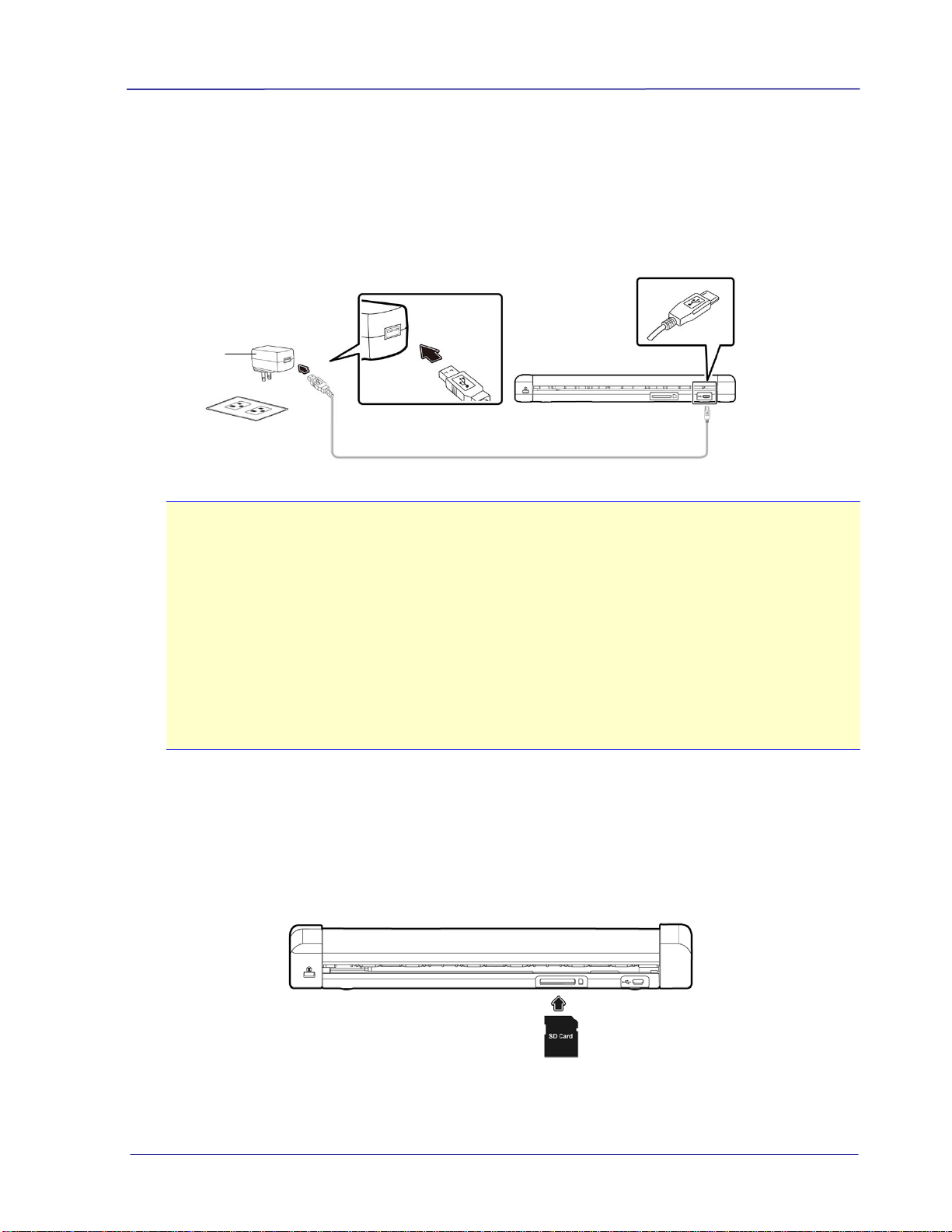
User’s Manual
2-3
2.4.2 Via the USB power adapter
1. Turn off the scanner.
2. Connect the micro USB connector to the USB port of the scanner.
3. Connect the other USB connector to the USB port of the USB Power Adapter.
USB Power
Adapter
Important:
z Do not turn on the scanner power when charging the battery.
z For first-time use, please charge the battery for at least 2 hours.
z The scanner can be used without installing the battery. You can use it while the
scanner is turned on and connected to a power outlet through a USB power adapter
with a micro USB cable or connect the scanner to the computer through the supplied
USB cable.
z While charging the battery, the blue LED light will be solidly on. After the charging is
completed, the LED light will be extinguished.
z When the battery is fully charged, an A4-sized of page can be scanned for 200 times
at 300 dpi (or 150 times at 600 dpi, 85 times at 1200 dpi)!
2.5 Install SD card
The scanner’s built-in storage disk has approximately 128MB of space that can be used to
store scanned images. You can install a SD card to the SD slot of the scanner to expand your
storage. Gently press in until the SD card is latched.
Loading ...
Loading ...
Loading ...
