Loading ...
Loading ...
Loading ...
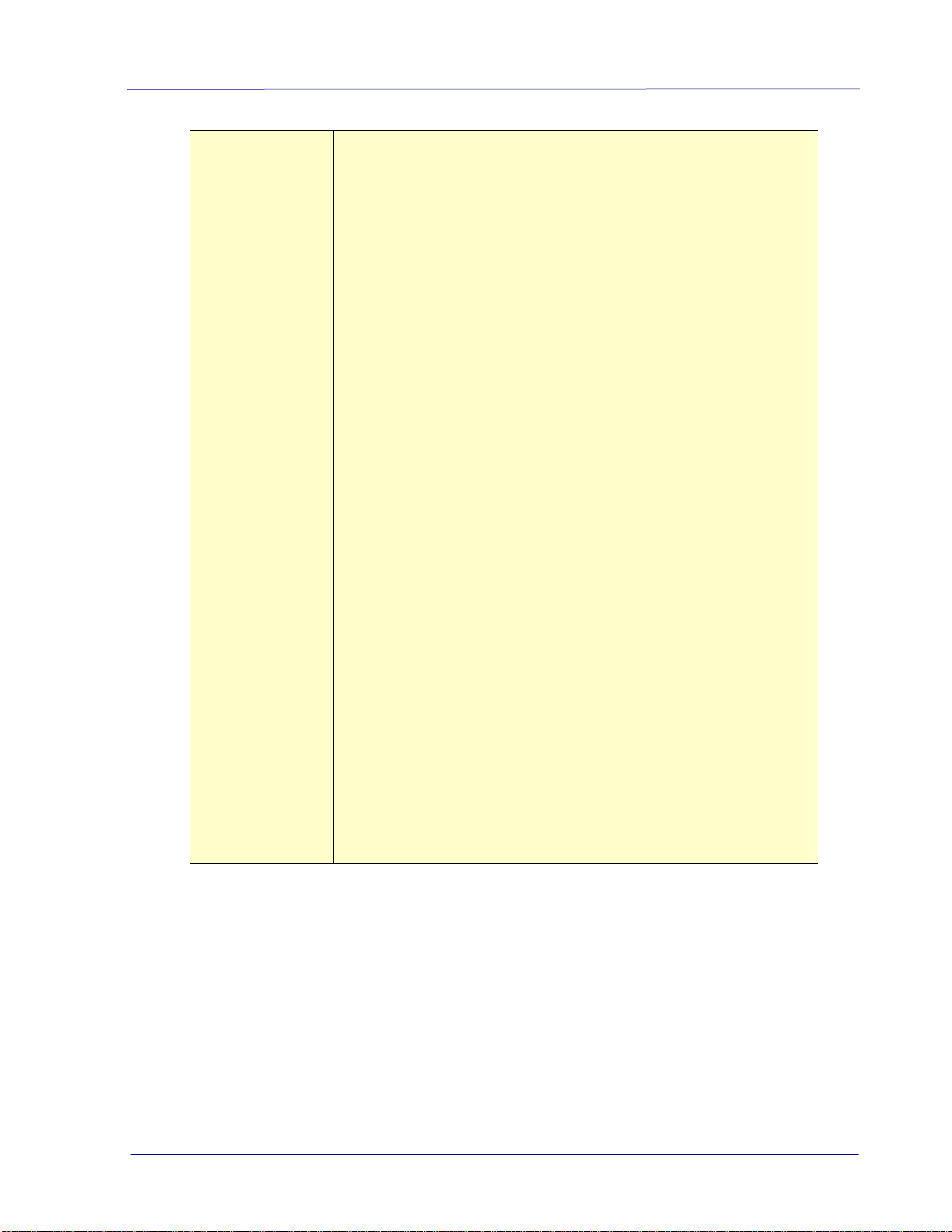
User’s Manual
1-7
Considerations
for all scanning
Inserting a memory card before scanning is
recommended for large scanning projects so that you
don’t have to stop at frequent intervals to move the
scanned files from the built-in disk to a memory card
or to a folder on your computer.
Do not remove the memory card or disconnect the
power supply while a scan is in process.
Keep the original flat and level when feeding to
prevent possible jamming.
For optimum scanned image quality, keep originals
free from fingerprints, oil, dirt, and dust. The feeder’s
sensor is triggered when you begin to insert an
original aligned against the left edge of the feed slot.
The original begins to automatically feed, hesitates
and then completes the scan.
To prevent poor cropping:
Align the original straight against left edge of the
feeder slot.
Align the Guide Slide against the right edge of the
original.
Ensure there is enough space behind the scanner
for the original to completely feed through.
Scanning the same original in different orientations
may produce scanned images that look slightly
different in color tones and brightness. This is not a
malfunction.
If the memory card is full, the indicator light begins to
flash (color depends on DPI setting). Use another card
or clear space on the full card.
The scanner accepts memory cards in FAT16 or FAT32
file system only. NTFS and other file systems are not
supported.
Loading ...
Loading ...
Loading ...
