Loading ...
Loading ...
Loading ...
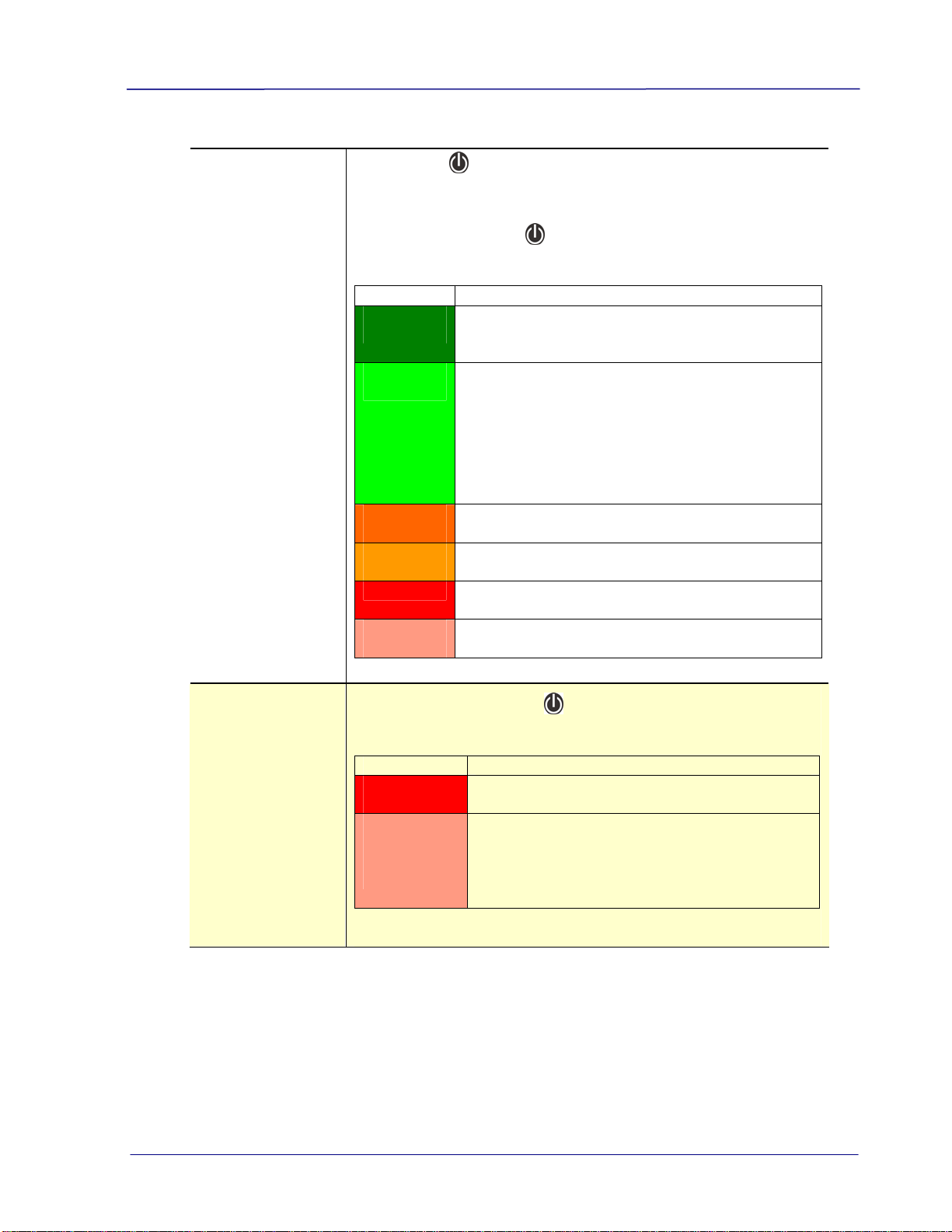
User’s Manual
Scanner Status
Indicators
The Power
button indicates the scanner status by
displaying either a solid or flashing color, depending on the
action, as specified below.
When the Power button is dark, the scanner has
been powered off.
LED Light Meaning
Green
Solid
Ready to scan at 300 DPI (default when
powered on)
Green
slow flash
Scanning at 300 DPI
If you have initiated the steps to calibrate
the scanner, the green slow flash indicates
that scanner is in “calibration” mode. For
information, refer to the “Calibrate your
scanner” section on page 5-1.
Orange
solid
Ready to scan at 600 DPI
Orange
slow flash
Scanning at 600 DPI
Red solid
Ready to scan at 1200 DPI
Red slow
flash
Scanning at 1200 DPI
Error
Indicators
A quick flashing Power button indicates an error state,
as specified below.
LED Light Meaning
Red quick
flash
Feeder jam or scanner cover opens.
Green,
Orange, or
Red quick
flash
Built-in disk or memory card full (flash
color depends on DPI setting) or scanned
page exceeds allowable length
1-5
Loading ...
Loading ...
Loading ...
