Loading ...
Loading ...
Loading ...
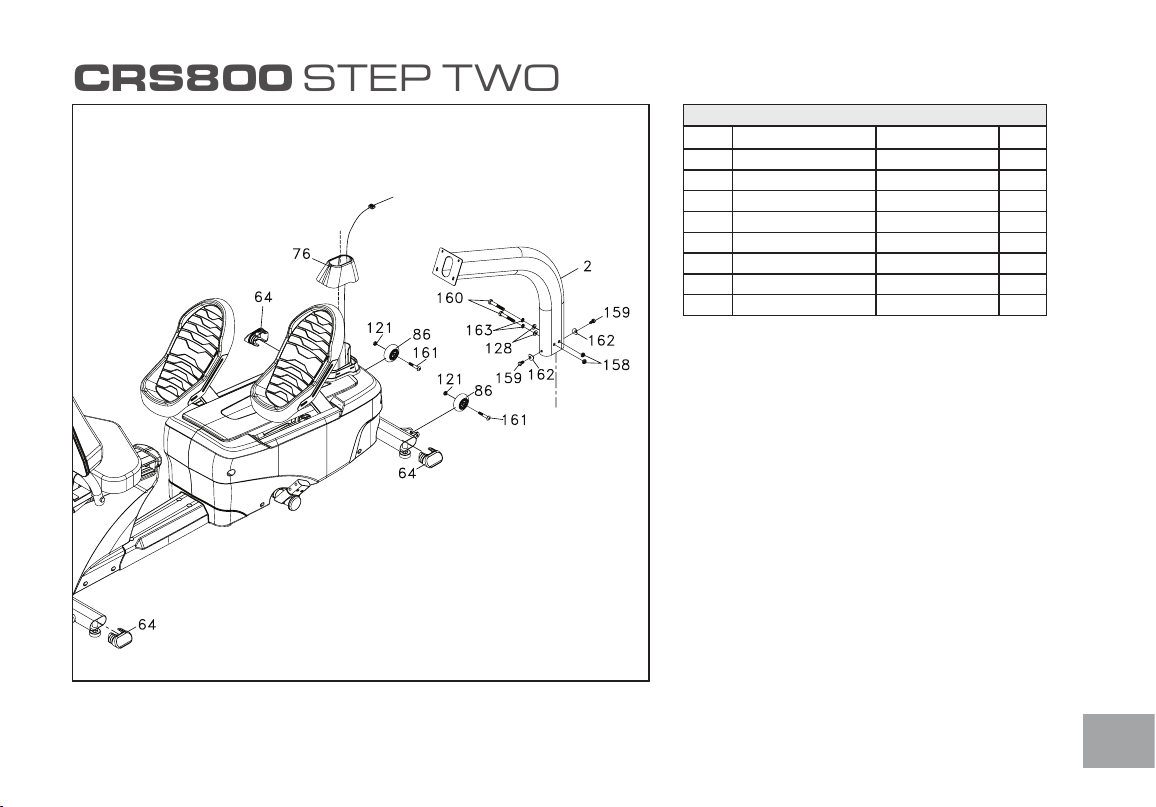
11
CRS800 STEP TWO
computer
cable
HARDWARE FOR STEP 2
PART TYPE DESCRIPTION QTY
121 NYLOC NUT
5/16”X6T
2
128 FLAT WASHER
3/8”X19x1.5T
2
158 NYLOC NUT
3/8”X7T
2
159 HEX HEADBOLT
M8X16
2
160 HEX HEAD BOLT
3/8”X2 1/2”
2
161 BUTTON HEAD BOLT
5/16”X1-3/4”
2
162 CURVED WASHER
3/8”X23X1.5T
2
163 SPLIT WASHER
3/8”X2T
2
1. Gather HARDWARE FOR STEP 2.
2. Install TRANSPORTATION WHEELS (86) with
BUTTON HEAD SOCKET BOLTS and
NYLOC NUTS (121).
3. Place the CONSOLE MAST (2) through the
CONSOLE MAST COVER (76) with the
correct orientation. Allow the console cables to go
through the bottom end of the console mast and
out through the top of it.
4. Inset the mast on the MAINFRAME, and use
HEX HEAD BOLTS (160) with SPRING
WASHERS (163), FLAT WASHERS (128)
and NYLOC NUTS to secure on the side. Then
use HEX HEAD BOLTS (159) and CURVED
WASHERS (162) to secure at the front and back
of tube.
5. Plug in the END CAPS (64) on OVAL
STABILIZER TUBES.
Loading ...
Loading ...
Loading ...