Loading ...
Loading ...
Loading ...
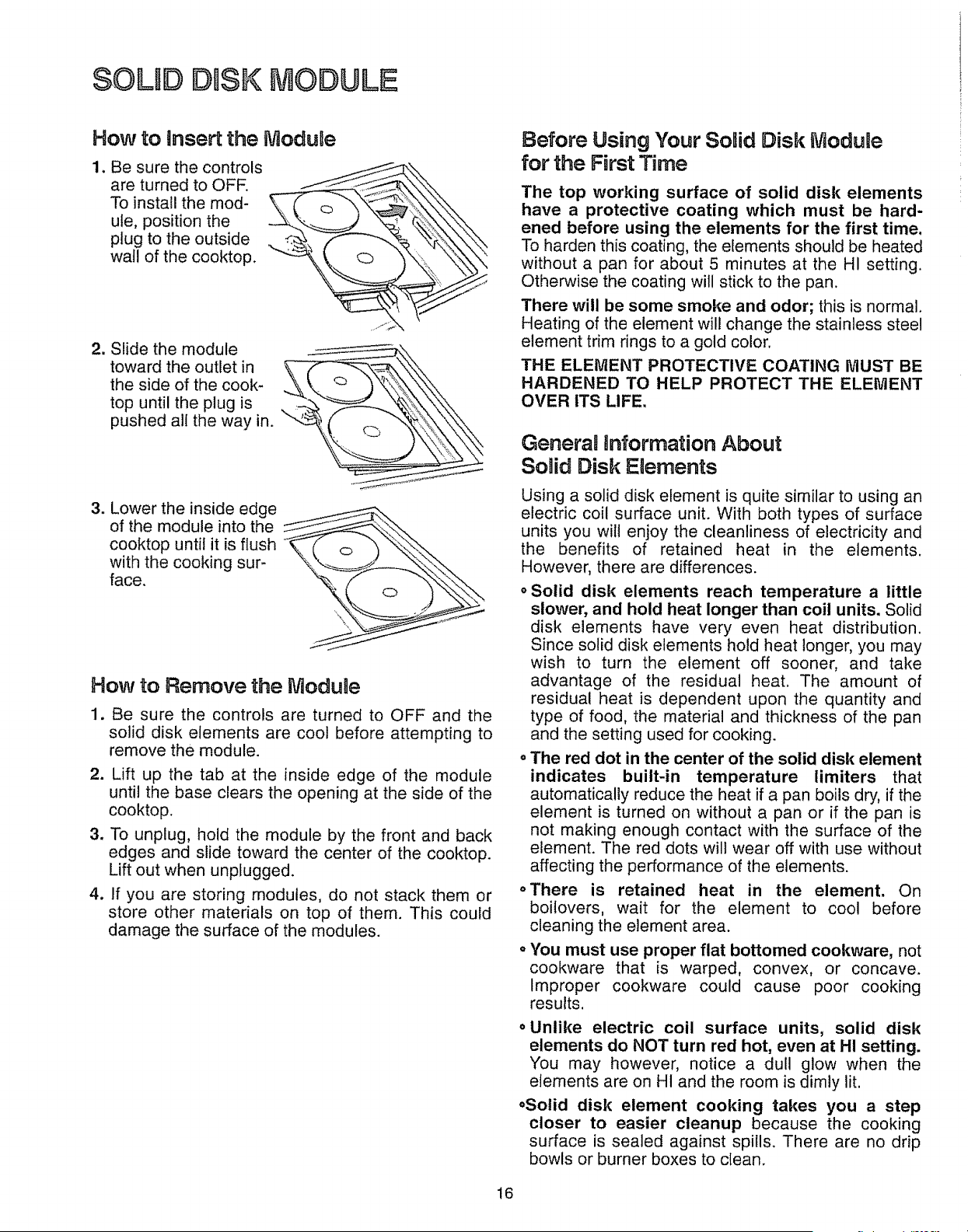
SOLgD DnSK MODULE
How to insert the Module
1. Be sure the controls
are turned to OFF.
To install the mod-
ule, position the
plug to the outside
wail of the cooktop.
2. Slide the module
toward the outlet in
the side of the cook-
top until the plug is
pushed all the way in.
3. Lower the inside edge
of the module into the
cooktop until it is flush
with the cooking sur-
face.
How to Remove the Module
1. Be sure the controls are turned to OFF and the
solid disk elements are coot before attempting to
remove the module.
2. Lift up the tab at the inside edge of the module
until the base clears the opening at the side of the
cooktop.
3. To unplug, hold the module by the front and back
edges and slide toward the center of the cooktop.
Lift out when unplugged.
4. If you are storing modules, do not stack them or
store other materials on top of them. This could
damage the surface of the modules.
Before Using Your Solid Disk rVioduRe
for the First Time
The top working surface of solid disk elements
have a protective coating which must be hard-
ened before using the elements for the first time.
To harden this coating, the elements should be heated
without a pan for about 5 minutes at the HI setting.
Otherwise the coating will stick to the pan.
There will be some smoke and odor; this is normal.
Heating of the element will change the stainless steel
element trim rings to a gold color.
THE ELEMENT PROTECTIVE COATING MUST BE
HARDENED TO HELP PROTECT THE ELEMENT
OVER ITS LIFE.
General Information About
Solid Disk Elements
Using a solid disk element is quite similar to using an
electric coil surface unit. With both types of surface
units you wilt enjoy the cleanliness of electricity and
the benefits of retained heat in the elements.
However, there are differences.
o Solid disk elements reach temperature a little
slower, and hold heat longer than coil units. Solid
disk elements have very even heat distribution.
Since solid disk elements hold heat longer, you may
wish to turn the element off sooner, and take
advantage of the residual heat. The amount of
residual heat is dependent upon the quantity and
type of food, the material and thickness of the pan
and the setting used for cooking.
oThe red dot in the center of the solid disk element
indicates built-in temperature iimiters that
automatically reduce the heat if a pan boils dry, if the
element is turned on without a pan or if the pan is
not making enough contact with the surface of the
element. The red dots will wear off with use without
affecting the performance of the elements.
°There is retained heat in the element. On
boilovers, wait for the element to cool before
cleaning the element area.
oYou must use proper flat bottomed cookware, not
cookware that is warped, convex, or concave.
Improper cookware could cause poor cooking
results.
o Unlike electric coil surface units, solid disk
elements do NOT turn red hot, even at HI setting.
You may however, notice a dull glow when the
elements are on HI and the room is dimly lit.
°Solid disk element cooking takes you a step
closer to easier cleanup because the cooking
surface is sealed against spills. There are no drip
bowls or burner boxes to clean.
16
Loading ...
Loading ...
Loading ...