Loading ...
Loading ...
Loading ...
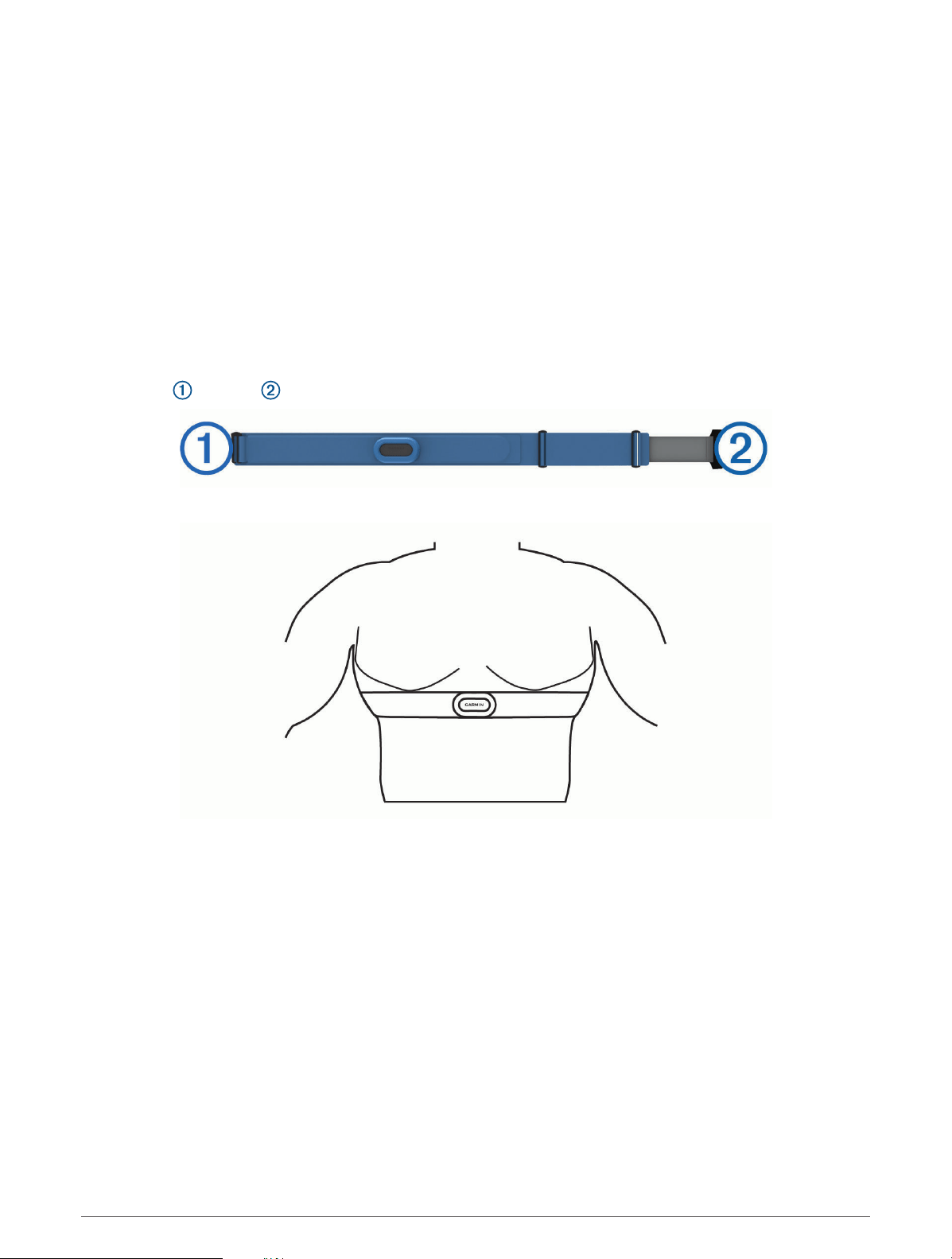
Sizing the Heart Rate Monitor
Before your first swim, take some time sizing the heart rate monitor. It should be tight enough to stay in place
when pushing off the pool wall.
• Select a strap extender, and attach it to the elastic end of the heart rate monitor.
The heart rate monitor comes with three extender straps to fit different chest sizes.
TIP: The medium strap extender works for most shirt sizes (from medium to extra-large).
• Put on the heart rate monitor backward to easily adjust the slider on the strap extender.
• Put on the heart rate monitor forward to easily adjust the slider on the heart rate monitor.
Putting On the Heart Rate Monitor
You should wear the heart rate monitor directly on your skin, just below your sternum.
1 Select a strap extender for the best fit.
2 Wear the heart rate monitor with the Garmin logo facing right-side up.
The hook and loop connection should be on your right side.
3 Wrap the heart rate monitor around your chest, and connect the strap hook to the loop.
NOTE: Make sure the care tag does not fold over.
4 Tighten the heart rate monitor so it is snug around your chest, but not restrictive.
After you put on the heart rate monitor, it is active, storing, and sending data.
Tips for Using the HRM-Swim Accessory
• Adjust the tightness of the heart rate monitor and strap extender if the heart rate monitor slides down your
chest when pushing off the pool wall.
• Stand up between intervals so that the heart rate monitor is out of the water to see your heart rate data.
38 Heart Rate Features
Loading ...
Loading ...
Loading ...
