Loading ...
Loading ...
Loading ...
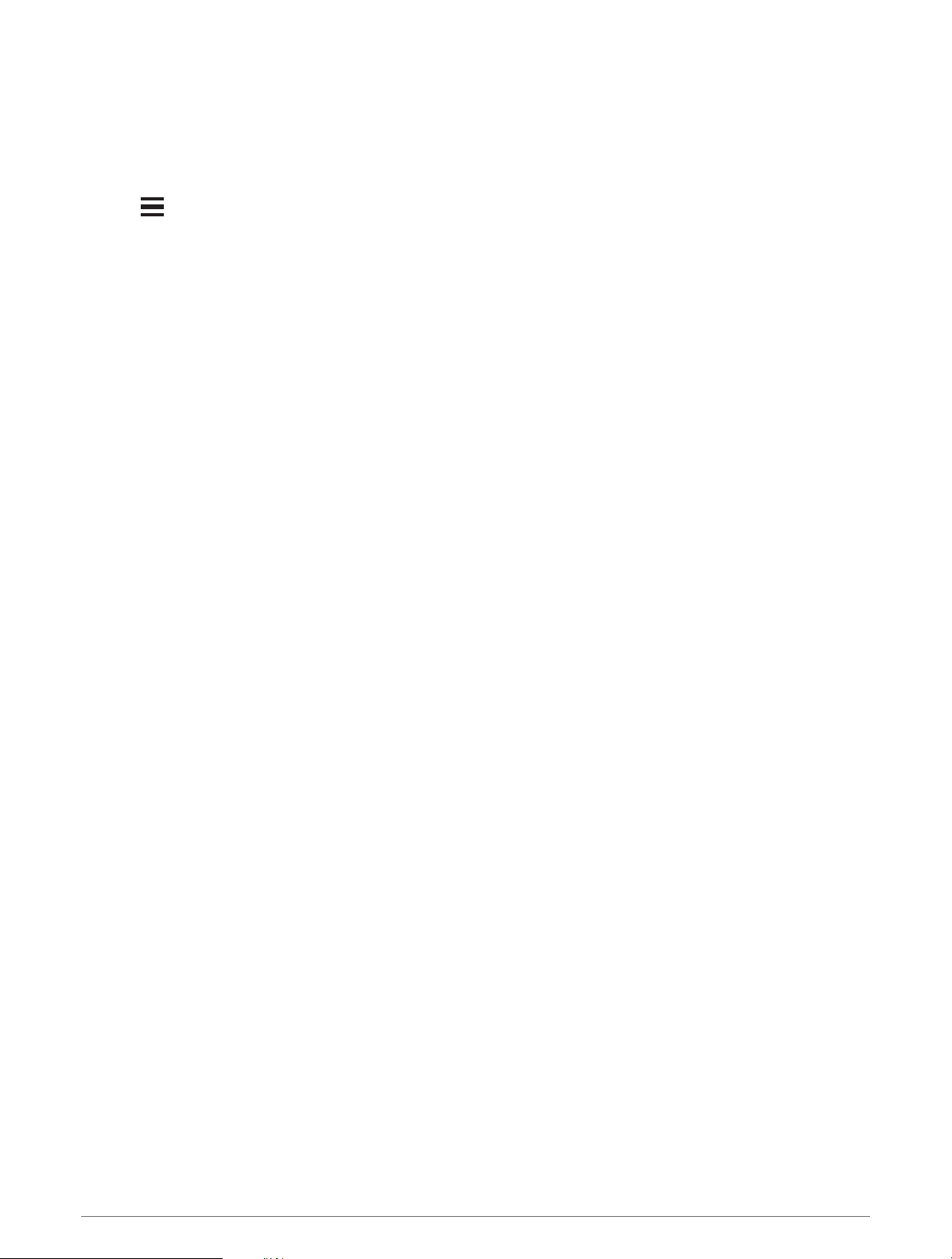
Creating a PacePro Plan on Your Watch
Before you can create a PacePro plan on your watch, you must create a course (Creating and Following a Course
on Your Device, page 73).
1 From the watch face, select START.
2 Select an outdoor running activity.
3 Hold .
4 Select Navigation > Courses.
5 Select a course.
6 Select PacePro > Create New.
7 Select an option:
• Select Goal Pace, and enter your target pace.
• Select Goal Time, and enter your target time.
The device displays your custom pace band.
TIP: You can press DOWN and select View Splits to preview the splits.
8 Select START to start the plan.
9 If necessary, select Yes to enable course navigation.
10 Select START to start the activity timer.
24 Training
Loading ...
Loading ...
Loading ...
