Loading ...
Loading ...
Loading ...
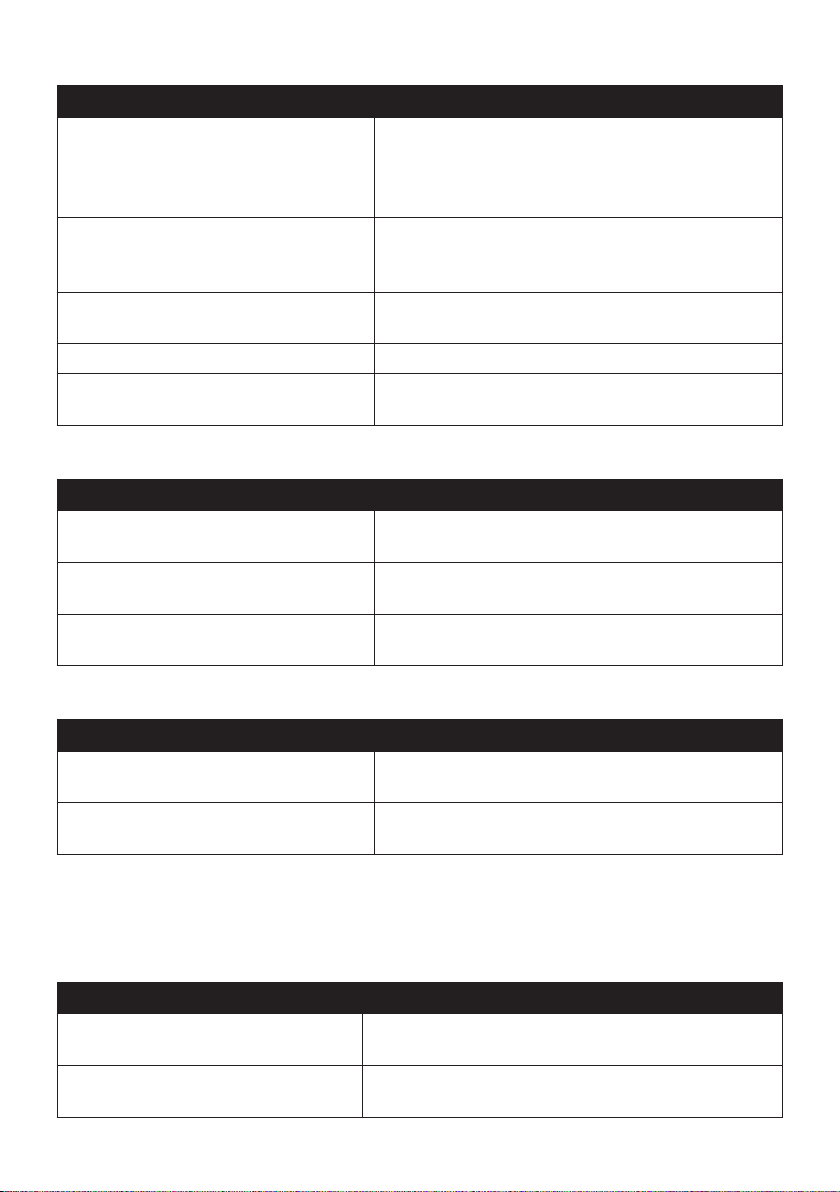
63
If you want to… Then…
display“noentry”iconson“noentry”
roadsontheMapscreen,
tapShow no-entry road signs toturniton.
Whenturnedon,themapdisplayperformancecan
slowdownduetothenumberofnoentryroadsin
somemajorcities.
display3Dlandmarksonyourroute,tap3D landmarkstoshoworhide3Dlandmarks.
Note:Thisfeatureisnotavailableonallmodelsandisonly
availableinselectedcountries.
setyourMapscreenpreference,tapMaptoselectbetweena3Dor2Dviewofthe
Mapscreen.
sethowtodisplaythejunctionviews,taptheJunction viewsoptiontoselectOff orStill.
changethemapcolourscheme,tapMap scheme,thenselectacolourschemefrom
thelist.
My Maps
If you want to… Then…
viewthemapinformation,tapMap versiontodisplayalistofallmapsandthe
detailedinformation.
selectasetofmapstoload,tapMap set,thenselectyourpreferencefromthelist.
Thismaynotbeavailableinallregions.
checktheexpiringmaps,tapExpiring maps todisplayalistofmapsthatareto
expiresoon.
Language
If you want to… Then…
changetheon-screenlanguage,tapLanguageandselectyourpreferredlanguage
fromthelist.
changethevoicescheme,tapVoiceandselectyourpreferredvoicescheme
fromthelist.
Note:TheavailablesettingsoftheVoiceoptioncanbecustomisedbyadding/deletingthevoicele
throughNavDeskwhenyourNavmanisconnectedtothecomputer.Formoreinformation,seethe
"MyNavman"sectionin“WhatisNavDesk?”
Units
If you want to… Then…
changethedistanceunits,tapDistance units andthenselectyourpreferred
distanceunittype.
changethetimeformat,tap Time format andthenselectyourpreferredtime
format.
Loading ...
Loading ...
Loading ...