Loading ...
Loading ...
Loading ...
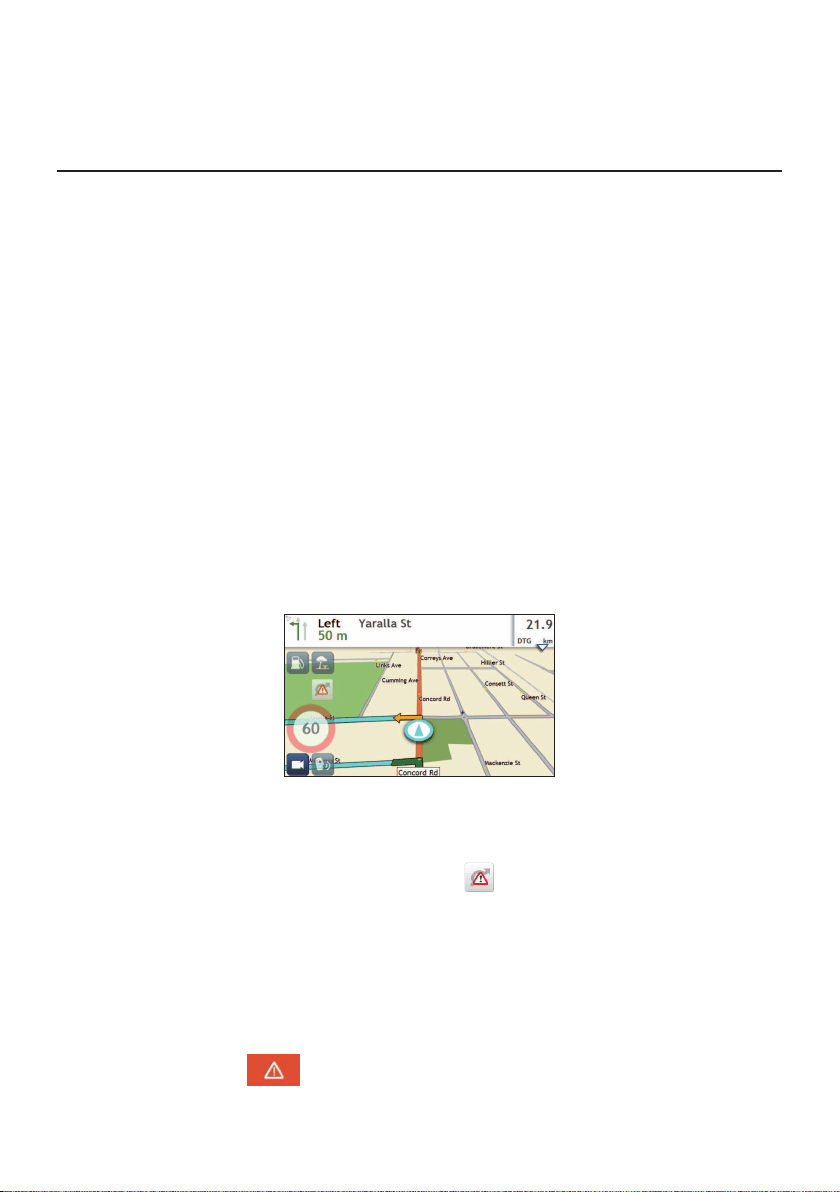
44
How do I receive current traffic
information via TMC?
Note:Trafcinformationisnotavailableonallmodelsandisonlyavailableinselectedcountries.
TheTrafcMessageChannel(TMC)broadcastsreal-timetrafcinformationviatheFM
RadioDataSystem(RDS).FMradiostationstransmitTMCdataonacycleofseveral
minutes,withhundredsofeventsabletobebroadcasttoTMCreceivers.
YourNavmancanreceivecurrenttrafcinformationforallmainroads,motorwaysand
majorcities,enablingyoutoavoidpotentialdelaysonyourroute.Eventmessagesand
trafciconswilldisplayastheyoccur.Ifaneventmessageobscuresyourcurrentlocation,
themapwilladjusttodisplayboththemessageandyourlocation.
YoumayhavetopayfortheTMCserviceinsomecountries.
How will I know when a traffic event occurs?
Whentravellingthroughanareainwhichyoucanreceivetrafcupdates,yourNavman
willdecodetheseeventsanddisplaythem.Aniconwilldisplayattheeventlocationonthe
Mapscreen,andanaudiblewarningisgivenifaneventisonyourroute.Whereanevent
spansaspecicdistance,theroadwillbehighlightedandarrowswillindicatethedirection
affected.
Amessagewilldisplayatthebottomofthescreenwiththeroadname,thesectionofroad
affectedandthetypeofeventthathasoccurred.Themessageremainsonthescreenfor8
secondsandisaddedtotheAlltrafcevents.
Note: Whenthemessageissuppressed,theTMCicon()willbedisplayedontheMapscreen.
YoucantaptheicontobringuptheAlltrafceventsscreen.
Traffic overview screen
WhenyouseethetrafceventmessageontheMapscreen,youcanopentheTrafcscreen
todisplayageneraloverviewofthetrafcsituationonyourroute,includingalleventsinthe
immediatevicinity.
OntheMainMenu,tap
todisplaytheTrafcscreen.
Loading ...
Loading ...
Loading ...