Loading ...
Loading ...
Loading ...
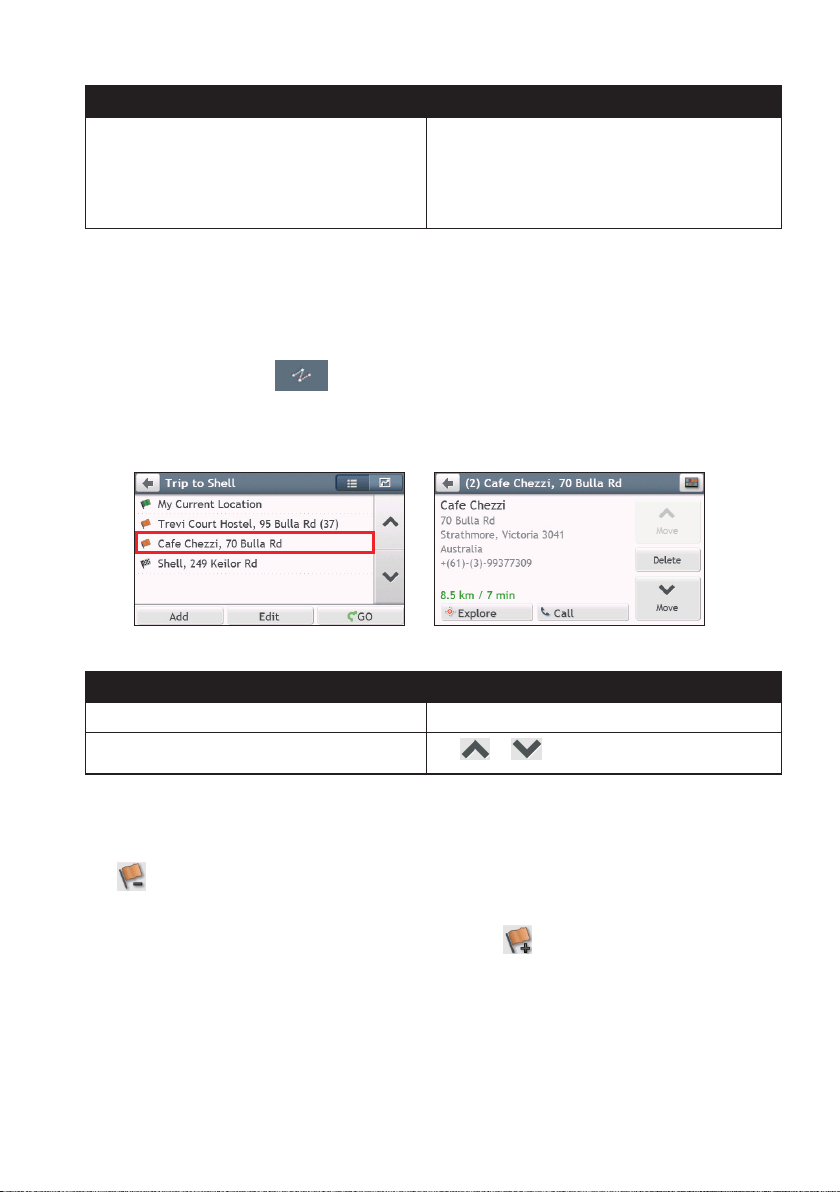
30
If you want to… Then…
editthetrip,tapEdit,thenyoucan:
•optimiseyourtripbyselectingOptimise.
•changethetriptitlebyselectingRename.
•deletetheplannedtripbyselectingDelete.
Note:The Optimisefunctiondoesnottakeallthefactorsintoaccount. Yourwaypointsmightbe
reorderedtoreduceyourestimatedtraveldistance.Besuretoconrmthetriponthemapandmake
adjustmentsasappropriate,particularlyifyourtripreturnstothestartlocation.
How do I edit the waypoints in the trip?
1.OntheMainMenu,tap
.
2.Tapthetriptoedit.
3.Tapthedesiredwaypointinthetrip.
4.Completethefollowing:
If you want to… Then…
deleteawaypoint,tapDelete,thenselectOK.
changetheorderofthewaypoint,
tap
or.
How do I skip a waypoint during a multi-stop trip?
1.TapanywhereontheMapscreentobringuptheMapoptionsscreen.
2.Tap
,thenselectYes.Thenextwaypointwillbeskippedandtherouterecalculated
tothefollowingwaypoint.
Note:YoucanalsoaddwaypointsduringthetripbyselectingfromtheMapoptionsscreen.
Loading ...
Loading ...
Loading ...