Loading ...
Loading ...
Loading ...
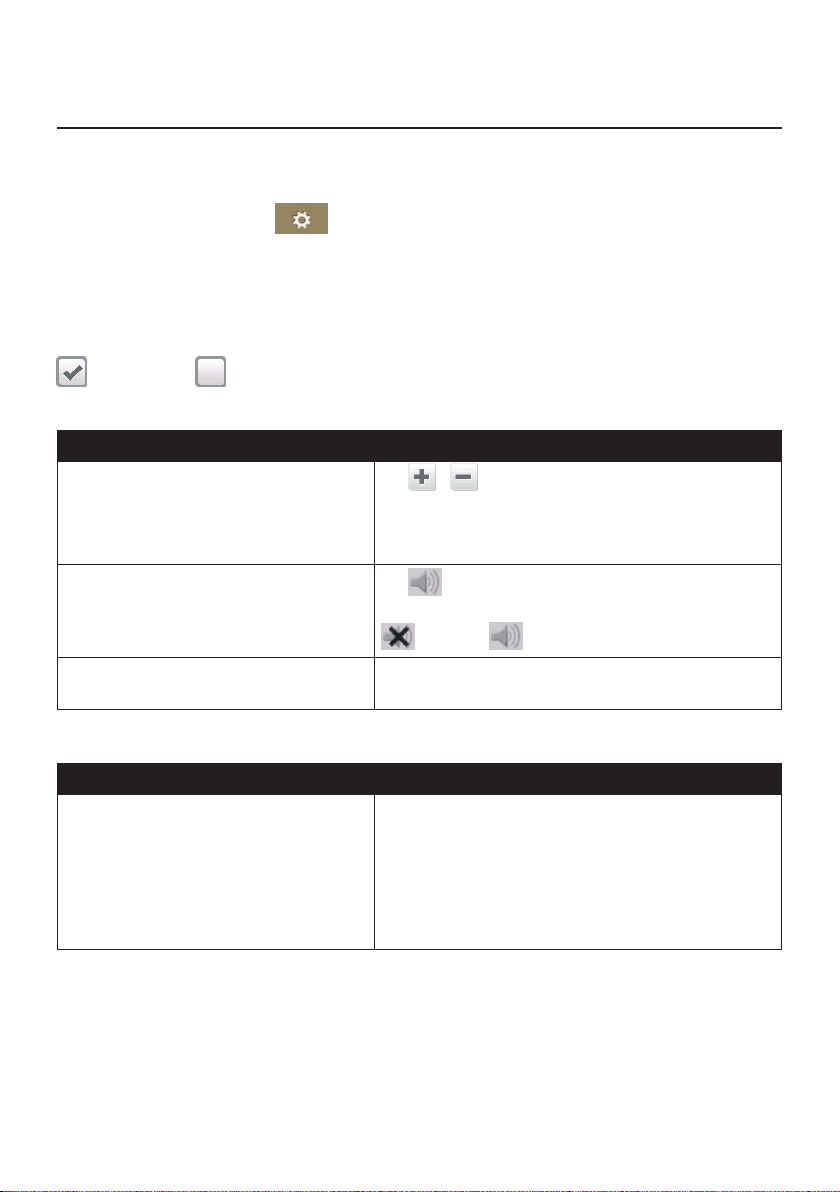
59
Customising the system settings
Note:DependingonyourNavmanmodel,certainfeaturesandsettingoptionsmaynotbeavailable.
Therearevariouscustomisationoptionsavailabletoenhanceyournavigationexperience.
1.OntheMainMenu,tap
.
2.Selecttheoptionyouwanttocustomise.
3.Onceyouchangethesettingsandreturntothepreviousscreen,yourpreferencesare
automaticallysaved.
Note:Whilechangingthesettings,thecheckboxnexttotheoptionindicatesthesettingstatus:
:on/enabled:off/disabled
Audio
If you want to… Then…
increase/decreasethevolume,
tap
/.
Note: Youcansimplytaponthevolumebarandthevolume
willbesetimmediatelyatthepositionyoutapped.The
volumebarindicatesthecurrentvolumelevel.
mute/unmute,
tap
.
Thespeakericonindicatesthestatus:
:muted:unmuted
hearthetappingsoundwhenyoutapan
itemonthetouchscreen,
tap Touch audiototurniton.
Screen
If you want to… Then…
changethedisplayedscreenmode,tapScreen modeandselect:
•Auto:settoautomaticallychangebetweenDay
andNightmodes.
•Day: setthescreentobedisplayedinDaymode.
•Night:setthescreentobedisplayedinNight
mode.
Loading ...
Loading ...
Loading ...