Loading ...
Loading ...
Loading ...
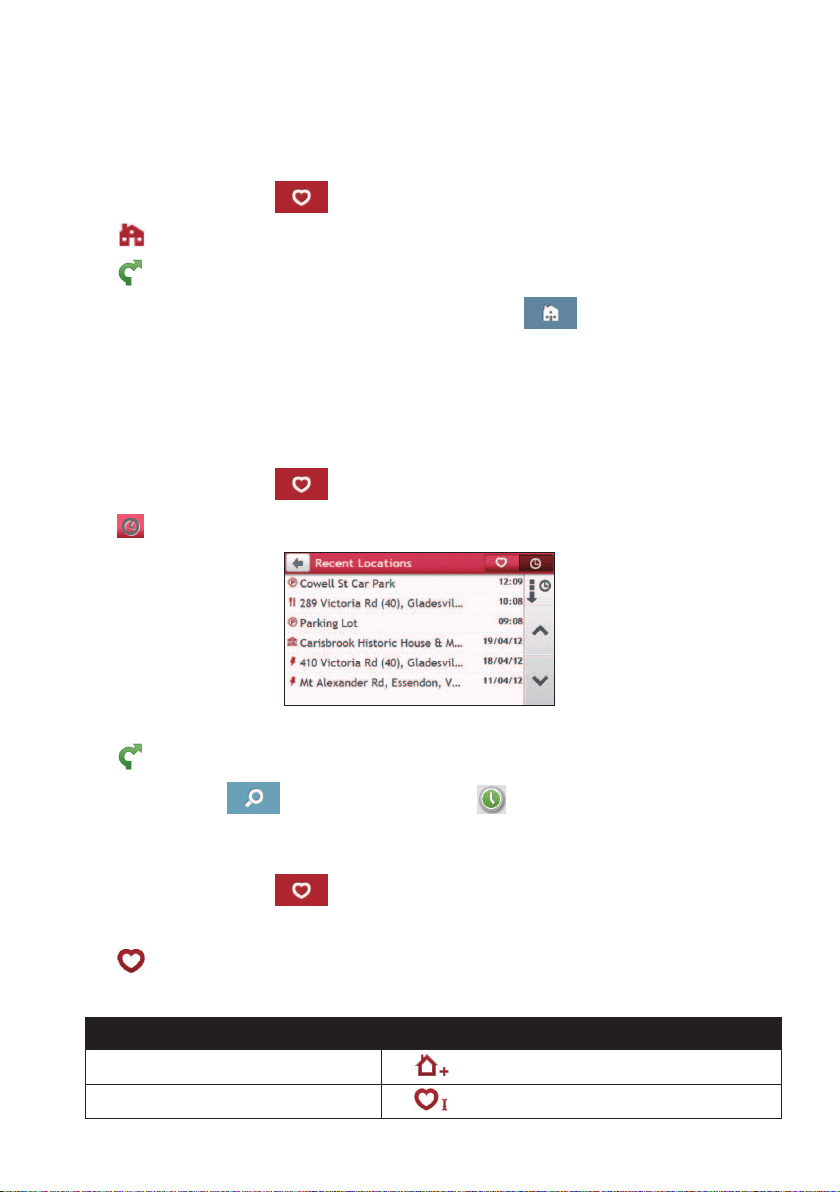
34
How do I navigate to Home?
IfyouhavenotsetanaddressasHome,thersttimeyoutrytonavigatetoHomeyouwill
bepromptedtosearchforanaddressusingtheaddress-entrywizard.
1.OntheMainMenu,tap
.
2.Tap
.
3.Tap
.YourNavmanwillcalculatearoutefromyourcurrentlocation.
OnceyourhomehasbeensetonyourNavman,simplytap
ontheMainMenuand
youwillbedirectedtoHome.
How do I navigate to a recent place?
Tomakenavigatingtoalocationeasier,yourNavmanwillautomaticallysaveallyourstart
locationsanddestinationsinalistofrecentplaces.
1.OntheMainMenu,tap
.
2.Tap
.
3.Taparecentplace.
4.Tap
.YourNavmanwillcalculatearoutefromyourcurrentlocation.
Note: YoucanalsotapontheMainMenuandtaptodisplayalistofrecentlocations.
How do I edit a saved location in My Places?
1.OntheMainMenu,tap
.
2.Selectalocationtoedit.
3.Tap
.
4.Completethefollowing:
If you want to… Then…
savethelocationasHome,
tap
.
renamethelocation,
tap
.Afteryouhaveeditedthename,tapOK.
Loading ...
Loading ...
Loading ...