Loading ...
Loading ...
Loading ...
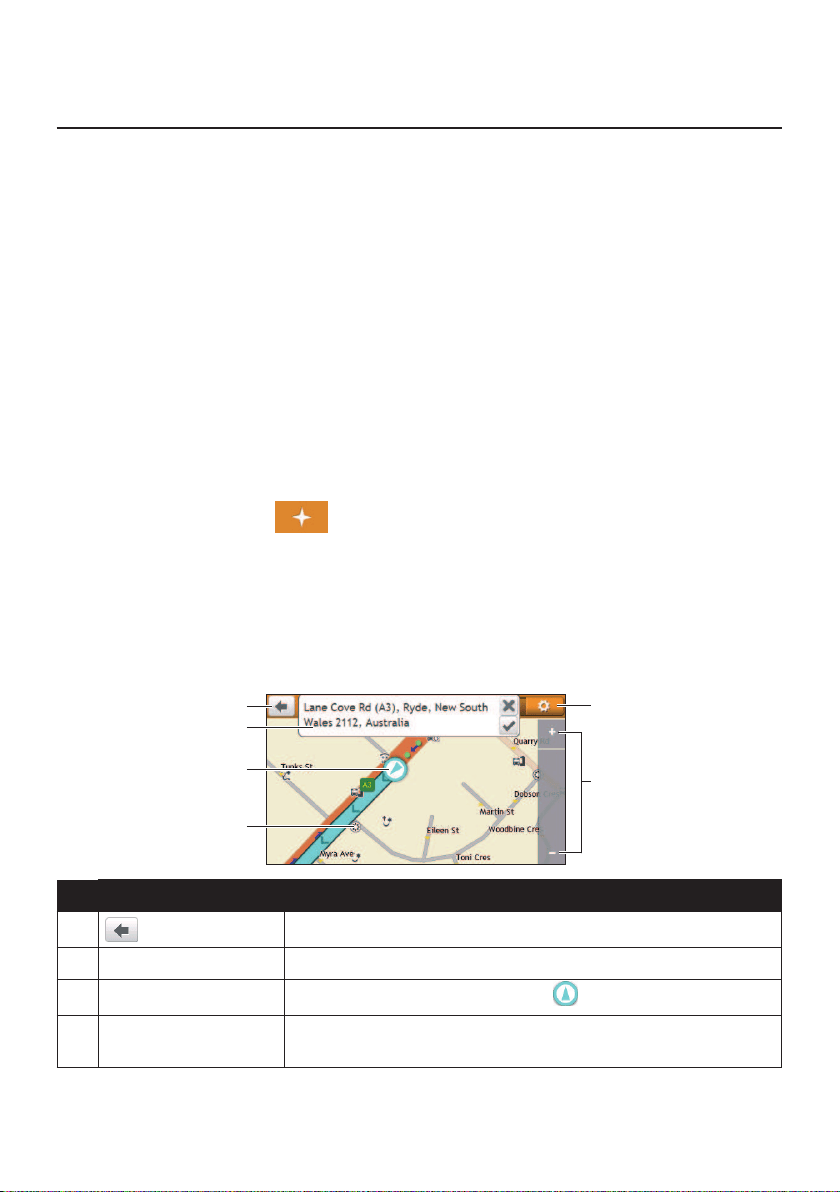
38
How do I search for a POI?
APOI(PointofInterest)isanamedsite,feature,landmarkorpublicvenuewhichcanbe
displayedasanicononthemap.POIsaregroupedbycategory,suchaspetrolstations,
parks,beachesandmuseums.
YourNavmanmayprovideseveralwaystosearchforthenearbyPOIs.Dependingonyour
Navmanmodel,youcansearchforthenearestPOIsbyusing:
•Explore
•thePOIcategorybuttonsontheMainMenu
How do I find the POIs using Explore?
Note: Exploreisnotavailableonallmodelsandisonlyavailableinselectedcountries.
DependingonyourNavmanmodel,youmaysearchforthePOIsusingtheExploremap.
TheExploremapallowsyoutoexplorethelocalareatondPOIsornavigatetoanaddress.
IfyoudonothaveaGPSx,themapwilldisplayyourlastknownposition.
1.OntheMainMenu,tap
.
2.OntheExploremap,youcan:
•ViewtheinformationoftheselectedPOIthatisshownatthetopofthescreen.
•Tapanddragthemaptoexploreyourdesiredlocalarea.
•TapanddragthemaptodisplayaPOIclustershowingPOIsinthesurroundingarea.
TapaPOIicontoshowmoreinformationandnavigatetothePOI.
Item Description
Taptoreturntothepreviousscreen.
Information area DisplaytheinformationoftheselectedPOI/position.
Current position
Yourcurrentpositionismarkedwith
.
POI cluster TapaniconorstreetnameinthePOIclustertoviewinformation
andoptions.
Loading ...
Loading ...
Loading ...