Loading ...
Loading ...
Loading ...
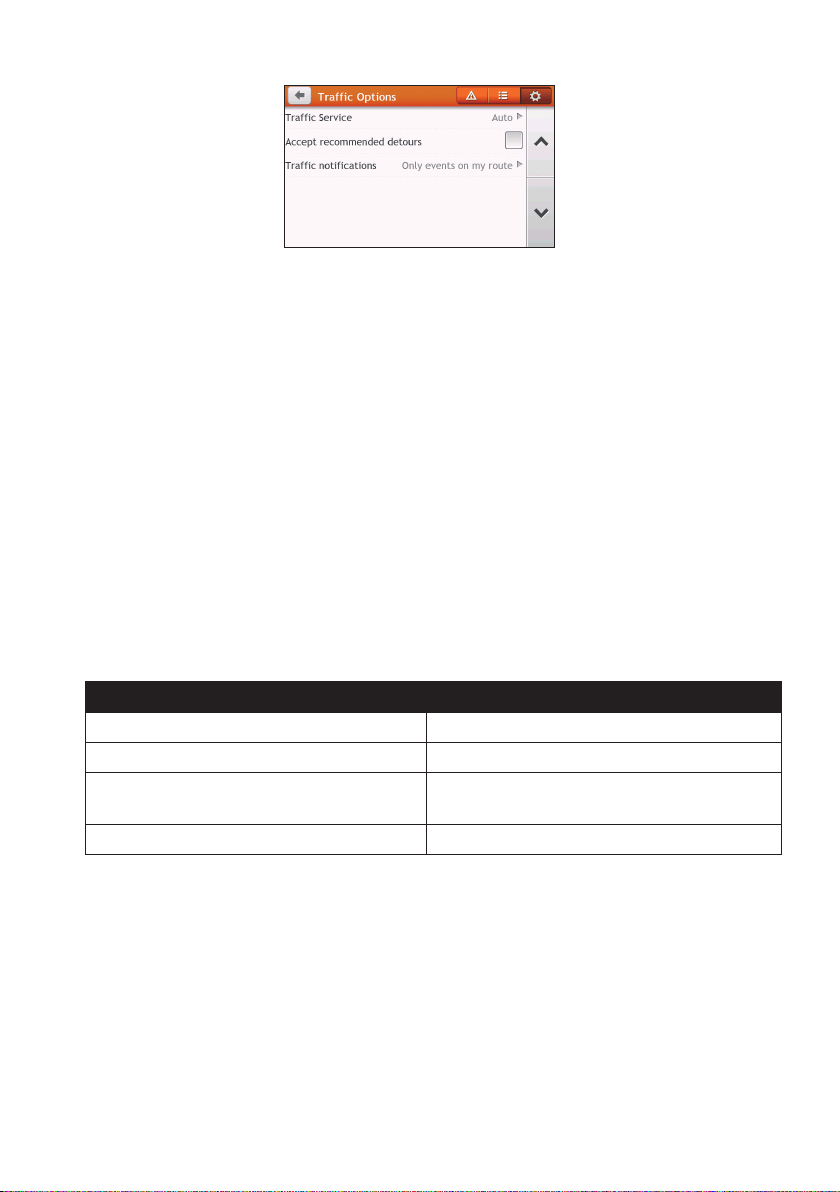
48
Traffic service
1.OntheTrafcOptionsscreen,tapTraffic Service.
Thescreendisplaysthefrequencyoftheradiostationcurrentlyusedtoreceivetrafc
eventinformation.
Abarshowsthestrengthofthetrafcsignalbeingreceived;the
moregreenbars,thestrongerthesignal.
2.Tochangeyourpreferredradiostation,selectyourpreferredradiostationfromthelist.
YoucanselectAutomatictoreceivethetrafcsignalautomatically.
Accept recommended detours automatically
Whenthe Accept recommended detoursisselected,yourroutewillbere-planned
automaticallywhenthedetourisrecommendedbythetrafcevent.
Traffic event notification
1.OntheTrafcOptionsscreen,tapTraffic notifications.
2.Completethefollowing:
If you want to… Then…
viewalltrafceventsnearby,selectAll events nearby.
viewthetrafceventsonyourroute,selectOnly events on my route.
viewthetrafceventswithdetourinformation
provided,
selectOnly if a detour is recommended.
rejectthetrafcsignal,selectTurn off notifications.
Loading ...
Loading ...
Loading ...