Loading ...
Loading ...
Loading ...
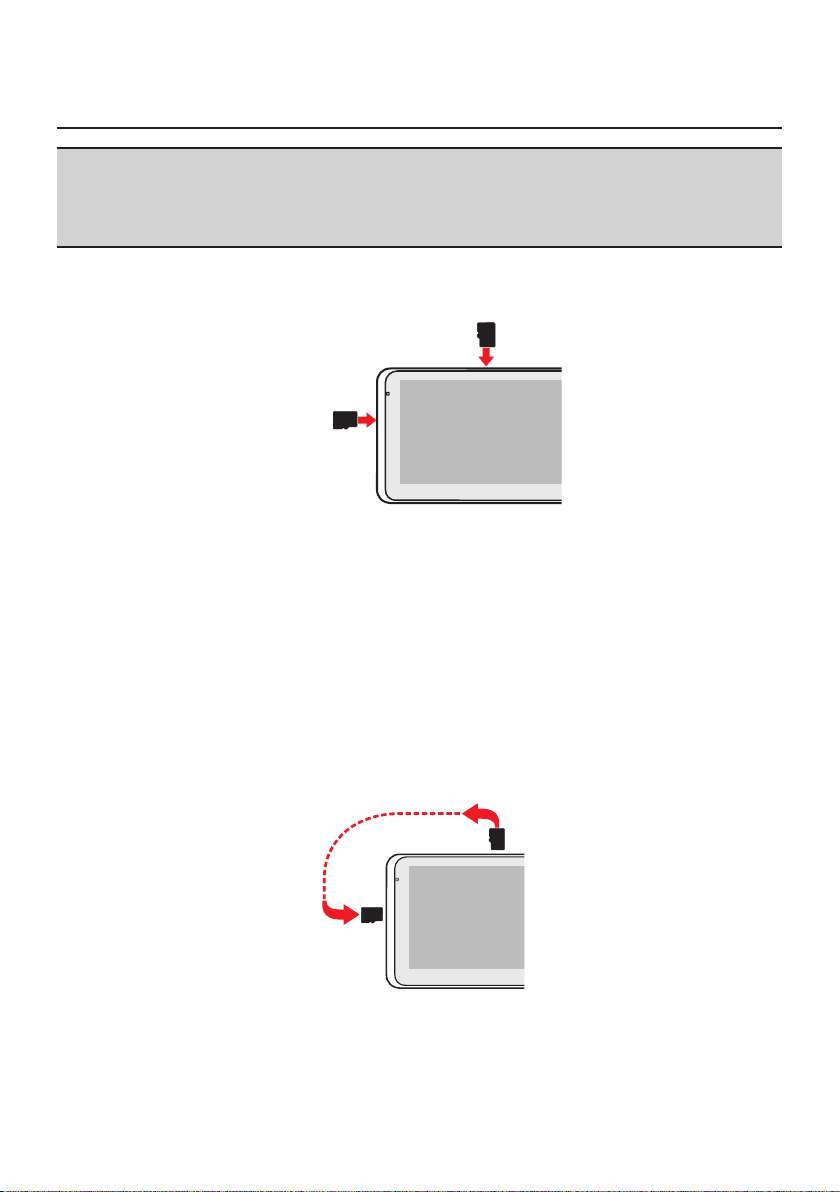
13
Inserting a memory card
CAUTION:
•Donotapplypressuretothecentreofthememorycard.
•Insertingthecardinthereversedirectionmaycausedamage.
•Donotinsertorremovethememorycardwhenthedeviceisturnedonorinthesuspend
mode.
Holdthecard(MicroSD)bytheedgesandgentlyinsertitintotheslotasshowninthe
illustration.
For recording
For accessing data
Toremoveacard,gentlypushthetopedgeofthecardinwardstoreleaseit,andpullitout
oftheslot.
Note: Navmandoesnotguaranteetheproduct’scompatibilitieswithMicroSDcardsfromall
manufacturers.
Accessing the recording files
Ifyouwanttoaccesstherecordinglesonyourcomputer:
1.Turnoffthedevicebypressingandholdingthepowerbuttonfor3seconds.
2.MovetheMicroSDcardfromtherecordercardslot(onthetopofthedevice)tothe
datacardslot(ontheleftsideofthedevice).
3.ConnectthedevicetoyourcomputerbyusingtheUSBcable.
Youcannowaccesstherecordinglesintheremovablediskonthecomputer.
Note: Resetyourdeviceifitisnotrecognisedcorrectlybyyourcomputer.
Loading ...
Loading ...
Loading ...