Loading ...
Loading ...
Loading ...
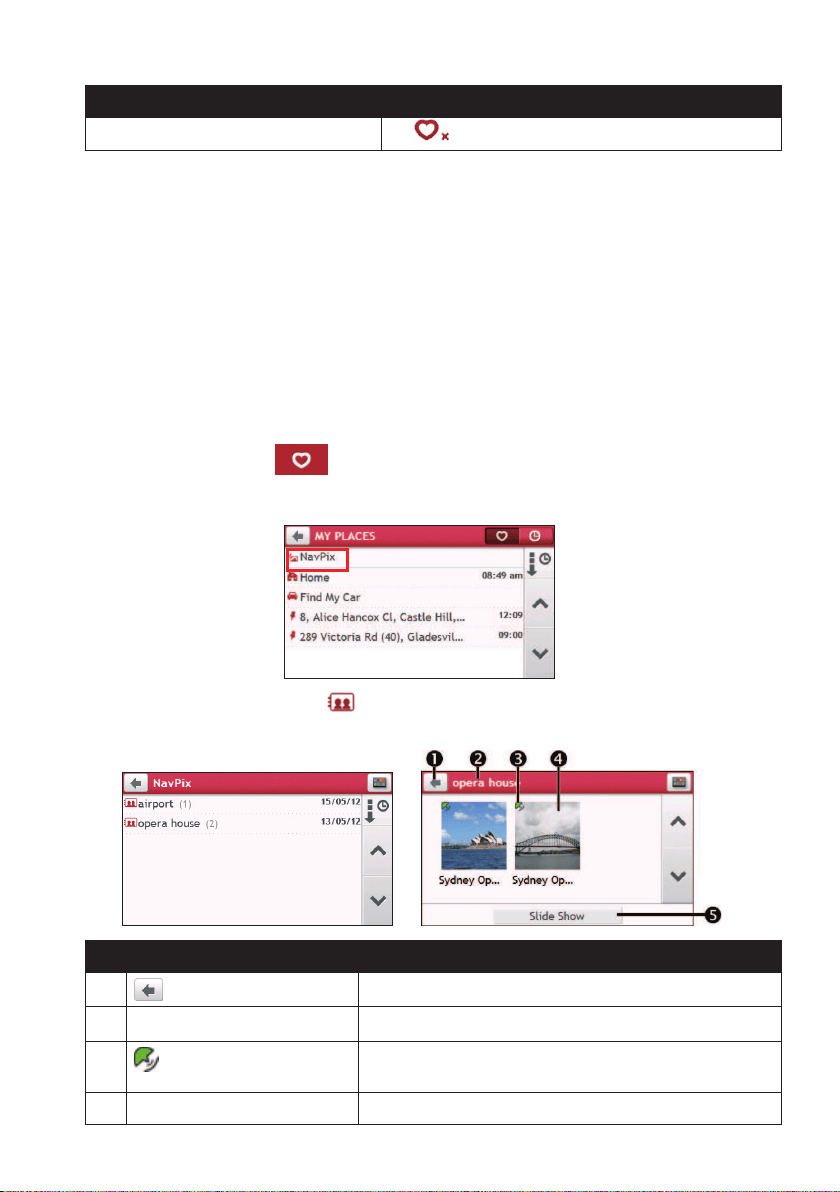
35
If you want to… Then…
deletethelocation,
tap
.
How do I navigate to a
NavPix™
?
Note:
NavPix™
isnotavailableonallmodelsandisonlyavailableinselectedcountries.
NavPix™
isanimageorpicture,normallyofalocation,whichcontainsembeddedGPS
co-ordinatesthatyoucannavigateto.
Tonavigatetoa
NavPix™
location,eitheraGPSxmusthavebeenavailablewhenthe
NavPix™
wastaken,orGPSco-ordinateshavebeenaddedusingNavDesk.
How do I navigate to a
NavPix™
?
Note: Formoreinformationaboutimportingthe
NavPix™
toyourNavman,seethe"PhotoAlbum"
sectionin“WhatisNavDesk?”
1.OntheMainMenu,tap.
2.TapNavPix.
3.Fromthelistselectthealbum()youwant.Thealbumcontainsyourpicturesand
displaysthemasthumbnails.
Item Description
Taptoreturntothepreviousscreen.
Album title Titleofthealbum.
Indicatesthatthepictureisa
NavPix™
withembedded
GPSco-ordinates.
Thumbnail Athumbnailofa
NavPix™
containedinthealbum.
Loading ...
Loading ...
Loading ...