Loading ...
Loading ...
Loading ...
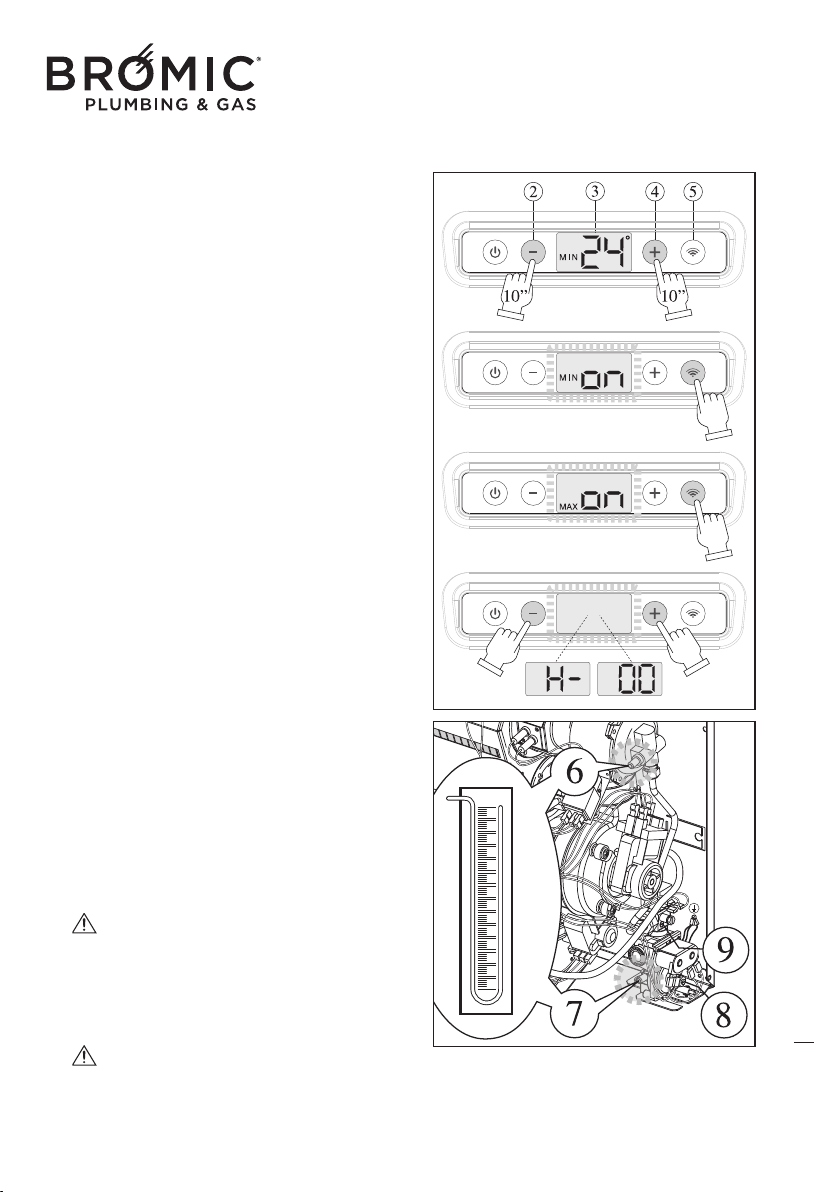
Wireless Controller - Instruction Manual
8
• HIDDEN FUNCTIONS: MIN POWER - MAX
POWER - SLEEP TIMER
This hidden function enables adjustment of the MIN
and MAX power level (only for Technical Support),
by doing so any ambient probe fault is ignored
and the burner function is forced to check the mod-
ulation parameters. The SLEEP TIMER function (for
the User) enables setting the device automatic
switch-off.
With the burner on or off:
- Connect the gaug
e on the device.
- Press “+” and “-” (2 + 4) together for MIN 10
seconds.
- “ON” and MIN appear on the display, set the
MIN pressure by rotating the adjustment screw (9)
on the valve.
- Press the “Wireless” key (5) to continue.
- “ON” and MAX appear on the display, set the
MAX pressure by rotating the adjustment screw (8)
on the valve.
- Press the “Wireless” key to continue.
- On the display “H-” and “00” ap
pear flashing alter-
natively (operating hours set, Sleep Timer function).
With the Sleep Timer function enabled, you can
change the temperature and switch off the
device.
- Press “+” or “-” to set the number of operating
hours (from MIN 1 to MAX 12).
- Press the “Wireless” key to continue.
- Press “+” and “-” together (2 + 4) for MIN 10
seconds to save the modified parameters and exit
the Hidden Function.
T
he “hidden function” is timed, after 0 min-
utes without pressing any key and without con-
firming the new values (“+” and “-” keys togeth-
er for MIN 10 seconds), the device exits program-
ming and maintains the previous values.
Sleep Timer, once inserted this function
always stays on and on each switch-on of the
device, to disable it, simply enter the Hidden
Functions and set the number of hours to “00”
.
9
Loading ...
Loading ...
Loading ...