Loading ...
Loading ...
Loading ...
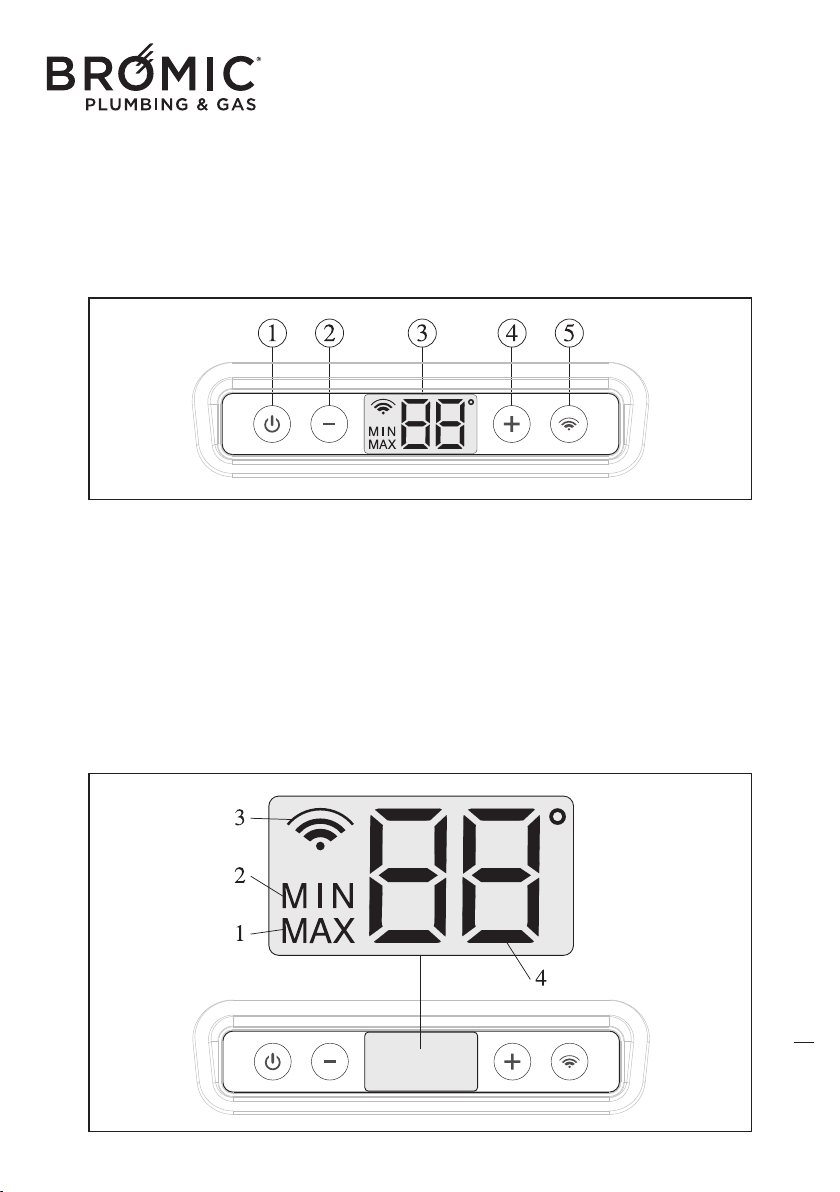
Wireless Controller - Instruction Manual
5
DESCRIPTION OF DISPLAY
This type of screen simultaneously provides an
entire series of information:
- MIN operating power.
- MAX operating power.
- Wire command enabling.
- ambient temperature.
- desired ambient temperature.
- degrees centigrade unit scale.
- data transmission
DESCRIPTION OF ICONS
1 - operation at MAX power.
2 - operation at MIN power.
3 - data transmission between the device and
the Wireless
command (intermittent icon).
3b - Wireless command enabled (fixed on
icon).
4 - Detected ambient temperature.
4b - Desired ambient temperature.
6
KNOW MANUAL COMMAND
1 - On/Off key and device RESET
2 - Reduce temperature key (MIN 5°C)
3 - Light display
4 - Increase temperature key (MAX 35°C)
5 - Enable/disable Wireless command key
Loading ...
Loading ...
Loading ...