Loading ...
Loading ...
Loading ...
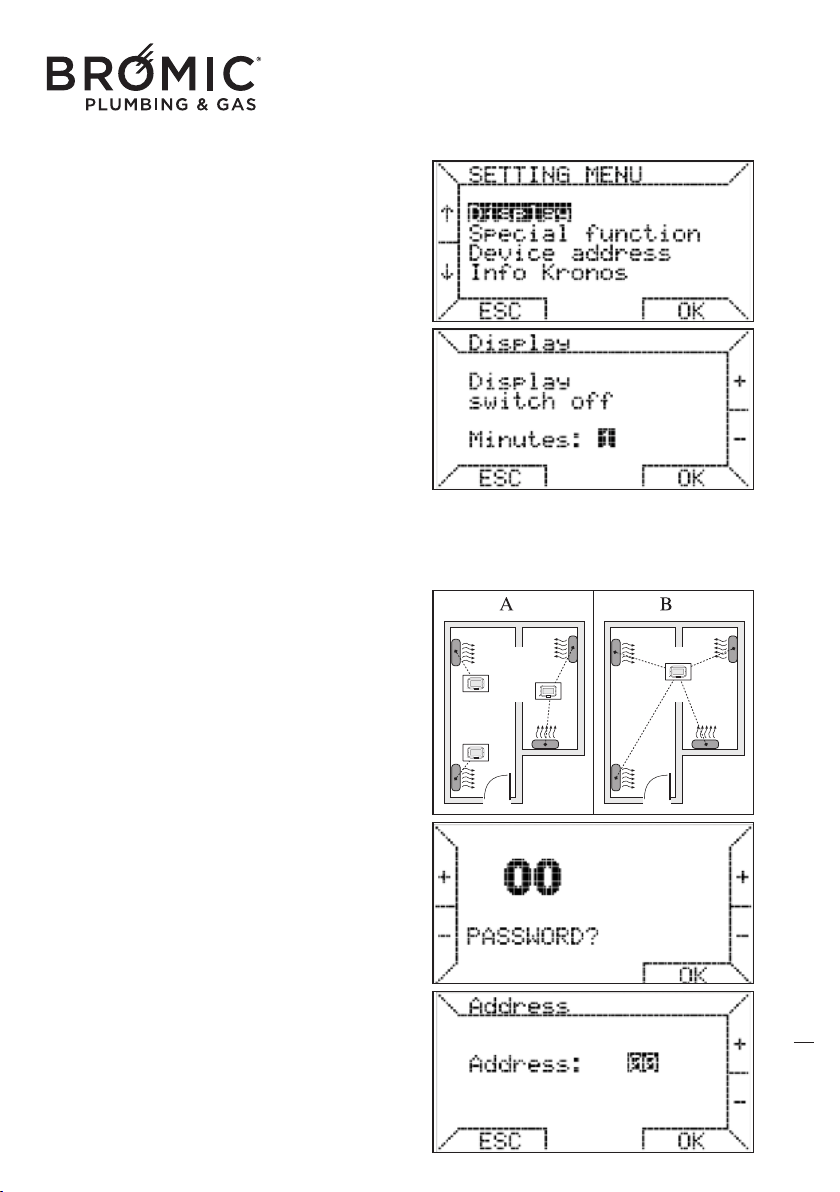
Wireless Controller - Instruction Manual
18
Display: this function allows you to set the time in
which the display remains on before returning to
the low consumption status. You can keep the
display always on to the detriment of the duration
of the batteries.
- press keys 1 or 2 to select Display.
- press keys 8 or 9 to choose the time value or
NEVER (always on).
- press key 6 OK to confirm.
SPECIAL FUNCTIONS
• combine the command with one or more de
vices.
This chronothermostat can be combined with one
or more devices installed in the same environment
or in adjacent ambients (case A or B).
- press keys 1 or 2 to select MENU SETTINGS and
press key 6 OK.
- press keys 1 or 2 to select ADDRESS MODULE
and press key 6 OK.
- the PASSWORD 00 appears, enter number 195
and press key 6 OK.
The password is 195 and cannot be changed.
To set 195, press keys 1 and 2 t
o enter the tenths
and keys 8 and 9 for the units.
- press keys 8 or 9 to select the ADDRESS number
desired (between 00 and 99) and press key 6 OK.
Example: setting number 33, the chronothermostat
will command one or more devices with address 33.
19
Loading ...
Loading ...
Loading ...