Loading ...
Loading ...
Loading ...
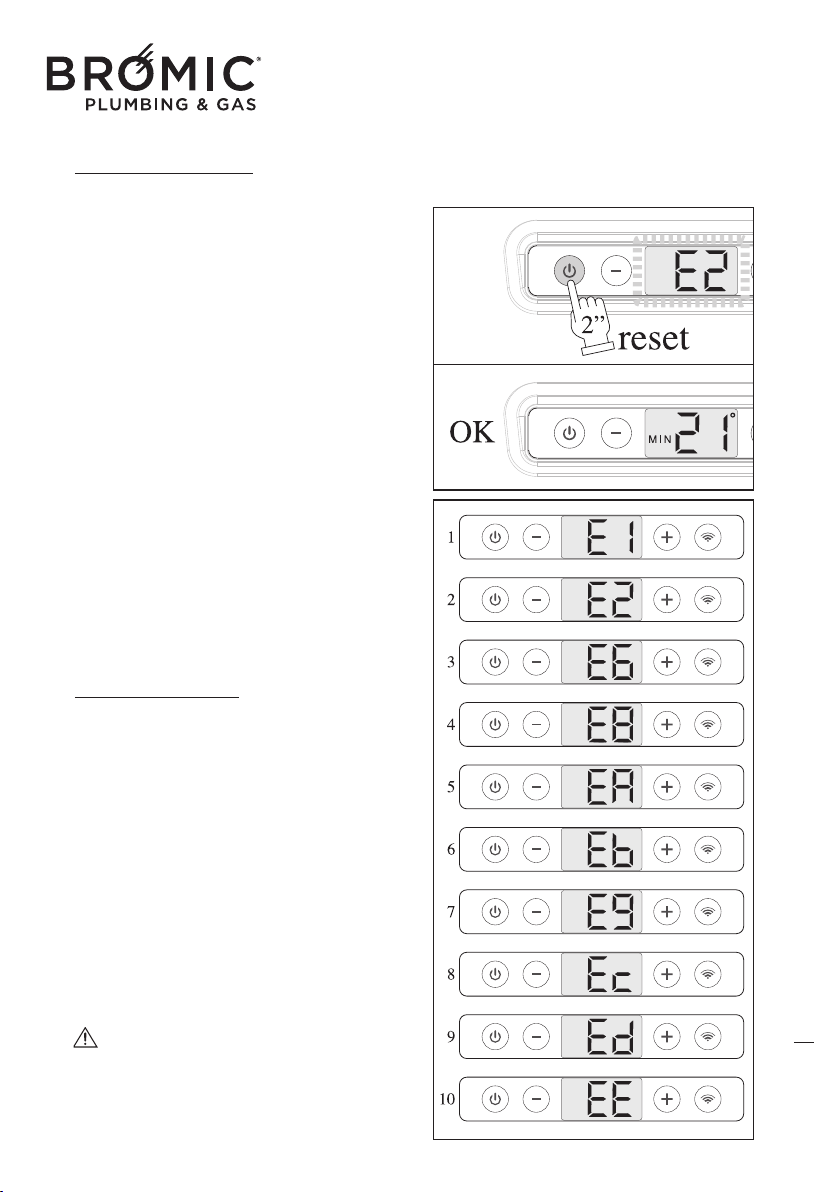
Wireless Controller - Instruction Manual
22
OPERATING ANOMALIES
If the device switches off during normal operation
or does not switch on, pressing the On/Off key,
the error code (E1, E2, E6, etc.) appears on the
display, in this case:
- Check opening of the gas tap.
- Check the electrical power supply is present.
- Take note of the ERROR CODE on the display to
understand the type of anomaly.
- Open the device again.
- Reset the device, keeping the On/Off button
pressed
for 2”.
If, despite various attempts, the device stays in
"BLOCK" mode, contact the Authorised Technical
Support Centre.
Under no circumstances should you fear for
domestic safety, since the device is in the
"BLOCK" position. Disable the gas supply to the
burner, preventing any type of danger. It is a
good idea to completely switch off the device as
specified in the point "DEVICE SWITCH OFF".
DISPLAY ERROR
CODES
When the device is not working, the display fla-
shes to communicate the error code, which would
allow you to identify the type of fault:
- E1, Anomalies on SAS probe
- E2, block because the burner does not switch on
- E6, block due to opening of the air pressure swit-
ch PS during operation
- E8, non-switching of the air pressure switch PS
on start-up
- EA, sticking of the air pressure switch PS on
start-u
p
- EB, communication error with safety device
- E9 - EC - ED - EE, internal safety device faults
The display with the ERROR CODE continues
to flash until the device is reset by pressing the
On/Off key.
23
Loading ...
Loading ...
Loading ...