Loading ...
Loading ...
Loading ...
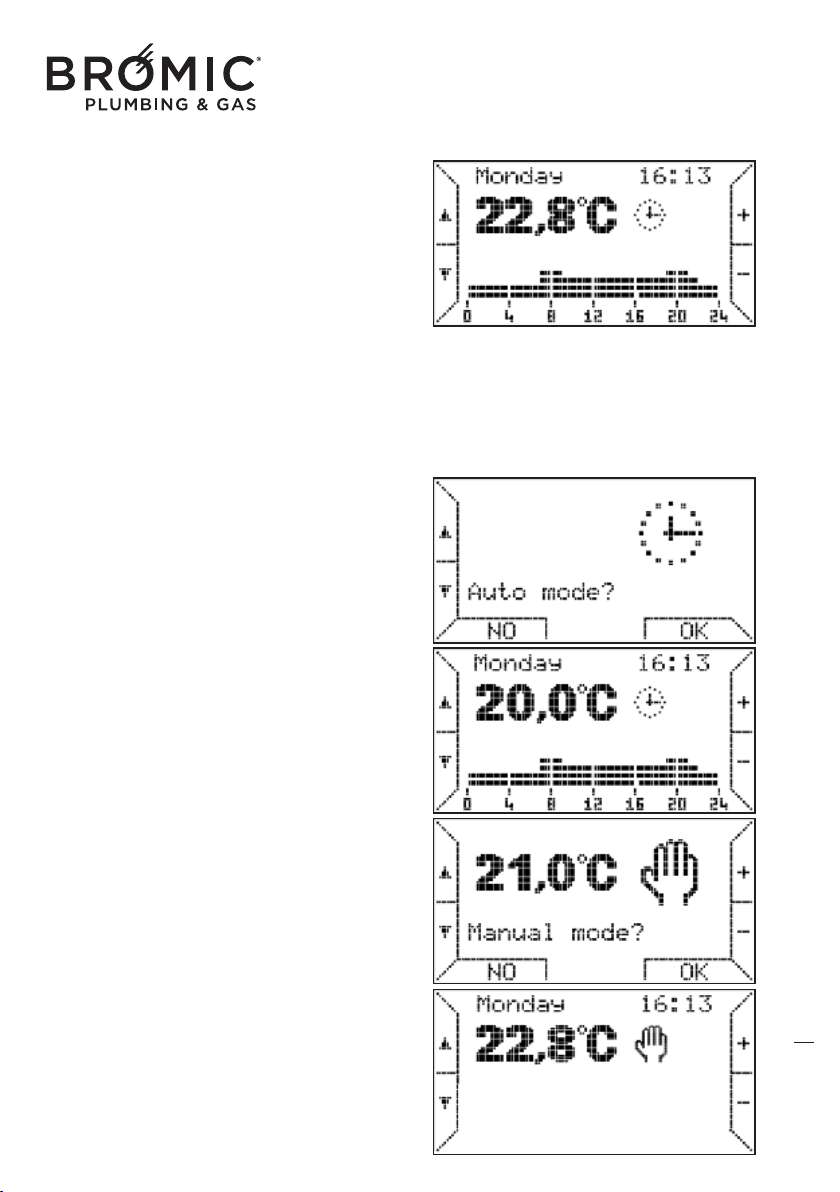
Wireless Controller - Instruction Manual
13
14
• basic functions
Having set the language, date and time, a screen
appears that shows:
- on top, the current day and time
- below, the ambient temperature (measured every
minute)
- on the right, the operating mode icon (e.g.
Automatic)
- on the bottom, the operating periods of the device.
The 24 hours are divided into intervals of 15 minu-
tes for 4 programmable temperature levels (T0, T1,
T2 and T3).
Beside
the operating icon, a flame switches on to
signal ignition of the burner: 4 types of flames from
small to big, according to the power requested.
• operating mode
AUTOMATIC: the chronothermostat executes the
thermo-regulation program set for the current day.
On the bottom of the display the switch on and off
programmed periods are displayed.
- press key 2 to choose this function and key 6 OK
to enter.
- pres
s keys 8 or 9 to change the four programma-
ble levels (T0, T1, T2 and T3).
- press keys 1 or 2 to move on the desired line (T0,
T1, T2 and T3) and key 6 OK to confirm.
MANUAL: ambient thermo-regulation according to
a temperature selected by the user (thermostat
function).
- press key 2 to choose this function and key 6 OK
to enter.
- press keys 8 or 9 to set the desired temperature.
- press key 6 OK to con
firm and exit.
Loading ...
Loading ...
Loading ...