Loading ...
Loading ...
Loading ...
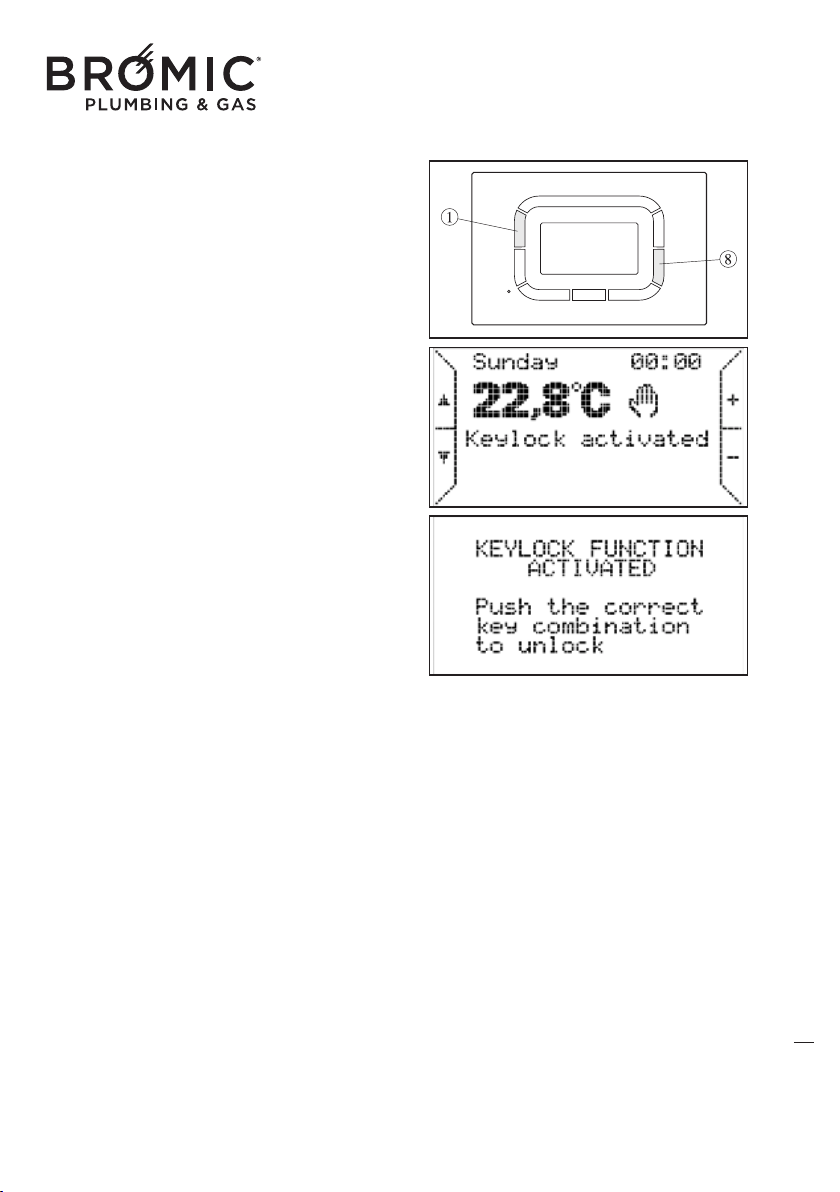
Wireless Controller - Instruction Manual
20
• keypad lock
This function blocks use of all the keys by avoiding
accidental changing of the parameters already set.
- simultaneously press keys 1 and 8 to activate the
keypad lock, the writing "keypads locked"
appears.
- pressing one or more keys the KEYS LOCK
FUNCTION ON screen appears.
- press keys 1 or 8 simultaneously to unlock the
keypad
21
SAVING DATA IN THE CHRONOTHERMOSTAT MEMORY
The chronothermostat saves certain data in the memory so they don't have to be reset when the bat-
teries are replaced. The following are saved: the weekly program and the 4 temperatures
(T0,T1,T2,T3) if changed for the automatic operating mode, the address of the radiofrequency and
the special functions value.
To recharge the weekly program and the 4 default
temperatures (T0,T1,T2,T3):
- press keys 1 or 2 to select the MENU SETTINGS and press key 6 OK.
- press keys 1 or 2 to select PROGRAMMING and press key 6 OK.
- press keys 1 or 2 to select PROGRAM RESET and press key 6 OK.
ATTENTION: press the reset key (3), the weekly program, the 4 temperatures (T0,T1,T2,T3), the
address assigned and the value of the special functions are not reset.
WARNINGS FOR INSTAL
LATION
Always comply with the electrical safety standards in the country of intended installation.
Before operation, check the two alkaline batteries (type AAA LR03 1,5V) are correctly placed,
respecting polarity.
Avoid exposing the system to dripping water.
Loading ...
Loading ...
Loading ...