Loading ...
Loading ...
Loading ...
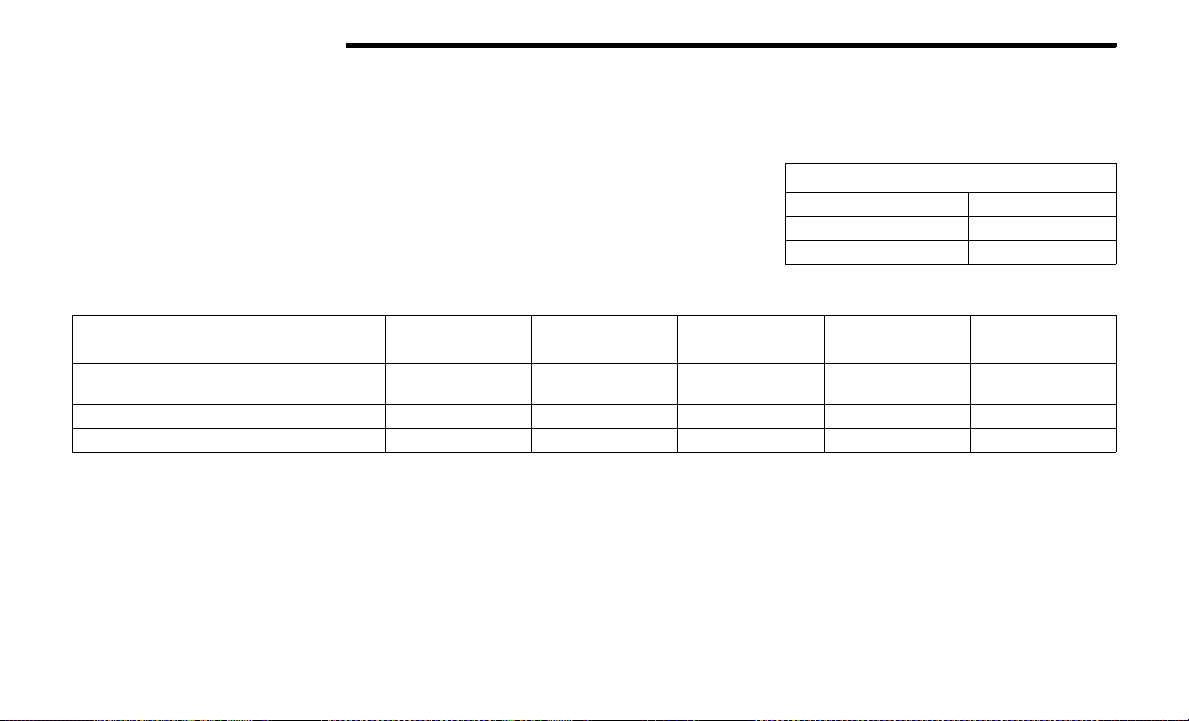
68 GETTING TO KNOW YOUR VEHICLE
Charging The Speaker
Before using the Jeep® wireless speaker for the first time,
fully charge your Jeep® wireless speaker until the battery
indicator light stays solid green.
The Jeep® wireless speaker in-vehicle dock is the most
ideal way to fully charge the speaker with the ignition in
ON/RUN or ACC. The speaker can also be charged with a
power adapter.
NOTE:
Jeep® wireless speaker will not charge within vehicle dock
while the ignition is fully off.
To charge the Jeep® wireless speaker with a power
adapter, insert the power adapter into a wall outlet. Next,
plug the power adapter into the Jeep® wireless speaker
charging port on the back of the speaker.
NOTE:
Power adapter needed for the Jeep® wireless speaker has
to have a range of 14 VDC to 16.5 VDC, with a minimum
of 2.7A and a barrel connector dimension of 5.5 mm by
2.5 mm. Power adapter is not included.
Operating Temperature
The Jeep® wireless speaker contains a lithium-ion rechargeable battery. Typical charging temperatures for these types of batteries are from 0 to 45°C (32 to 113°F).
NOTE:
The functions described are for when the Jeep® wireless speaker is undocked from the vehicle. When plugged into the docking station, the Jeep® wireless speaker functions as
part of the vehicle’s sound system.
Monitoring Battery Level Status LED Light
Red 40% or lower
Yellow 40% to 70%
Green 70% to 100%
Temperature
<-4°F
(< -20°C)
-4 to 32°F
(< -20 to 0°C)
32 to 113°F
(0 to 45°C)
115 to 140°F
(46 to 60°C)
>140°F
(>60°C)
Speaker state (docked or
Direct Current [DC] plugged in)
Off On On On Off
Speaker state (undocked and running off battery) Off On On On Off
Speaker’s Internal Battery Charging No No Yes No No
23_JT_OM_EN_USC_t.book Page 68
Loading ...
Loading ...
Loading ...