Loading ...
Loading ...
Loading ...
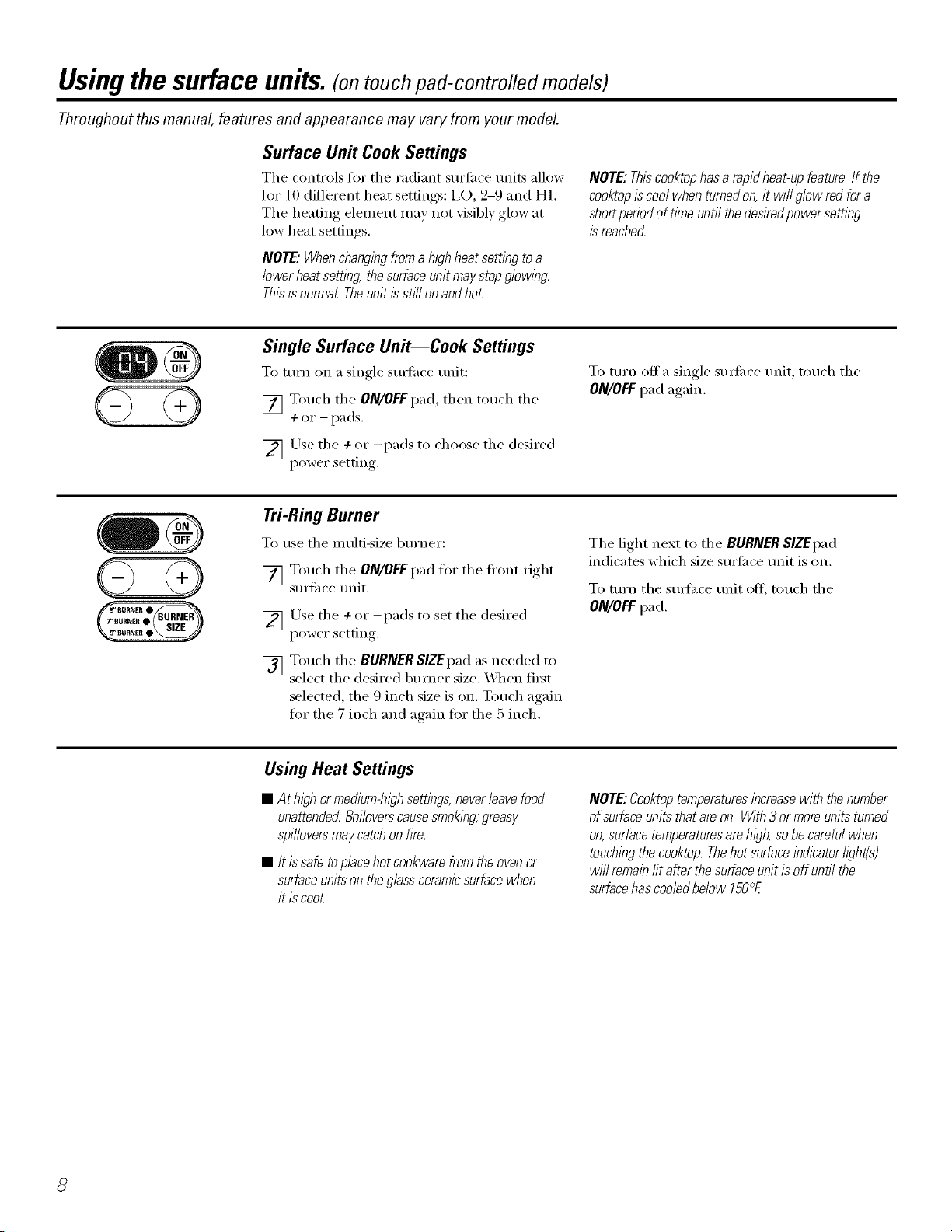
Usingthe surface units.(ontouch pad-controlledmodels)
Throughout this manual, features and appearance may vary from your model.
Surface Unit Cook Settings
The controls fin" the radiant surli_ce units allow
ti)r 10 different heat settings: i,O, 2-9 and HI.
The heating dement may not visibly glow at
low heat settings.
NOTE" Whenchang/bgfroma high heatsettlbg to a
lower heatsettlbg, the surface unit maystop glowlbg.
Thisisnormal Theunit isstiff onandhot.
NOTE:Thiscooktophasarapidheat-upfeature.Ifthe
cooktopiscoolwhenturnedon,it willglowredfora
shortperiodof timeuntilthedesiredpowersettlbg
isreached
Single Surface Unit--Cook Settings
To mrn on a single sm_hce unit:
[] Touch the ON/OFFpad, then touch the
+ or - pads.
[] Use the +or -pads to choose the desired
power setting.
To turn off a single sm_li_ce unit, touch the
ON/OFFpad again.
Tri-Ring Burner
To use the multi-size 1)urner:
[] Touch the ON/OFFpad for the fl'ont right
surli_ce unit.
]Use the +or -pads to set the desired
l)ower settiil ,
[] Touch the BURNERSIZEpad as needed to
select the desired bm'ner size. X4q_en fi_t
selected, the 9 inch size is on. Touch again
fin" the 7 inch and aoain fin" the 5 inch.
The light next to the BURNER SIZEpad
indicates which size sm_i_ce unit is on.
To turn the surli_ce unit ott; touch the
ON/OFFpad.
Using Heat Settings
• Athl_zhorrnediurn-hlghsettings,neverleavefood
unattendedBelieverscausesmoklbg/greasy
spilloversmaycatchonfire.
• It issafetoplacehotcookwarefromtheovenor
surfaceunitsontheg/ass-ceremicsurfacewhen
it iscool
NOTE:Cooktoptemperaturesibcreasewith the number
ofsurface units thatare on. With 3 or moreunits turned
on.surface temperaturesare.high. sobe careful when
touchingthe cooktop. Thehot surface indicator@ht(s)
will remainfit after the surface unit is off until the
surfacehas cooledbelow 150°E
8
Loading ...
Loading ...
Loading ...